
- Видео 32
- Просмотров 107 386
New Perspectives
Добавлен 6 ноя 2023
How to Plan a Trip in Apple Notes | Apple Notes Trip Planner Tutorial
How to use Apple Notes to Plan (and during) a Trip.
To download the dividers I mentioned in the video, click on this link:
docs.google.com/forms/d/e/1FAIpQLSdNrTPi95AkGZg3jPOGlyZCLWBEBUzAbgOSVA78cnnJ8B_3OA/viewform?usp=sf_link
To download the dividers I mentioned in the video, click on this link:
docs.google.com/forms/d/e/1FAIpQLSdNrTPi95AkGZg3jPOGlyZCLWBEBUzAbgOSVA78cnnJ8B_3OA/viewform?usp=sf_link
Просмотров: 3 102
Видео
How To Record Your Entire Life In Apple Notes | Journaling for Beginners
Просмотров 13 тыс.16 дней назад
The only journal you'll need in your entire life, finally in Apple Notes. To download the automation for free, follow this link: docs.google.com/forms/d/e/1FAIpQLSc3GbkCXeu7oze2oDglv4l-Ng38QiGWOHTAsrrw0ZlabZkXKA/viewform?usp=sf_link
ANNOUNCED: Apple Notes New Features in iOS 18
Просмотров 8 тыс.28 дней назад
A recap of the new features announced by Apple at WWDC 2024. This channel has an extremely irregular newsletter, so irregular, in fact, some people think it doesn't exist. However when it goes out, it's about Apple Notes, knowledge management, and general channel news. You can subscribe here: docs.google.com/forms/d/e/1FAIpQLScn9szsZBIXcRro43t3-XYr_ZRYYDLXOhcSbOMjonOTzf3NOA/viewform?usp=sf_link
Zettelkasten Tutorial | Efficient Note Taking in Apple Notes
Просмотров 19 тыс.29 дней назад
How to implement the famous and very effective Zettelkasten method in Apple Notes. Did you know? This channel has a very irregular newsletter - so irregular, in fact, I can't even remember the password to send it! If you want to join, here's the link: docs.google.com/forms/d/e/1FAIpQLSeVLAFP_3yt61Ewya73uilZWW3pRiqwdixp8eZCpAXVj3ByyQ/viewform?usp=sf_link Zettelkasten in Apple Notes | Efficient N...
How To Track Expenses And Cash Flow In Excel | Free Template
Просмотров 207Месяц назад
Manage your money and track your monthly/yearly Cash Flow with this FREE Excel Template. The template (either in Euro or USD) can be downloaded here: docs.google.com/forms/d/e/1FAIpQLSepuEbPnpD8k6kJK_vKYhqdf32UebNNde80ZFxECUulN9XAAw/viewform?usp=sf_link
Which New Features Will Apple Notes Have In iOS18? Rumours And My Wishlist!
Просмотров 2,7 тыс.Месяц назад
There are rumours about the new features that will be included in iOS18. In this video I discuss those and my personal wish list. If you are interested in Apple Notes, automations, and Personal Knowledge Management, consider subscribing to my (very irregular!) newsletter here: docs.google.com/forms/d/e/1FAIpQLSdNDl8vk4qMPoqdxvtpeLtQkkh3NFtbJSRtJ7IE3l58EEqu4A/viewform?usp=sf_link
11 Mistakes in Apple Notes - Tips for Beginners
Просмотров 3 тыс.2 месяца назад
How many of these mistakes have you made? For more tricks and tips about Apple Notes, sign up to the channel's very irregular newsletter here: docs.google.com/forms/d/e/1FAIpQLSdGsQXg0558gSAwpTHbeyg0blWvK2fzrdnf8VZZeC9aDsT3eg/viewform?usp=sf_link Happy note taking!
How to Work Faster in Apple Notes - better workflow
Просмотров 8 тыс.2 месяца назад
To make the most out of Apple Notes you need to learn how to work fast and with less distractions. I this video you'll learn a few tricks that will speed up your workflow. The full list of shortcuts is here: support.apple.com/guide/notes/keyboard-shortcuts-and-gestures-apd46c25187e/mac Make sure you subscribe to the channel for more Apple Notes content! You can also subscribe to my free (and ve...
How To Track Expenses In Apple Notes
Просмотров 3,6 тыс.2 месяца назад
Track your expenses and calculate monthly (and yearly) totals directly inside of Apple Notes. The automation can be downloaded for free - just follow this link: docs.google.com/forms/d/e/1FAIpQLSeBlLd-QlrQ-xpqwn4yYBTaWJywBx90nSZxBJ2yuaWbyKYZQQ/viewform?usp=pp_url
How To Write A Novel In Apple Notes - Book Writing For Beginners
Просмотров 1,8 тыс.3 месяца назад
If you think you need specialised (and expensive) software to write a book, think again! There is a lot you can do in Apple Notes, so watch this video and start writing your dream novel! The automation I describe in the video can be downloaded for free here: docs.google.com/forms/d/e/1FAIpQLSf-73YYWfXkee7Qari6L2VmdOEC4Qegw7pMSMF3kmhGmoXlcg/viewform?usp=sf_link To use the automation, make sure y...
How To Create Beautiful Notes in Apple Notes with Headers and Dividers
Просмотров 7 тыс.3 месяца назад
Forget flat and simple notes! Make them stand out with graphical headers and dividers!
Apple Notes Tips, Tricks and Hacks | Advanced and Hidden features
Просмотров 8 тыс.3 месяца назад
A series of tips, tricks a hacks that can skyrocket your productivity in Apple Notes.
How To Win Friends With Apple Notes - Personal Contact Management For Beginners
Просмотров 7 тыс.4 месяца назад
Did you know Apple Notes could be used to build and improve relationships with Friends or Clients? Let me show you an easy way to manage contacts and some automation magic to make sure you keep those relationships going and always have something to say! Link Updated on 13 March 2024: You can download the automation for free here: docs.google.com/forms/d/e/1FAIpQLSdwJvCae7dCkAUOPVnLKiCCnixNKenhy...
Feel Good Productivity by Ali Abdaal - Espresso Book Review
Просмотров 1864 месяца назад
A 3-minutes(*) review of Ali Abdaal's new book Feel Good Productivity. (*) Well it may be 4 or 5...but it's worth it! :)
ONE Journal For Life - How To Setup The Forever Diary
Просмотров 5444 месяца назад
Remember everything that happens in your life using the Forever Diary: a single journal that will last an entire lifetime. You can download the folder structure here: docs.google.com/forms/d/e/1FAIpQLSfb-CABcAgZEFSDTYoPOVdVbfjn4cfZnH2Lv-Laz7K7RnpFYw/viewform?usp=sf_link



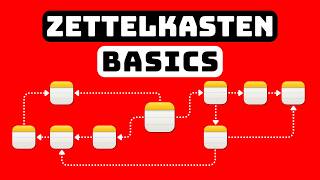





Thank you very much for video. 👍Very usefull
Thanks a lot!
This is an awesome idea! thanks!
Thanks! ☺️
Any thoughts on the durability of the system? Apple might someday change the way the notes app works and the whole system comes crumbling down. Or you might one day decide to leave the apple ecosystem and thereby limit your access. Or am I too pessimistic in this?
Probably a bit pessimistic, but it's a fair question. When you decide to invest time and effort on a system/platform then you want to be reasonably sure it will work for a long time. Obsidian is a safer bet in this sense, as it works with text files, but has disadvantages compared to Apple notes. Having said that, don't let those questions stop you from using the system (or any system you settle on). The original Zettelkasten was entirely paper based. If Luhmann had stopped using it because "someday there could be a fire, and I may lose all my archive" he wouldn't have enjoyed his amazing system for the next 50 years.
Great video… 2 things: 1. You can create the table(s) in Numbers and then just copy/paste into Notes. There is a calendar template in Numbers - create it for the appropriate month then copy/paste to Notes. Works great. 2. On the Mac and on an iPad with external keyboard cmd-opt-[ will go back to the previous note from a link. Cmd-opt-] goes forward again. Not sure if there is some way to emulate that on an iPhone…
Thanks 1. 👍 Great suggestion 2. ❓ Never heard of those shortcuts and they don't appear to work on my Mac. (can't check the iPad+external keyboard). Maybe other viewers on Mac can check them too?
I’ve had the chance to try it again on my Mac and it works… “Option+Command+[“ goes back, “Option+Command+]” goes forward again…
Your videos are very pragmatic, creative and detailed. Thank you. I’m encountering a problem with links in tables. When using CMD+K to create a link it looks fine and works ….once. However when I return to the table it’s just plain text. Same thing if I create it and then just leave the note and return. I can work around by creating the link outside the table and pasting it in. That will then work normally, but a nuisance. Have you encountered anything like that?
Hi, thanks for you message! Strange bug. Could it be that iCloud is slow at saving/syncing the note? Try adding a link, then waiting a few seconds before clicking on it. if that doesn't work, also try to click other cells before you click on the link. let me know how it goes...
@@Patrick-NP I'm afraid neither of those ideas worked. It behaves that way on both iMac and Mac Air. Knowing that you haven't experienced that problem, I guess my next step is apple. Thanks for your quick response.
No worries, good luck! It's good that at least you were able to find a workaround.
Thank you so much for this! Silly question but how do you account for monthly log differences re days of the week (not every month starts with a Monday on the first day).
Thanks you! In the monthly log it's the day (1 to 31) that matters; the weekday is there for reference, but it's almost irrelevant. (ie. you could even have a monthly log just with the numbers). so if a month starts on a Thursday, you simply create a log like this: 1 T 2 F 3 S 4 S ...
Didn't see what you do after download just open download and drag? do you need split windows or something, with notes on one side and canva download on other?
You're right, you simply take the file and you drag it into apple notes. Depending on which device you're on (iPhone, iPad, Mac) there is a different way, but based on your question about split window I assume you're on iPad? so yes, one way is to put the files app on one side and Notes on the other, and drag the file across.
This is very helpful! Will the dividers display on a iPad and iPhone as well?
Thanks! yes, they show up on both iPad and iPhone.
What’s the best way to adjust this for iphone as works great in ipad but as soon as you view in iphone you can to keep scrolling?
Hi! sorry but I'm not sure I got your question right. Are you saying that the content becomes too long on the iPhone and you would like to find a way to having to scroll less?
@@Patrick-NP yes, with onenote you can at least zoom out so that you can see more of the table , but when viewing the calendar on iphone you have to keep scrolling
I see. try rotating your phone, to landscape view. You should be able to see the entire table (or at least more of it, depending on how much content you have in your cells) Hope it helps, let me know how you get on! 👋🏻
What a nice setup. I have made a note for my trip with days listed and the same sections as you have, “what to do, accommodation, transportation, links, etc”. May be my note will get to big (file size) with all infos over all days, pictures, links, text etc? Your set up with a note each day will be of less file size, but it will be a lot of notes instead. Do you have any idea of how many days my single note will cover before it gets to big file size and difficult to handle ?
hi, thanks for your message! I don't think there is a maximum size for notes, so in theory you could keep adding "days" to a single note. There might be a limit on your phone due to the amount of RAM or storage space it has, or to how "old" it is. In any case it should give you some warning signs before it stops working, for example it may become slow or unresponsive. if that happens, maybe avoid adding more stuff to the same note, and use another one instead. Enjoy your trip!
Hi Patrick. Love your videos. Really informative and clear to follow. Can you share what font you used for the dividers?
Hi, thank you very much! :) Font is called Bungee.
@@Patrick-NP Thanks so much
This is a great use of Apple Notes to keep all your trip information in just 1 place. I thought that you might be interested in looking at Planning Motion travel app. Same idea with some very useful planning tools. My partner and I created Planning Motion web app dedicated to trip planning. With Planning Motion, you can of course have all your information in just 1 place, and you also get your plans in an interactive calendar, see your itinerary on Google Maps, have your expenses in 1 page with currency conversion, and much much more. Please have a look at our getting started guide on our RUclips Channel www.youtube.com/@PlanningMotion-Travel-Planning I would be very interested in knowing what you think of our app:)
Great innovative work , love it ,Thanks alot.
Thank you! Cheers!
Great work again , thanks for your time on this . Always find something I didn’t know . All we need now is an apple shortcut to add tea bags to every note with Trip or holiday in the title 🙂.
LOL why didn't I think of that 😂
This is great. My spouse and I use Apple Notes to plan all our trips and it has worked so nicely. I've always created a summary page for a trip (that links to other notes), but this video gives me some new ideas for how to make that summary page nicer and more informative.
Awesome, thank you!
Great video and modern explanation of a good way to implement Zettelkasten. Would love to see a video with a more built out, realistic example of a Zettlekasten system in Apple Notes to help me visualize how to best do it.
Very helpful. Thanks!
You're welcome, thanks for watching!
Apple notes is where I organize my life. You are making it even more relevant and useful. This is one of the few channels I have a notification set so I will never lose anything. Keep up the good work!
Thanks a lot! 😊
I like the idea of the "Forever Diary" you presented and I also adopted the idea of labeling each day with the line Year - Weekday - Location as a heading. However, I have changed the names of the notes so that the day is always displayed with two digits. This is how my shortcut for the homescreen works, which automatically opens the note entry for the current day based on the current date and I can then insert the heading directly from the clipboard with one click. I also added some weather Details from the weatherapp - think it would be nice after a few years. Many thanks for the great shortcut.
Fantastic! I love the fact you tweaked it to suit your preferences/workflow. thanks for sharing!
Saving this video and excited to start implementing your structure right away. I adore Apple Notes but never found a good way to create a Zettelkasten successfully using it. Thanks for a great video and walkthrough!
Thanks a lot! Enjoy! :)
Great ideas! Though I was going nuts since I didn't see the icon at the top left for opening all attachments. Turns out, that's not in the default toolbar, I had to customize it to get it there! I hope this helps someone down the road.
Thanks!
What a brilliant idea well done and thank you for sharing
Thank you! 😊
Would love for the iPhone 14 Pro to have all of these new features..
If you share a page in safari on iOS with Niotes, you can choose the content as PDF.Unfortunately you do noch have the link. I share „nornal“ to get the link and las PDF to get both - not nice…hope Apple somewhen offers a better way.
I have a problem about your diary organization, can you describe an example, eg for 2024. What would be the actual folder names
Hi - the year is irrelevant in the folder structure, as it is based only on months and days, as shown below (MONTHS are in capitals, for clarity): Forever Diary - 01 JANUARY - 01 January - 02 January - 03 January - 04 January - ... (rest of the days in January) - 02 FEBRUARY - 03 MARCH - 04 APRIL - ... (rest of the months) The years are only mentioned inside the single notes.
This is brilliant! Thank you.
thanks!
This came RIGHT on time. I can't wait to put this into action! Thanks for sharing!
That's great, enjoy your Forever Diary! 👍
I set up a version of this after watching your Forever diary video about four months back. However after seeing this video I started adding links. I did it a tad differently in that I have one main or Index note with links to 12 notes one for each month. Each month note has links to a note per day plus a link back to the index note. I put this at the top and bottom of the days of the month. It’s a long list. Each day has its own note with a link back to its month page and also the main index note. This is time consuming but I did three hours on two of my weekend days and it’s sorted now. I didn’t do links to the next and last days because I’m hopping in and out of this diary. So I find this tree structure better for my needs. But a big thank you for posting that original video which sparked in me the will to have a go.
Cheers! and thanks for sharing your setup
That’s a Good & interesting idea/take on journaling. !
Thanks!!
Inspiring idea! Thank you.
Thank you for stopping by! :)
thanks for sharing this interesting idea ... I will for sure give it a try
Thanks! Have fun!
366??
29th February :) which is actually one of the best notes, as you get to revisit those memories every 4 years
I didn’t know you could scan things using notes app until now.
Thanks! I'm glad I was able to show you something new!
Great idea! Will try it out!
Thanks, Have fun!
I use Notability's transcription feature because it syncs with my written notes. While I type, it records the conversation and later, during Playback, I can click anywhere on my hand written notes and then audio syncs and starts to play at that point. Do you know if that is available? The only reason I am not using Apple Notes for my meetings is because of this feature.
as far as I know, iOS18 will bring audio transcriptions but they won't be synced with the note. Actually, I'm not even sure you'll be able to record audio AND take a note at the same time. We'll have to check once the new version is released..
Personally, the function I'm hoping for, is to be able to lock notes with files/attachments.
Yes, that's another inexplicable thing 🤷♂️ Not only you can't lock notes with attachments; you can't even lock notes with tags!...
I've been using the app DayOne for years and I love that it will show me entries from the same day on different years.
Hi! I never got the download link.. can you send it to me directly? Thank you!
Hi, of course. Sorry about that. The email should go out automatically, not sure why it didn't happen. Is it possible you inserted the email with a typo? To send it manually I need your email address, either here, or by registering again
@@Patrick-NP Hi Patrick, thank you! the mail came with a little delay 15 min ago, maybe there was a server overload or something - cant wait to use this amazing system!
Perfect, thanks!
I've never been able to keep a diary or journal going. But I often think back to where I was and what I was doing at this time a year ago or ten years ago or.... Needless to say, my recollections are fuzzy and inaccurate. You have given me the perfect system. I'm starting to set it up today. I plan to backfill it as much as I can. Thank you for this brilliant idea.
That's great!! Happy journaling!
I really like this idea. I don’t use Apple Notes so much but use an app called UpNote (as it is iOS and Windows capable) and am now implementing this method of yours into my diary system. I currently have over 4, 000 diary notes and will be converting them to 366 notes - love this idea - Thanks!
thanks! it will take you a while to reorganise 4k notes, but once you do it, it'll be amazing!
This is perfect! I made an Apple Shortcut that opens today’s date everyday. It was much simpler to do this with only the dd MMMM format. I love using this now!
Great! Happy journaling!
I also have a shortcut that opens a list of all the days of the month, but it fails if I add the day of the month to go directly to that note, would your solution do this?
@@D33Arts I use the custom string on the Format Date so that it always opens today’s date. I left off the year of that custom string. Admittedly, the custom date format often breaks in iOS shortcuts and had to be repaired on Mac OS shortcuts. So, yes it fails when I switch between the OSs with this shortcut.
@@alethacook1145 Thanks for your reply-I will give it a try and see how it goes.
Love seeing all these great productivity ideas you are sharing. I always learn something - like setting up the table in a spreadsheet and copying it over. Can’t wait to try that. I hope in future updates that Notes will have more formatting options in setting up tables.
Thanks!! 😀
Unfortunately I am on iOS 18 beta and the shortcut won’t work. Too bad, I was excited to implement it! Guess I can recreate it manually. Not sure if anyone was able to get it to work on the beta.
It definitely looks like there are some issues with the iOS18 beta. (to be fair, it's common to have bugs in a beta - let's just hope they're resolved before launch!)...
I agree. This is a brilliant system.
Thank you!
Nice idea 👏🏽👏🏽👏🏽
Thank you! 😊
Yea! Soo happy to see this video. Thanks!
Thank you! 😀
Great Idea 💡❤
Thanks!
Genius bro! I'm going to try and start this for July. Thank you 😊
Thanks! Have fun!
I love this. I just set it up and made my first entry. I love how you focus on Apple Notes. This has been my go-to notes app for a couple years and I’m always looking to improve how I use it.
Awesome! Thank you!
I have been doing this since 2022 and Apple notes nicely organizes them for me by year. I do lock the pages since it's my private journal. I don't create all the pages in advance...just start a new note every day that I choose to journal as I don't have time to do it every single day.
Great, thank you for sharing!