How to make a timetable in Excel
HTML-код
- Опубликовано: 19 авг 2024
- How to use Excel to make a beautiful timetable for personal use.
Making a timetable in Excel is useful for keeping track of your daily responsibilities and helps in managing your time better. Timetables are also a good way present information in tidy and efficient manner.
In this tutorial I will show you how to create a timetable from scratch using the cells in Excel along with the features such as borders, highlighting, pasting and many more.
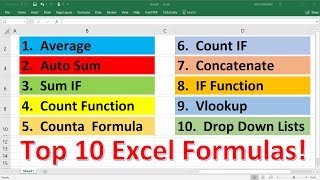


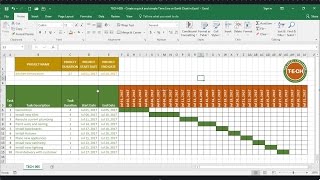





I open the video, close my eyes and enjoy the sound of nature. That’s the reason I watch this video ✌🏻
😂
Haahahha
i muted it as soon as i heard it😭maybe this is a sign i need to reconnect with nature
Really useful for those like me that dont know how to work with excel, my timetable turned out really good!!! appreciate your content even tough is simple hahaha
This is still a simple usefull method in 2023, thank you!
Thank you very much. I'm preparing myself for some important tests I'm taking and I wanted to start organizing even if it was as simple as this. Thank you again and I hope you keep making this type of turorials
Mind blown!! Decades of work by some of the best computer programmers in the world and I can use it like a piece of paper? Brilliant. Next we will be using a pen to just write/draw on the screen!! Thanks for the video. Excel skills=ten steps backwards, having a little fun=0 steps either way.
Thank you for this beautifully executed video! Saved me!
W0W mind blowing trick and so nice , im continue it thanks for it
😊😊😊👍👍👍
useful for me whenever i have a bruh moment in excel
Very useful, just used it to create my content calendar and Daily routine planner
I love the background sound
woah!! that was perrrrfecttt !! i actually needed 1 for teaching my JAPANESE LESSONS on utube !
thank you so much it really helped me to study
Wish there would some instructions too.
lol not much needed really
@Oscar you're one of those people who reply to 4 year old comments?
@Oscar Got nothing better to do?
VERY SIMPLE AND EFFECTIVE WAY
WHat if its 6:00am-7:00am Math and 7:00am-8:00 Science how do you do that
You can do any modifications, This is just for an example purpose. Insert couldn't or rows wherever you want. It is simple...
thanks a lot....
Tysm❤
Thank you!
Bro can you please send how to make this in mobile
Invigilators present 💜
Room 💙
Thanks
What is that app
Thanks.
instructions in english could get the channel on air
Which Excel using
I tried to play back many times to see where you went to open this book...all in vain so I'm lost I don't know where to press on my macbook to find this
total 13 teacher aur nur to class 7 ke liye automatic routine sir, jahan ek colume ya row particular teacher sath class aur subject likhnese automatic us class ke routine me aa jaye. please
automatic routine teacher ke liye. kebal teacher ke naam ke sath subject jornese us particulartecher ka naam automatic us class ke routin me show hoga.
IN THE TIME TABLE HOW I CAN A GAPE PERIOD TIME ADJESTMENT
Alguien que hable español?
BACKGROUND MUSIC PLS
Who has math for 3 hours no break
😂😂
5 teacher school time 9 am to3 pm subject is math science hindi english Sanskrit agriculture art social science
Need voice explain please....
You people have 5 days of school in a week? We have 6!!!!!
you go to a boarding school or something?
@@intellectualhybrid2 no just a normal school
same :/
we start at 8 am and finish at 6:30 pm tho
mine starts at 10 to 4
Hi
Maths not math!
Does not work