What is Secure Boot?
HTML-код
- Опубликовано: 15 июл 2024
- Steve Smith talks about how Windows 10, for many users will include the possibility to run this latest operating system on non-UEFI mainboards at the cost of Secure Boot functionality.
Show Notes for this Episode
tqaweekly.com/se5ep46
Support TQA Weekly by becoming a Patron of our Patreon Crowd Funding Effort
/ tqaweekly
Follow Steve Smith (Zed Axis) on
Facebook : / zedaxis1981
Twitter : / zedaxis
Google+ : plus.google.com/+SteveSmith1981
Instagram: / tqaweekly
Snapchat: zedaxis1981
Wishlist : www.amazon.ca/registry/wishlis...
Twitch : / zedaxis1981 / Or with Minx @ / minxofaharley
To interact with the show, subscribe to our weekly newsletter, and acquire unique custom gear and apparel, head over to tqaweekly.com/
Subscribe to the Weekly TQA Podcast on iTunes
720P Video - itunes.apple.com/ca/podcast/te...
MP4 Video - itunes.apple.com/ca/podcast/te...
MP3 Audio - itunes.apple.com/ca/podcast/te...
For more subscription methods, go to tqaweekly.com/subscribe  Наука
Наука



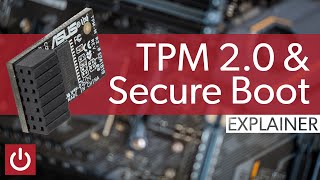





surprisingly very good channel. keep up the good work. those educational videos are gold for those who seek knowledge
+Fawzi Breidi thank you very much, I do my best.
Very clear explanation. Thanks!
thanks this was helpful for understanding what windows 11 system requirements are.
Glad it helped!
Everybody is looking when Steve Smith will be leading Australia and here he is making videos .Wow!
Thank you for not using an obnoxiously loud intro :)
+Jordan Johnson (Mighty Burger) I tried to keep it low for headphone users, volume is hard to tune though, so thank you for telling me I nailed that part of it.
when you say that i think of ali a :3
Thanx Bro. Great comment
Thank you !
But Steve, the folks who you referred to as "small set of users" back in 2015 are still very much around.
I've been using my 6-core Core i7 990x since 2011 and to my knowledge no X58 motherboards at the time had UEFI support. I can see my rig/setup good for another 3 years before I need to build a new computer, and I feel it would be ridiculous for OS venders to require UEFI compliance.
Somewhat related scenario is with Apple not letting macOS Mojave be installable on older Apple computers using their official installers. I managed to have Mojave running flawlessly on my 2011 MBP. What I am trying to say is that the upgrade cycle is much much longer than before because the performance of computer hardware introduced in 2007 are still meeting the application demands today.
Going back to Secure Boot, it's really one of the features of UEFI and it should left to the user to decide if they want take advantage, and not an excuse for OS venders to kick the poor people out the party.
I like your attitude, and I thank you for the helpful information as well!
Although in reality it was created to make it harder for uneducated users to switch to Linux. What's the use in loading an antivirus before malware when malware can just as easily avoid the antivirus through heavy encryption? And you're telling me Micro$oft thought this up? There's two explanations here. Either my first point, being it is indeed to make it more difficult to switch to Linux, or Micro$oft employees are not as intelligent in the malware field that we'd hope them to be. I'm kind thinking it's both now actually.....
Please how can i disable secure boot of hp ProBook 4431s
Please help me out
So, do you recommend to turn Secure Boot on or off? On my Acer PC, it is automatically turned on, which means that I can’t play games such as Apex Legends or CSGO by default, as those games require a certain anti-cheat program which can’t be downloaded or something with Secure Boot on. Should I turn it off, or should I keep Secure Boot on?
Hey so I turned off secure boot to overclock my controller for video games. The only thing I use my pc for us gaming and my online school. Will I be okay ?
Same bro! I thought I was the only one with this problem. I also wanted to overclock my controller for CoD, but I simply couldn’t because my Secure Boot was turned on by default. I now have Secure Boot turned off, so that I don’t run into the error 557 message again. I’m still a noob as it comes to IT and stuff, but I think that Secure Boot on Windows 11 isn’t all that necessary if you’re just using ur PC for gaming and school. As long as you don’t do weird stuff on weird sites, you should be fine I think😂
SIR I NEED YOUR HELP. I just formatted my laptop today, i installed windows 8.1. after installing I encountered a problem saying "PXE-E61: Media Test failure, check cable" then i found a way on youtube how to fix it. I installed the os on UEFI mode not the legacy one , so i changed the boot mode to "UEFI" then that fixed the "PXE-E61" error, now the problem is whenever I open my laptop, it allows me to choose which os to use "win 8.1 ver4" or "win 8.1 ver5" and when the os loads now, on the lower right of my laptop's screen says "SecureBoot isn't configured correctly" Please help me on what should I do.
Have you tried the bootloader repair?
Mhm, but it need to stack every second load on the boot logo?
Should the Secure boot state be turned on?
Please help!!
I disabled secure boot to run an app but right after i disabled secure boot it restarted then i only have this black screen with a line that doesn't blink please help or explain how could i fix it without reinstalling anything or recovering anything thank you if you are going to help !!!
Go into the bios, reset the PK keys and you should be fine. I need more information on the mainboard to be specific. Most of the details though are in the manual for that, or on the manufacture web-site. Good luck!
sounds like safe mode
In my hp laptop secure boot was disabled and i cant enable it. In some computers like mine HP there is not supervisor password but there is administrator password. Also if i make an administrator password the secure boot option is still grayed out although i am in UEFI mode. is there a solution for this?
To reset the key, we have to reinstall Windows, or any UEFI aware operating system. The key is generated during setup.
Does the secure boot wipe memory? Also awesome video!
No, it does not
After enabling secure boot in my laptop which is connected to external monitor I see nothing on screen
Secure boot needs to be activated before the operating system is installed. Disable it until you reinstall windows.
My laptop screen is broken and I am using it very well with external monitor for about 1 year but after enabling secure boot display show nothing how to solve this problem
Disable Secure Boot, I presume you turned it on after the installation of Windows, which is the probable cause of your screen issue. The correct method of deploying secure boot, is turning it on before installing a secure boot enabled operating system. That's it. On devices that have secure boot enabled all the time, those devices tend to come with operating systems preinstalled, and expecting that feature to be on. Those are usually sold as experiences, much like Apple's product lines.
I want to dual boot Linux mint with Windows 10 should I have to disable Secure boot or not ?
Great Name!!!! Disabling Secure Boot would allow for dual booting. I wouldn't get rid of Windows, especially if you are a gamer!
@@tqaweekly yours name is too nice , it's my favorite cricketer
Do I need to disable secure boot for Linux?
not necessarily, you can enabled secure boot for other instead of windows
in my opiniion a total overkill secur function lol the real good stuff on since win 8 is the ultra new Fastboot mode iz a milestone the os boots in couple Seconds a tested it on a Pavillion Laptop CORE 2 with a standard HDD incredible fast.
Side note...there is literally no reason for new chips to be "incompatible" with Windows 7. None. It's an artificial incompatibility.
You are technically right, which is the best kind of right, except for a single detail, newer features. The reason why a processor would be "incompatible" would be driver support. Technically, Windows 7 is in a extended life mode, since it was supposed to be EOL(End of Life). There are, also, valid reasons to why a feature would not be available, like access to codecs, or other newer software not made for previous generation operating systems. This basically comes down to developer support. If developers are willing to support it, then it will be supported, otherwise it won't. But you are right, there isn't a solid valid reason for an operating system not to be able to support a newer CPU.
So.. this why HP have different motherboards for the HP Elite 8300 depending on whether they are going to have Win 8 Standard, Win 8 Pro, or something other than Win 8 installed?
How to downgrade asus X541u series
Secure Boot's Golden key got leaked! Good news for WinRT and Windows Phone users :D XD
Windows 11 brought me here.!!!
if i disable it what will append ?
DypehTV nothing it will just say secureboot not enabled
Mostly right, the system will simply start verifying firmware for authenticity before booting. Now, with secure boot enabled, if firmware was compromised the computer won't load anyway.
SIR PLEASE TELL ME HOW TO DISABLE SECURE BOOT IN LENOVO THINKPAD T61 LAPTOP
Consider using forums for Lenovo, or communicating with them directly, as each device may have a different method. It is, also, possible, that the option does not exist, and you'd only be able to clear the PK Keys.
my acer laptop no detect usb pendrive, please help
Connect the pen drive into another computer to confirm your Acer Laptop is not having an issue. If the pen drive works in other PCs, then uninstall and reinstall the USB drivers, and delete the driver for the pen drive itself. If that doesn't work, it may be symptoms of bigger issue. Try that, get back to me.
How do I load Linux on a xp machine?
Depends on the configuration of your computer, and the hardware within. If you have an optical drive, consider trying the live disc option of linux distros before installing to see if you like them, first. Backup your data before. If you don't have an optical drive, your mainboard has to have support for USB drives loading operating systems.
Steve Smith Any way to unlock admin level security?
This is a second hand computer amd tricks up your sleeve? Merry Christmas!
Sorry for delay. There is a way if you stick the hard drive in another computer and removing the security parameters. There is, also, software that does this. Look up LinuxTechTips and password removal. He did an amazing video on just this topic. Happy New Years!!!
Or should I have to Get rid of Windows ?
its either infected drivers (windows) or no drivers at all (linux) pick your cancer. (mac will never be an option)
I use Linux and there are no viruses for Linux. People that think virus writers just haven't gotten around to it are stupid. Linux uses file permissions
There are viruses for Linux, every platform has viruses, and all platforms, including Windows have file permissions, too. Linux is “safer” but you still have to be careful. Keep your system updated and don’t download from risky websites.
This doesn’t make sense.
Need to install Windows 7
Secure boot is bad, absolutely complicated my virtualization in linux -> never make Windows enable secure boot if it's second os you have
How did you fix your Virtualization problem. I'm also having a problem, I'm running a Linux mint 20 cinnamon. I installed Oracle VirtualBox and a windows 10 inside it but when I want to open the windows 10 it says "Kernel driver not installed". Some people say this might have something to do with secure boot.