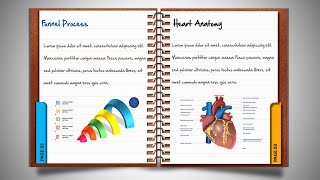"Creating a Logo Design in PowerPoint Tutorial"
HTML-код
- Опубликовано: 14 окт 2024
- In this tutorial, you will learn how to create a professional logo design using PowerPoint. Whether you're a beginner or an experienced designer, this step-by-step guide will help you craft a visually appealing and memorable logo for your brand.
First, we'll cover the basics of logo design principles and elements to ensure your logo is effective and communicates your brand message clearly. Then, we'll dive into the tools and techniques within PowerPoint that you can utilize to create a unique and eye-catching logo design.
By the end of this tutorial, you'll have the skills and knowledge to confidently design logos for your business or clients using PowerPoint. So, grab your computer, open PowerPoint, and let's get started on creating a logo that stands out!
Don't forget to like, share, and subscribe for more design tutorials and tips. Happy designing!
#logo #design #powerpoint #tutorial #graphicdesign #logodesign #branding #youtube #tutorialvideo #creative #marketing #business #logomaker #diy #art #illustrator #designer #digitalart #logocreator #logodesigner
Dawood U.E.T Karachi Logo design Tutorial. How to make a logo design in PowerPoint
Logo कैसे बनाना है /کیسے بنائیں Logo
============!!!!!!!!!!!!!!!!!!!!============
Hop you are like it and support us
And Please give me suggestion for next video & how was it
Must
#Subscribe #Like #Share & #Comments
========!!!!===**********===!!!!========
Subscribe us for more videos:
/ @bughiostudio1298
Like The Facebook Page:
/ hayat.hussa
Follow On Instagram:
www.quora.com/...
Follow On Quora:
www.quora.com/...
Thank you for visiting us.............................