Rolling Text Animation in After Effects - After Effects Tutorial | No Plugins Used
HTML-код
- Опубликовано: 5 сен 2024
- In this, After Effects tutorial we will create rolling text reveal animation in after effects without using any plugins. Use it to reveal any type of text for your videos.
⚡ Love my content? Please support on Patreon and get exclusive rewards: bit.ly/adMotion...
📂 Download Tutorial Project File on Patreon: / 83086393
⭐ My Courses:
▸ Skillshare Classes: www.skillshare...
▸ Online Courses: bit.ly/CoursesMN
▸ FREE Ae Course:bit.ly/AeBasic...
❤ Show Love on Instagram:
Motion Nations: / motion_nations
AD Motions: / ad.motions
⚡ Best Templates:
- Get Unlimited Video Templates: bit.ly/3syuLQk
- 1000+ RUclips Templates: 1.envato.marke...
- Online Intro Maker: 1.envato.marke...
🎵 Music we use:
Uppbeat (Free Music for Creators): uppbeat.io/?ps...
Artlist (2 Months for Free): bit.ly/MusicBTC
📩 Business Enquiries: contact@motionnations.com
🌐 Website: motionnations....
---
If you enjoy content on my channel feel free to Subscribe
Motion Nations
#textanimation #aftereffectstext #aftereffects



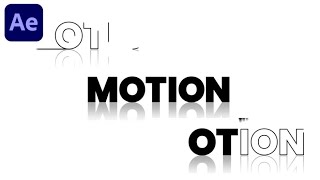





Thank you, bro! A hug from Brazil
You're welcome!
Your tutorials are really helpful for us.... thankyou so much ❣️❣️❣️
Glad you like it :)
GOAT of after effects
Glad you like it :)
Thanks Always -> Korean : 항상 감사합니다
You are welcome -> Korean:
물론이죠
Thank you 4 Those tutorials, you are the real
GOAT 😤😤😤😤😤😤
Glad you like it :)
Thank you so much, you inspired me
Glad you like it :)
Thank you so much for your tutorial really helped us to learn❤❤
Glad you like it :)
You are genius! Wish you more and more success ahead.
Thank you :)
thanks to you, I began to use the computer more
Glad you like it :)
Thanku sir for all tutorials ❤
Glad you like it :)
this helped so much!!!!!!!!!
Glad it helped :)
Nothing but respect and power to hit the subscribe button, tysm
Glad you like it :)
Nice video Abhishek Bhai
bhai bhai bhai ❤
thanks a lot BRO you saved my life
Glad you like it :)
big fan of your work
Glad you like it :)
This channel is too underrated
Thanks for your support :)
thank you bro
You are welcome man :)
thank you so much, it works fine with me !
Glad you like it :)
there is no need to creat masks on letters again if you already have tracked matt the text layer with shape layer
I like very much because you dont use 3rd party plugin thats a reason i subscribe you
Glad you like it :)
Nice video! Thanks :D
Glad you like it :)
So cool!!!
Glad you like it :)
thank youu so muchhh dudee
Glad you like it :)
Thanks!You earned a like and sub
Glad you like it :)
at 4:16 when I'm dragging the track motion to the shape layer, the red box is still showing. Any idea why? Thanks
Same here
I think you linked the wrong option "Parent & link" but you're supposed to link "Track matte" :)
@@clment2538 uff i did the same mistake
Did u solve it?
Yes i solved it, i don't know how to explain but look on google "how to show the track matte option"
Bro you are so good
Glad you like it :)
So nice ❤
Glad you like it :)
You are a gem
Thank you :)
Hey there great video. I have a doubt. My logo has two layers of text. So when I use crop comp, the rolling effect doesn't look nice as there's too much space. Is there any way we can use multiple crop comps or how do we go about getting this effect with logos that have two or three layers of text? For example, you can look at my page logo in the thumbnail. Thanks much in advance.
the text is jiggling in the animation after everything done
Check position and keyfame
thats so cool😭,
can we copy this effect onto other layers? ;or have to create everytime for every text
My respects
Glad you like it :)
Broo after the masking step when when we select the text and shape ! My Red rectangles are not disappearing, what m i doing wrong.?
It is very hard to understand your problem, please watch tutorial carefully you might have missed something.
@@MotionNationsat 4:00 the step you are doing
same did you resolve it?
in the old version, you have to manually set to alpha matte "shape layer" on the track matte column
I just have a question:
Why the colored O just shows at the end of the motion? I don't get the logic of it. Because we duplicated the layer
can u show how to save aS PRESET
Hey what''s the best way to export this, if I wanna use it in a presentation for example?
I made it in my style ❤
Glad you like it :)
why did you use matte layer for each letter? You can do this with a single matte layer. :)
Hi! Just wondering if this can be done with two separate words? Same effect, but it scrolls from one word to another? Thank you!
please do let us know if you find how to do that
yeah you can do that by adding the layer of another word just after previous rolls...like when initial letter ends, just below it place another letter of the second word with their own rolling effect
Hi, when I try to use the expand down and up, it does not work somehow. can you please help?
Bro plz edit this text tutorial in kine master❤❤❤
😂😂
Not bad... Like.
But why did you draw masks on the letters? They are not needed there...
good
Thanks, Glad you like it :)
what if i want it for multiple text lines
Hey guys, I'm new to AE and I'm wondering if it's possible to make the background transparent so we can add the text on a video?
If you don't add any solid layer then the background is always transparent
@@MotionNations thanks man, will try this
After watching your tutorial, if I create my own name, can I use it in the RUclips video?
Yes you can :)
Sir aapme text khatam huta huya dikh raha hai me kar raha hu to khali text hai aa raga hai please help me
idk but my animation jiggle like up down in last all keyframes are good...still..
same here
I am having the issue
@@tse9366 idk whats happening...
🗿why don't I have the option that made the text align at center of comp
is thr a way to adjust the spacing of the letters in the cc repil effect , for me its kind off overlapping
Yes, I face this issue a lot and I found a trick to work around. Just apply a Transform effect before the CC Repetile effect and it will add a gap to add more gap just duplicate the transform effect bunch of times. You can check my Instagram story I have explained how to do this. Hope this helps :)
@@MotionNations thank you for clarifying
can you give me instagram post link? i didn't find it@@MotionNations
can we also use the null obj?
Yes you can
what metre unit that u used sir, pixel/mm??
Pixels
please I can't find the track matte on my after effect
The option is different in old and new version. press f4 to make it visible
WHAT'S THE NAAME OF THE EFFECT? cc...??
4:35 🙄
Do you mind if I create one with your name as a sample?
Yes you can
Hey Avi. Can you make for us RUclips intro animation just like you or something else.(easy)
Thanks for your really helpful contents
Hey, Dm me on Instagram: @motion_nations
My text stutters when previewing😢
Check your preview playback settings
👍👍👍
Glad you like it :)
👍🤝😉
Glad you like it :)
@@MotionNations Thank you for sharing your experience with us, it's important🤝
👋🏻💥😉👍🏻
Glad you like it :)
@@MotionNations And I'm glad I found you here again! 😉🙌🏻
@@PAUTOVideo 🔥❤