How to use inshot video editor for making videos Beginner's Guide - use all the basic features
HTML-код
- Опубликовано: 3 окт 2024
- A look at the free video editor App known as InShot. This is a tutorial guide for Beginners to help give a basic overview of what the App is capable of doing.
Depending on views and feedback I'll upload some in-depth detail videos on features and how to use them.
🔋Anker Wireless Charger🔋
amzn.to/3dxPX0G 👈
☆ My Affiliate Link and making a purchase with this link will give me a tiny commission
💚Don't forget to like, subscribe and turn on Notifications💚
📗🎧Facebook Page: follow me 🎧🔋
/ tech-synergist-3156225...
🐦Check out TECH SYNERGIST🐦 (@SynergistTech): Sy...
#inShot #VideoEditor #EditorApp
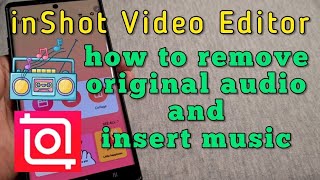






![Eminem - Temporary (feat. Skylar Grey) [Official Music Video]](http://i.ytimg.com/vi/ZaK9Wi5ho0o/mqdefault.jpg)

This was extremely helpful! And I actually was able to follow along and UNDERSTAND! Thank you!
thank you for watching, don't forget to like and share 🤞🙏
@@TECHSYNERGIST p
Your video is a lifesaver
I use InShot before but I forget because is a very long time, right now I wanted to learn it again and if possible learn other video editing software with it.
These is very helpful for me since I was just starting using this app for my new chanel thank you so much.
Love your teaching 🎉
Love your teacher. Thanks so much for your sharing.
First time here, explained so well
More of the app
Thanks
Thank you for providing this user's guide to inshOt.
thank you for watching
Um this is awkward you have the same name as me I’m also called bailey
@@Sp00kyVibez Bailey meets Bailey 🤭
@@TECHSYNERGIST lol
Yes, Please cover more features of Inshot!
Very well explained, thank you somuch
Thanks so much for the tutorial.
Super good and helpful video. Thank you!!!
Nice - big thanks!
1) When using any song, is it OK to use on Instagram like a 'reels' or would that also be a copyright error?
2) So now way with an Iphone to remove that Inshot mark, on the free version - correct? Or did now 2 years later things change? :)
This was awesome. Do you have more advanced version of this too?
Thanks a lot great video
THANK YOUUUUUU
How do I make a custom background I forgot how to do it
Thank you this is very helpful!! How do I add the link that takes you to my blog into the subscribe button that I add to my video? I am about to try and make my first food blog video. And how do I save it to RUclips and share it elsewhere? thanks
I watched full video but it doesn't say like how to save the video after going through all options,earlier it was very simple.
Thanks for this video
Hello, just joined up on inshot, but I have a slight issue if you can put me through
I realised while the video is editing or when I select a video to edit, the sound is muted, I really want to hear what am editing, if course am a beginner so I may be doing something wrong
Thank you😊
I used this app for a while
Stopped shooting for a while now
I just realised i 4got everything
Awesome tks
I wanted to see how to use the scissors. It’s the only one you skipped. I appreciate the video, but that’s what I was looking for when I came across your video.
Beginner but useful
Nice one, how do I get the continuation videos
Thank you for sharing, but why is my volume not working
Can I share my video with other people so they can work on it too?
no because you'll have to save the video before sharing it and once its saved the edits can't be undo
Thank you
Ty bro
Thanks
how do i edit videos on my laptop
W guide
i have a problem with my video looking weird and on computer theres a black border around my clip How do i get rid of it?
How do you playback in full screen
How to make the cover?
One day I sor the app inshot and now iam a RUclipsr
How can I add a photo to my video
Actually you can just push that little x button that's beside it I use in shot for all my videos and I've been doing it for 6 plus years
I used inshot before but I just forgot 😂
Fr
I am having the same issues bro
I don't have"no frame" option
make sure app has latest update
you didn't show the CUT option
Thats what I need also
Which version it is
Clearly
Thank you. Please Like and Share it helps my channel grow. Thanks for your time and support 🙏
The main reason people use this App is for cutting. But you just miss it.
How do you delete the InShot account!
Sup!
I uninstalled inshot. I lost one of most fav edited photo along with that.
is there any way to recover that :(
Go to your files and search and check whether it's permanently uninstalled or not and if it's still there, try to install again and try your luck...
Yes pleases
👍
Do you produce any sound when you speak?
I mean, how do I Extract Audio here😂
if you have the latest update go to the volume icon and you should see extract audio
@TECHSYNERGIST oh you don't ignore all your viewers questions then bruh ? 👊🏻my man got lucky 😅
I need an advanced version. Do you have one or could you make one please?
give me an idea of what you're looking for so I can make a video which I was planning on
@@TECHSYNERGIST I’ve downloaded the app and paid for it to be all unlocked. I’m trying to make my sisters grad video. With pictures and short clips. I can’t make it work at all x
@@iamjessicubx8954 sounds like you'll want to start with a blank video as your base video and work with Pip tool to add photos or videos then have them appear animated
Thank you for sharing ☺️
The video is good but it’s making me sea sick - maybe youcould put your phont on a stand?
I'll have a way better one posted this coming week 🙂
Y
The accent folks ......
TOO SHAKY! Sorry...
I don't, like this
thanks
CALLED NOELINK6
This was extremely helpful! And I actually was able to follow along and UNDERSTAND! Thank you!
thank you for watching and appreciate the comment 🙂
I wasn't...I'm going to watch again but I find him a poor teacher and I couldn't follow it.