Session 28 - Selenium with Java | WebDriver Methods | Browser & Navigation Commands |2024 New series
HTML-код
- Опубликовано: 4 фев 2025
- #java#selenium#webdriver
00:08 WebDriver navigational commands
03:56 Difference between driver.get() and driver.navigate().to() methods
11:48 Difference between passing URL in string format and URL object format
14:50 Difference between navigate.to method and get method in Selenium with Java
21:13 WebDriver browser navigation commands
24:53 Browser navigation commands
31:40 Capturing and switching between browser windows in Selenium with Java
35:14 Converting Set collection to List collection for easy ID extraction
42:02 Capturing window IDs for switching between browser windows
45:18 Identifying and switching between multiple browser windows
51:43 Managing browser windows in Selenium with Java
55:33 Automating closing specific browser windows based on conditions
1:01:41 Understanding how to switch between multiple browser windows and capture the title.
1:04:44 Assignment on WebDriver Methods and Browser & Navigation Commands
#########################
Udemy Courses:
#########################
Manual Testing+Agile with Jira Tool
************************************
► shorturl.at/xNXZ4
Selenium with Java+Cucumber
********************************
► shorturl.at/aIKMW
Selenium with Python & PyTest
********************************
► shorturl.at/ELW09
Selenium with python using Robot framework
****************************************
► shorturl.at/bcDPZ
API Testing(Postman, RestAssured & SoapUI)
***
► shorturl.at/uAWY7
Web & API Automation using Cypress with Javascript
***
► rb.gy/4uum2n
Playwright with Javascript
***
► shorturl.at/gALZ1
Jmeter-Performance Testing
***
► rb.gy/ocj7r2
SDET Essencials(Full Stack QA)
***
► rb.gy/hlnf2v
Appium-Mobile Automation Testing
***
► rb.gy/wmzv64
Java Collections
***
► bit.ly/3S66ezE
Python Programming
***
► urlis.net/gdsf...
Cucumber BDD Framework
***
► bit.ly/3F7d69r
Protractor with Javascript
***
► urlis.net/4udd...
####################################
RUclips Playlists:
####################################
Manual Testing & Agile
***
► bit.ly/3ujvaYa
► bit.ly/3OYzxQj
SQL
***
► bit.ly/3R6XjeG
► bit.ly/3nE0a1s
► bit.ly/3IeKuuJ
linux & Shell Scripting
***
► bit.ly/3up1Z6a
► bit.ly/3nzvGxx
Java
***
► bit.ly/3R9QfOs
► bit.ly/3AoRMKM
► bit.ly/3IbTTDn
► bit.ly/3ybXInv
► bit.ly/3yCoHdw
Selenium With Java+Cucumber
***
► bit.ly/3P2FMm4
► bit.ly/3yhiIt4
► bit.ly/3uokzet
► bit.ly/3a7XIND
► bit.ly/3umN2S9
► bit.ly/3aar7GW
► bit.ly/3y9kD2S
► bit.ly/3uhLskn
Python
***
► bit.ly/3agNgU0
► bit.ly/3NJNnoy
► bit.ly/2CTQ4mR
► bit.ly/3OIYWh1
Selenium With Python,Pytest&Behave
***
► bit.ly/3OHHoC9
► bit.ly/3IeNLdv
► bit.ly/2J4tPeT
► bit.ly/3ydSkAq
Selenium With Python Using Robert Framework
(Web&API Testing)
***
► bit.ly/3nUvlpr
► bit.ly/3nUvE3z
API Testing (Postman,SoapUi,&Rest Assured)
***
► bit.ly/3OXacWY
► bit.ly/3yh0UhE
► bit.ly/3nC9DWQ
► bit.ly/3yGfhNS
► bit.ly/3OJa11H
► bit.ly/3P2slCC
Mobile App Testing Appium
***
► bit.ly/3Al49HG
Performance Testing Jmeter
***
► bit.ly/3nz4fE7
Maven,Jenkins,Git,Github,CI/CD
***
► bit.ly/3P16HPj
► bit.ly/3yhlUVA
► bit.ly/3afYfwT
► bit.ly/3yGzweG
► bit.ly/3yF73Ws
► bit.ly/3NCOmH7
SQL,DB Testing&ETL,Bigdata
***
► bit.ly/3NKOcNY
► bit.ly/3OVpDyI
► bit.ly/3NEvUy0
► bit.ly/3IryxlT
► bit.ly/3RkWBLh
JavaScript Based Automation Tools
***
► bit.ly/3nUx51X
► bit.ly/3AqI6Q0
► bit.ly/3yeurbT
► bit.ly/3ujzpTK
Selector Hub Tools
***
►rb.gy/h3h424
GraphQL
***
► rb.gy/sj3gys
Cypress API Testing
***
► shorturl.at/fjKPX
Cypress Web Testing
***
► shorturl.at/agjlK
Playwright with Javascipt
***
► shorturl.at/adSTY
#SeleniumJava
#WebDriverMethods
#BrowserCommands
#NavigationCommands
#TestAutomation
#JavaTesting
#AutomatedTesting
#QualityAssurance
#SoftwareTesting
#SeleniumWebDriver
#JavaProgramming
#TestScripts
#WebTesting
#AutomationFramework
#QAEngineer
#CodeAutomation
#WebAutomation
#SeleniumTips
#WebDriverTricks
#JavaDevelopers
#TestingTools
#TestDrivenDevelopment
#BrowserAutomation
#AutomatedTests
#SeleniumTraining
#JavaLearning
#TestScripts
#SeleniumCommunity
#SoftwareQuality
#ProgrammingTips
#CodeQuality
#WebDevelopment
#JavaCode
#WebDriverTutorial
#SeleniumExperts
#TestingFrameworks
#WebApplications
#AutomateEverything
#DevOpsTesting
#ContinuousTesting
#AgileTesting
#CrossBrowserTesting
#TestAutomationTips
#WebUIAutomation
#EfficientTesting
#QualityCode
#JavaTestAutomation
#WebDriverAutomation
#TestDrivenApproach
#SeleniumTricks
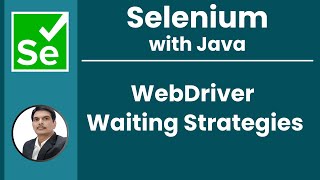








I wanted to take a moment to express my gratitude for the insightful and informative RUclips videos you've been uploading. They have been incredibly helpful in enhancing my understanding of API testing, Selenium and Java.Your dedication to sharing your knowledge is truly commendable, and it's made a positive impact on my learning journey. I greatly appreciate the time and effort you invest in creating such valuable content. Thank you once again for your invaluable contributions to the community. I look forward to continuing to learn from your expertise.
Thank you so much sir. I am addicted to your sessions. Your teaching style is really amazing. All doubts are cleared clearly. You always provide details for 'why'.
Welcome
Me too
Thank You sir
00:08 WebDriver navigational commands
03:56 Difference between driver.get() and driver.navigate().to() methods
11:48 Difference between passing URL in string format and URL object format
14:50 Difference between navigate.to method and get method in Selenium with Java
21:13 WebDriver browser navigation commands
24:53 Browser navigation commands
31:40 Capturing and switching between browser windows in Selenium with Java
35:14 Converting Set collection to List collection for easy ID extraction
42:02 Capturing window IDs for switching between browser windows
45:18 Identifying and switching between multiple browser windows
51:43 Managing browser windows in Selenium with Java
55:33 Automating closing specific browser windows based on conditions
1:01:41 Understanding how to switch between multiple browser windows and capture the title.
1:04:44 Assignment on WebDriver Methods and Browser & Navigation Commands
Hey how do you capture this timestamp
Sir thank you so much for your valuable teaching .......
It's my pleasure
@@sdetpavan Hi, can i get link for assignment solution please please sir how could i get that i want it eagerly want to learn and switch please reply sir
Thank you for this series
🙏🏻...
Sir when this series complete?how many month it will continue?
Great session, thank you sir!
Very welcome
You are teaching 👌Sir
Very nice sir....deep concepts
Thanks
You made subject interesting
Where can I find the solutions for this video's assignment?
Thank You So Much sir
Sir please make project also it will be very helpful for us
Sir this is out of java we actually learn.. for example :-- fundelement, elements, by.( locator).
Is this imp to learn or we can learn after joining any job in it field also
those are from selenium. you can learn by this previous video session.
If you want to go for automation tester interview with selenium -java…knowing these things is must..without this u cannot crack the interview buddy!locators are the heart of selenium…no locators or find element method,….no webelement finding….
Hi sir, i want to learn automation testing (selenium Java), please share when you are going to start new batch
sir where i can get the assignment solution???
Hi sir,can you explain how to read yes or no flags by using excel reader in selenium cucumber java framework or testng framework
Hi sir , may I know where is the assignment answer posted?
Sir , please give the solution of the assignment u gave this time mostly taking all the links including more and closing the tabs. Thanks in advance sir
can you get this assignment solution???
@@saurabhkendre7285 sure , I will paste the solution
@@montukumar5670yes please paste ASAP
@@montukumar5670please paste brother ..
If you got the answer for the assignment,please share it
@sdetpavan Nice Session. Can you please provide the solution for the Assignment.
how do we count only those 6links .....for every link there is "a" tag so iam getting 28 links .....for those 6links having same tag name..
But sir in my webpage inspet window search by string, selector or xpath searching bar it's not showing...can you please help me with this
Sir, can you please help me to get the knowledge on Data driven framework and keyword driven framework in selenium, java??
How to perform an operation at at time X Y Z browsers
Where can I get the Assignemnt answers ?
Hi sir,
I am facing issue while handling multiple windows. In my case the second and third window having same title name. It is travelling to third window but unable to click on the elements. Here I validates that whether is it travelling to third window or not. I used (getCurrentUrl) . But it's printing second window url. Where as in automation process it is travelling to third window. Any one could you please help me out of this.
We want online course Sir....when u r going to start ..
.
hello sir, how are you. sir i have a question about automation testing that when I run my test of coding it will take very time I see your videos your website does not take a time to run. please also discuss this topics. and sometime in loading website their is also show human verification captcha is also show. what we do for that please also make this type of videos
How to close one after another at a time
Sir while launching the browser of democart it showing as verification sir
Sir One interview question 'You found a bug but developer told you that its not a bug and after scrutiny I found it was really not a bug' any scenario?
Thanks sir
Welcome
Can anyone tell me where is the link of assignment solutions?
Sir where we can get the assignment solutions
sir we want assignment answer please reply sir
Good Evening
Thanks sir.
Welcome!
@@sdetpavansir
Quality assurance analyst is tester r different is there future for qaa
Sir ,Can I get solution for assignment question???
Can you provide us a solution for assignemet.I am having a doubt in loops.Please sir will you help me providing a assignment solutions as early as possible.
Hi Sir,
How to get window ID? pls suggest.
getwindowhandle or if multiple use getwindow handles and print using set
Sir I am waiting for the next video please post the next session.
The URL constructors have been deprecated since 2020. You should not use them in 2024!
Thank you sir
Welcome
Everyone paste the assignment solution. So that we can see the different approaches.
If possible please upload Tosca testing tool tutorial
Hi sir cypress api testing 9 videos you posted you will continue that are you finished that.
Hi sir,
can you please upload the answer for the assignment, i am not able to write the code for 3rd point mentioned in assignment, please help me out to solve this point
public static void main(String[] args) throws InterruptedException {
int count_links = 0;
WebDriver driver = new ChromeDriver();
driver.manage().window().maximize();
//1) search for some phrase
driver.get("testautomationpractice.blogspot.com/");
driver.findElement(By.id("Wikipedia1_wikipedia-search-input")).sendKeys("selenium");
driver.findElement(By.xpath("//input[@type='submit']")).click();
Thread.sleep(3000); //need it becasue website need to load some stuff
//2) Count how many links are there with this specific name ("selenium")
Listlinks=driver.findElements(By.tagName("a"));
for(WebElement link:links)
{
String linkText = link.getText();
if(linkText.contains("Selenium"))
{
link.click(); //3) click on each using for loop
count_links++;
}
}
System.out.println("Total number of links with a (selenium) phrase : "+count_links);
SetwindowIDs = driver.getWindowHandles();
for(String winID:windowIDs)
{
String title = driver.switchTo().window(winID).getTitle();
System.out.println(title+" "+winID); //4) Get windows ID's for every broser window
if(!title.equals("Selenium (software) - Wikipedia")) //5) close everything expect selenium software
{
driver.close();
}
}
}
This is my private solution, there might be some mistakes
@@lucascrush Hi, bro can u share me the assignment
Here List can accept duplicate values where as set collection does not accept duplicate values for this reason for browser id's we are using set collection by iterator class can you please cover that too in this class thanks
actually indexing strategy is not there in Set and in array list indexing is there so for that we are converting set to arraylist
Sir can u please upload 2024 selenium with java interview questions
id's will changing but how id's return same id's
Hi, can i get link for assignment solution please
Same
Kindly let me know where i can find the solution for the assigment ......can someone help??
package day28;
import java.util.List;
import java.util.Set;
import org.openqa.selenium.By;
import org.openqa.selenium.WebDriver;
import org.openqa.selenium.WebElement;
import org.openqa.selenium.chrome.ChromeDriver;
public class Assigment {
public static void main(String[] args) throws InterruptedException {
int count_links = 0;
WebDriver driver = new ChromeDriver();
driver.manage().window().maximize();
//1) search for some phrase
driver.get("testautomationpractice.blogspot.com/");
driver.findElement(By.id("Wikipedia1_wikipedia-search-input")).sendKeys("selenium");
driver.findElement(By.xpath("//input[@type='submit']")).click();
Thread.sleep(3000); //need it becasue website need to load some stuff
//2) Count how many links are there with this specific name ("selenium")
Listlinks=driver.findElements(By.tagName("a"));
for(WebElement link:links)
{
String linkText = link.getText();
if(linkText.contains("Selenium"))
{
link.click(); //3) click on each using for loop
count_links++;
}
}
System.out.println("Total number of links with a (selenium) phrase : "+count_links);
SetwindowIDs = driver.getWindowHandles();
for(String winID:windowIDs)
{
String title = driver.switchTo().window(winID).getTitle();
System.out.println(title+" "+winID); //4) Get windows ID's for every broser window
if(!title.equals("Selenium (software) - Wikipedia")) //5) close everything expect selenium software
{
driver.close();
}
}
}
}
Hi…u have to first capture the xpath for search button and then enter the text u want to search inside that search box using sendkeys and then click on button…as the output 6 link will be displayed!
U have to then write common xpath for all those 6 link and capture them into list of webelement..then iterate the list and apply gettext method and use loop to click on the links…which open new tabs..now using getwindowhandles capture the id’s of opened window…and store them into set of string and then iterate them.then switch to tabs using swaitch to window method and close them by writing a logic….
Phew
Thanks
Plz provide assignment link..
Sir can you please put a video every day
sir could please send the assignment solutions
Good Evening!!!
Can anyone pls share the solution for this assignment.Im unable to click on each link by using for loop..I m getting Time out exception..Can any one pls help..
Try this:
// Step 2: Count number of links returned
Thread.sleep(2000);
List searchResults = driver.findElements(By.xpath("//div[@class='wikipedia-search-results']//a"));
System.out.println("Number of search result links: " + searchResults.size());
// Step 3: click on each link using loop
for(WebElement result : searchResults)
{
String linkText = result.getText();
System.out.println("Clicking on link: "+ linkText);
result.click();
Thread.sleep(2000);
}
Sir can please you put a video everyday
Sir please provide the solution of the assignment
respect for pakistan you are doing great work it will be helpfull if you give the assignment link
Any help sir
❤
Next video please sir
hi sir give me assignment video sir
Anyone has assignments solution pls paste here.appreciate your help.
Sir no disrespect towards but you sometimes you take a lot of time to make us understand the concept which you itself said it's not important it is for developers so sir just leave that topic with few minutes only because there are few students including me who is not aware of automation at all and after listening that part it will get more confusing and boring ..
diver.findElements(By.xpath("//*[@id='wikipedia-search-result-link']/a")); its correct or not showing output 5
Sir we want selenium project
Sir how to get connect with you? Can I get your email id please
Sir how to connect with you? Kindly provide your email id
Where can I find the solutions for this video's assignment?
Hi sir,
I am facing issue while handling multiple windows. In my case the second and third window having same title name. It is travelling to third window but unable to click on the elements. Here I validates that whether is it travelling to third window or not. I used (getCurrentUrl) . But it's printing second window url. Where as in automation process it is travelling to third window. Any one could you please help me out of this.