How to Xlookup in Excel | All Arguments Explained | If Not Found, Match Mode, Search Mode...
HTML-код
- Опубликовано: 21 авг 2024
- In this Excel video tutorial, we gonna se how to Xlookup in Excel with All the Arguments Explained, If Not Found, Match Mode, Search Mode etc.
Through many different practical examples of how to use the Xlookup function in Excel, let's learn how to use this formula, which is one of the most important formulas in Excel, step by step in addition to seeing all the arguments of this function here in Excel.
The XLOOKUP function in Excel, we can interchangeable use it as the vlookup or as the hlookup. It can cover the both previous functions.
The Excel XLOOKUP formula can be used when you need to find something in a table or a range. For example, look up a item price by the sku number or find an employee name based on their employee ID. Basically, the XLOOKUP function in Excel ask us, what you wanna look up and where you wanna look for it and what's the column number postion in the range that containing the value to return.
#JopaExcel #Dashboard #Excel


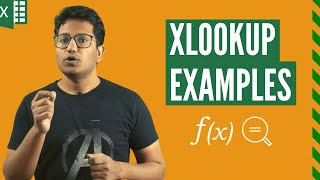






Thank you so much❤❤❤🥰
Thanks for sharing this ! ✌👌👍👍❤
Sir as Excel export please clear my doubt,Can copilot 365 and other ai tools do all type of works in ms Excel
Or is it still important to learn ms Excel deeply all functions
Look, this can be applied to any area of knowledge. Is it important to learn another language, since there is Google Translate which can basically instantly translate what you say into another language?
If you use this type of thinking, you don't need to learn anything else, because everything has already been done or someone already knows better than you or there is already a tool that does what you do, anyway...
In my opinion, all knowledge is important and since Excel It is one of the most used tool ever. Yes, I would spend some of my time learning Excel, because it can help me on my daily basis and in my professional life, as it has helped me several times already.