10 Must-Know COLOR GRADING TIPS in DaVinci Resolve 18 & 18.5
HTML-код
- Опубликовано: 1 авг 2024
- ⚡︎ Storyblocks 👉🏻 storyblocks.com/JorisHermans
⚡︎ My LUTs: www.jorishermans.com/shop
In this tutorial, I share 10 color grading tips and tricks in DaVinci Resolve 18 and 18.5. Techniques and tools that will make your cinematic color grades look even better!
MY CREATOR ESSENTIALS
⚡︎ The Music I Use from Audiio [70% OFF First Year! - Use Code: JORIS] 👉🏻 audiio.com/joris
⚡︎ VFX & Plugins I use: bit.ly/JH-MotionVFX
⚡︎ Photo Editing: bit.ly/3fUev3W
⚡︎ Video Editing: www.blackmagicdesign.com/prod...
→ For BUSINESS inquiries: hello@jorishermans.com
⚡︎ Join me on INSTAGRAM: / hermans.joris
⚡︎ Join me on TWITTER: / jorishermansyt
⚡︎ WORK & BIO: www.jorishermans.com
MY GEAR ↓↓↓
Daily Camera: amzn.to/3ICQhfm
Most used VLOG lens: amzn.to/3IH7JPJ
Most used lens [Prime]: amzn.to/3WQ0cUN
B-Camera: amzn.to/38ivQmk
Lens for B-Cam: amzn.to/2Te9ZUW
Gimbal: amzn.to/42QqeZx
Drone: amzn.to/30nd6xZ
Vlog Mic: amzn.to/43wRsoB
CINEMATIC Mist Filters: amzn.to/3MYKqn0
Variable ND Filter: amzn.to/3M2GLlj
Studio Mic: amzn.to/3cSI9aK
Godox Studio Light: amzn.to/2TXDTfV
00:00 Intro
00:20 1. Layer Node
01:53 2. Clean Shadows
02:58 3. Adjustment Clips
03:40 4. Power Grades
04:42 5. False Color
05:36 Storyblocks
06:27 6. Color Managed
07:29 7. Qualifier Focus
08:13 8. Clip Comparison
08:48 9. Break!
09:39 10. Mask Tracking
__________
LINKS USED IN THE DESCRIPTION MAY OR MAY NOT BE AFFILIATE LINKS



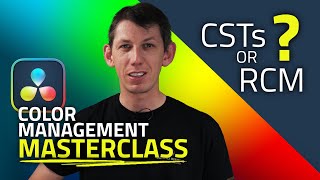





⚡︎ Storyblocks 👉🏻 storyblocks.com/JorisHermans
And yes, there are some free third party false color plugins that are a bit better than the built-in Resolve one. When I get back from holidays and if I remember I'll share the one I have 😉🫡 Dehancer is another option! (Shared by @rafalgendarz 💯🔥)
Did you do this yet?
I just want to say I so appreciate you zooming into the tools to show what your are manipulating, but then ZOOMING BACK OUT to actually show in the viewer what it actually does!! I was pulling my hair out watching other stuff where they're like "and then move this thing here and you're good!" and won't even show the results UUGGHH.
Very clear and concise, thank you.
oh my gosh I think u can read minds... I am new to DVR and was thinking really hard today what's the best way to learn color grading!! Thank u Joris!!!
The adjustment clip just saved me so much time. I play a game that takes place outside but occasionally in really dark buildings. This will help me adjust lighting once and just slap that adjustment clips over the parts I'm in there.
I'm definitely guilty of not taking breaks when working on my videos. All the colors just sort of start blending together and I can't even focus on the screen. Thanks for the reminder to take breaks!
I'm exactly the same... Once I'm in the zone I keep going even though I know I should take a break 😮💨
I love all your Videos, sometimes just for the comedic content, but this is your best yet ! Very very useful for me thanks!!
So satisfying and helpful all of those tips exactly what I was looking, Thanks a lot.
Thanks for the video. Will have to revisit this again once I start learning Resolve. Thank you Joris for sharing your knowledge!
Amazing video! you always make the exact content we all are looking for! Thank you for evrything.❤
Excellent as always, Joris - great tips, great video 🤟
Cheers 😁🙏🏻
Loved every tip and can’t wait to try them all! Thanks so much!!
This was incredibly helpful!!!
Thank you so much. 👍🏽👍🏽
Trank you so much Joris. Its just the Right Video at the Right Moment. I try to do a very very very shortfilm about Denmark/Thisted.
amazing list of tips that I needed. Big thanks.
Amazing Tips, Thank You
Useful.... Thanks buddy!!
This is an amazing video. Thank you so much for sharing!!
It's so useful 🔥❤️❤️❤️❤️❤️ thanks so much ❤
Great tips. Thanks Joris 👍
Great video! Thanks
That really helps a lot. Much appreciated!
Glad it helped!
Fantastic! Thank you 🙏
Hey thanc joris for these very helpful tips. Was looking for such a tips on color grade video for long time many of my color grading problems u have solved man. Special thanx to the break tip. In future make a video on how to be motivational for sitting to video editing regularly. Thanx Joris
Another brilliant video! Some great tips here.. I'm learning a lot!
Great to hear!
Great stuff...
Btilliant tutorial. Thanks
Thank you! I am a newbie at this editing software and learning all the DaVinci Resolve things.. Your videos have been immensely helpful!
Excellent tips.
This is great! Thank you
you are a lifesaver
Good stuff Joris that was very helpful!
amazing tips! it helped a lot!
Very very useful tips Joris. Got a lot from this even though I've been working with Resolve for some time now. Greets from a new sub from Belgium. Cheers!
thanks for the video
you're the man!
perfect
Great video! Can you make a video on tips on how to select a monitor that is great for color grading?
So glad I found you again, finally taking the leap to Davinci Resolve cos colour grading in Premiere Pro makes my heart hurt. 😂
🔥🫡
very goods tips
Thank you, Gracias
Appreciate the tips bro
Biig thanks Joris
Well done
Just gained a new subscriber thanks brother!
Much appreciated! 🙏🏻🔥
Thank you thank you thank you!!!!!!
Any time!
the adjument layer is the only reason ive still been using premiere over davinci. This might be the one tip to make me fully switch over!
This was super informative! Thank you!
@JorisHermans i assume this is not your response?
Scammer talking about a gift, right? Yeah, not me, I'm removing these comments as we speak 😮💨
Thanks Sir
Welcome
Question: Where do I find what color space the iPhone 14 Pro Max shoots in? I have googled but cannot find this info. Great video! Thank you!
Thank you for your sharing your professional video. I tried to drop the Color Space Transform in the note box, but the Settings button remains disable greyed out. There must be something wrong with my configuration. Could you please give me a hint to solve this issue? Thank you.
Thank you so much, you are the master!!!!! I have one issue with masks. I tried to change the color of an object that is close to a white object, the magic mask or the mask doesn't hold it. I tracked it and it is still not working. I tried frame by frame and it doesn't work either. Any suggestions will be greatly appreciated. Thank you!
🔥🔥
i like your video bro
I like your title effects...where can i get such?
Hi might I know how to adjust the panel on the bottom, now default is like yours which got 2 panel , I see someone could customise by 3 panel in the bottom
How do you switch between showing the face colors only and then all colors?
Wow
I really appreciate the fact that you do not go all around the houses you get right to the nitty gritty. A little bit fast but I can manage that by going back to check what you actually did or said. One thing I cannot understand is why yourself and others explaining where to click on the screen feel the necessity to zoom in. This sometimes causes confusion as to where you zoomed in to. I don't think it necessary to zoom in. I watch in full screen therefore it is the same size as the screen I edit with. Highlighting where you have clicked would be sufficient. Thanks anyway great tips keep up the good work.
predence of mind lol,ty for video
Ben blij een belg aan het werk te zien! Die het goed doet! Top werk! #bokemechoco 😂
🇧🇪🍻😎
Great video. There's always something I take away from your video's. Also Great choice in music. That last part is vary Rare these days in RUclips world.
🙏🏻🔥
Overheated, but thanks for the great tips )
Way too late subscribing to your channel. Thank you for what you do sir.
Dehancer has free false colour plugin which i think is better than the default one
Yep, I also have a free third party one that's a bit better (more clear). Gonna have to look for the name later, though...
@@JorisHermans yep, this would be interesting 😊
How would I even do anything without Joris? Lol
Sir im beginer which software should i learn and easy for me? Premr pro or da vinchi? Plz suggest me
I would suggest DR because it's free but in the end it's all personal preference.
@@JorisHermans thanku sir
Color managed hdr f… up the fusion like motionvfx so cst is better option
Hmm... 1.36 just dont work. Anything I do with layer 2nd full layer affects the skin too. Like mask just tod make any effect. %( I had to add more node after Layer Mixer for this combination to take effect.
TAKE A BREAK the best one to avoid hulk color skin haha
Make a detailed guide. From Noob to Pro.
You are the power grader😂😅..
All tips were amazing and the funny parts too but is something wrong in your video. Your t-shirt 😲 Ramones!!!
Wrong...?
I'm joking! You can be fan of any band you like.
8:30 i dont have those options
Are you in DR 18 or 18.5?
Show me your TIPS!
Show me yours first! 🙃
I need to know are you Dutch?
Volgens mij is hij Belgisch
☝🏻🇧🇪🍻😎
🇧🇪🍻😎