Это видео недоступно.
Сожалеем об этом.
How to Design a Blob Logo in Illustrator Tutorial
HTML-код
- Опубликовано: 19 авг 2024
- In this tutorial, we're going to learn how to create a blob-style logo design in Adobe Illustrator.
Download logo bit.ly/2z9iys8
⭐️ Master Adobe Illustrator and unleash your creativity!
View course: www.dansky.com...
Get 15% off: academy.dansky...
🤝 Get professional guidance with a 1-2-1 coaching session!
Book here: www.dansky.com...
✅ Download unlimited photos, videos, fonts, brushes, music, mockups, icons, templates, UI kits, and much more!
1.envato.marke...
💻 My design tools and studio setup
Apple MacBook Pro laptop: amzn.to/45jnzIK
BenQ PD3225U monitor: amzn.to/4cnyjdh
Logitech MX Master 2S mouse: amzn.to/45eCjIP
Wacom Intuos Pro tablet: amzn.to/45gXWIq
Sony A6400 camera: amzn.to/3ZCnjTQ
KRK 6400 headphones: amzn.to/3LJ7KEe
Shure SM7B microphone: amzn.to/3rIUclg
Elgato Wave microphone arm: amzn.to/3RHvrAM
Godox studio light: amzn.to/3RIhoL3
IVISII G2 RGB light: amzn.to/468h1xQ
Some links may be affiliate links for products and platforms that power by business. I make money with these which helps support the channel, so if you do use them, thank you for being awesome!





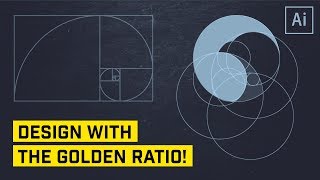



Excelente vídeo muchas gracias Dansky, un saludo
Thank you for all your tutorials, you have an amazing gift for teaching too :) Really appreciated!!
Thanks so much Mia, I really do appreciate your kind words 😊
You Are a Great person...
All of your Tutorials are logical....
Wow! This is super amazing! Thanks Dansky
Beautiful tutorial
i watch all of your tutorial
thanks for that
Another way to go is to create all 9 circules, in a square manner (3x3), then rotate them 45 degrees. Very good tutorial. :)
You deserve more views, I swear!
never thought it can be done so easily thanks a lot
Simple, Clean, Nice
Thank you Dansky!
Thanks sir, great tutorial
Wow, so Amazing Logo. Awesome Tutorial!!❤👌👍✋👌👌😊
Thanks so much! :D
I love how you say the word *blob*
Helpful
You sir are awesome
Thanks you sir...
Cheers!
this one is so fun to learn! love the blob:-)
hey, I was trying it out. but when i tried to merge the center circles i couldnt merge them as a shape. though i used the pathfinder tool and shape builder tool also.
1:40 This is one of the things i wish Illustrator had, some sort of "Snap to Line" option, just for the sake of perfectionism, cool video tho!
It's good work. Thank for that.
Nice Work
creative work
Thanks Dansky, genial!!
Awesome Work.
Great video
Cheers Rome!
always fascinating watching tutorial video in 60fps
thanks
Very Nice
Super!
amazing , as always Dansky ... I wonder how should I learn about colors ... I mean ... which color should be beside this color ... you know , kinda hard thing for me to recognize :| light blue beside purple (?) hot red beside orange (?) do you know any source that can help me out ?
nicely presented tutorial
Great.....
my shape builder tool is not working. I'm using it same as you are doing. please help
excilent
nice one
first rotate for 45 degrees first circle, then you have ancoron rite postions to merge
i agree
Yeah that'd make it all a hell of a lot easier.
the latency was so less in video tutorial, almost looked like the video was live !! which software did you use to record ?
ScreenFlow :)
tysm sir love your vids !!
Hello)) my shape builder tool does not work as yours for connect two circles together. Whats wrong? maybe i must press something with this tool in same time?
Can u do a tutorial on torn paper look/effect?
Hi, what kind of music in the background?
Where the download link for swatches?
Hey Kyle, I've now added the link to download the logo with swatches to the video description :)
Whats the song in the end of video?
pleasee, Dansky
I have a problem with shape builder Tool ( when I want to drag through the center it's not working) I mean they are still separate shape. And I have to mention that I played with Pathfinder options and after that doesn't work. can you help me?
you need just to put on shape builder and put gap detection