How FL Studio runs on Macbook Pro M1
HTML-код
- Опубликовано: 28 сен 2024
- Today we look at the Macbook Pro M1 for music production. How does the Macbook Pro with M1 cpu compare to the Macbook Pro with intel CPU when running FL Studio 20.8. Can we still run x86 applications on the latest Macbook Pro 2020?
After my previous video on the Macbook pro 13" M1 running Logic Pro X I got many questions regarding what plugins and applications that run on this new Apple M1 ARM64 architecture. In this video we look at how a basic song arrangement perform on both Apple M1 and Intel CPU based Macbook pros.
UPDATE - FL Studio 20.8.2 is out which runs much better on M1, check my video here: • FL Studio Apple Silico...
Please like, subscribe and leave a question or two in the comments. I will respond to all questions asap after releasing the video!
Thanks for watching!
Buy MacBook Pro 13" M1 (2020 - amazon affiliate link):
www.amazon.com...
Read more in my article:
www.morningdew...
Thanks for watching!
// Mattias Holmgren - Morningdew Media AB
www.morningdew...
Music by: Mattias Holmgren
Special thanks to my Patrons, Blue Microphones and OLLO Audio supporting my channel. You are the best!!!
Baby Blue Bottle (affiliate link) - amzn.to/3c5BM0r
MY GEAR
▶ www.morningdew...
JOIN MY CREATIVE COMMUNITY
Get tips, tricks, songs, samples, behind the scenes photos and much more!
▶ / gelhein
SOCIAL MEDIA
Twitter! goo.gl/4uuQeq
Bandcamp: goo.gl/ktz3cw
Website! goo.gl/Dz9rck
Spotify - Gelhein: goo.gl/SbM9xH
Spotify - Mattias: goo.gl/QMRp3S
#applem1 #macbookpro
BUSINESS INQUIRY
☀ morningdewmedia@gmail.com


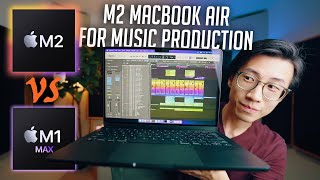






It would have been nice to see how many instances of Omnisphere each of them could handle.
Today we look at the Macbook Pro M1 for music production. How does the Macbook Pro with M1 cpu compare to the Macbook Pro with intel CPU when running FL Studio 20.8. Can we still run x86 applications on the latest Macbook Pro 2020?
After my previous video on the Macbook pro 13" M1 running Logic Pro X I got many questions regarding what plugins and applications that run on this new Apple M1 ARM64 architecture. In this video we look at how a basic song arrangement in FL STUDIO 20.8 perform on both Apple M1 and Intel CPU based Macbook pros.
Please like, subscribe and leave a question or two in the comments. I will respond to all questions asap after releasing the video!
Thanks for watching!
Buy MacBook Pro 13" M1 (2020 - amazon affiliate link):
www.amazon.com/dp/B08N5N6RSS/ref=as_sl_pc_qf_sp_asin_til?tag=morningdewmed-20&linkCode=w00&linkId=86a57276675ce97c92c5bd3c0e66ed10&creativeASIN=B08N5N6RSS
UPDATE #1 - FL Studio 20.8.2 is out which runs much better on M1, check my new video here: ruclips.net/video/4D03sywZHgE/видео.html
I just got my MacBook Pro a week ago and I can’t wait to use FL studio!
Congrats, let the music making reign and creativity hail! 🥳🍿🥁☕️
How about showing 20x serums in poly mode, plus fab filters, waves fx, bus/master processing, lfo tools and tons of automation..this is more like an everyday producer's struggles looks like haha.. either ways you'd need a tons of storage or painful glitches and putting fans under a bucket of ice cream lol. Hopefully M2 chips and new architecture of FL21 will be an ultimate machine for creativity. Can't wait xoxo
Thank you. I’m getting MacBook Pro soon
Good choice!
what is best macbook for flstudiio if i was using fl mainly?
Mac Book M1 Max 32gb for the win! ;)
Would you recommend the M1 for music production with FL Studio? Macbook Air seems sufficient enough since MBP and MBA share the exact same processor
No I wouldn't recommend an Apple M1 based Mac for use with x86 apps like FL Studio just yet. You dont get to use all the sweet power of the Machine just yet. FL need to be compiled for arm64. So if you do grab an M1, make sure to use native arm64 software - Logic Pro, tip: the free Valhalla Super Massive reverb has a arm64 build now so grab that plugin too. 🌞
@@MattiasHolmgrenI just bought my m1 macbook. I will use the logic license of a friend of mine until there will be an fl stu version for the m1. I think there will be one sooner or later. Rather sooner if u ask me since they already stated on their website that they are working on a version, hopefully releasing in q1 2021.
Greetings and have a good one!
@@paulb6149 Yeah everyone is racing to make arm64 versions. It's a killer performing cpu and machine. This architecture rules both in performance and on reducing heat.
this has helped me make a decision on what computer to buy, thanks 💙
Superb, the M1 is an awesome new tech. Happy to showcase the MacBook Pro M1! 🌞🎉🥳
which 1?
@@KanadPhase I don’t actually remember how this video helped me in particular but I’ve seen a lot of MacBook videos since then and I will be getting the MacBook Pro 16gb ram as soon as I can afford it 💙
@@bluesucceed can you suggest the best windows laptop for fl studio any budget?
@@KanadPhase I don’t actually know the best windows laptop for FL studio, but the one I was going to get before deciding to get the MacBook M1, was the Dell XPS. It seems to be regarded as the best windows laptop generally and one of the best for music production (dell XPS 15 anyway), but I can’t say for sure because I haven’t tried it.
Hey! Very nice and informative video, thank you! The 20.8.2 update just came out and now it should supposedly run a lot more decently on rosetta. Could you by any chance give us an update on that?
Hi Siimi. Yes, I will make an update video on FL vs Apple M1. 🌞🥳
@@MattiasHolmgren Awesome, can’t wait! 🙌🏻
My updated FL Studio 20.8.2 - Apple M1 video is out! Enjoy! Siimi. Lemme know what you think. 🌞
@@MattiasHolmgren thank you so much sir! So pumped 🔥
Oh, nice experiment, Mattias, thanks for sharing it! I seemed to notice it in your Instagram some time ago, but honestly thought it's already native version of Fruity Loops on M1) So yes, hopefully it would be released soon, but now it's at least quite usable and seems to work quite fine, but yes, about 2x slow-down. Do they have track freeze in FL Studio for such cases, haha?)
Yes, you can bounce via "consolidate track" and it will render a wave file of the track which is great. And the midi info is still intact if you want to go back and make changes. Yeah I though FL would behave slightly better on the M1, but yeah I guess all the multithreading and special processing gets lost when translated via Rosetta from x86 to arm64 instructions. 🌞
@@MattiasHolmgren nice, than we can expect even more smooth workflow after they would hopefully finish the M1 support) Although a little bit experimental, it's always a nice time on such a transitions, we can expect significant changes over time, which is not always the case when everything is stable and well-polished)
Is MacBook Pro 2020 m1 with 8gb ram good enough for fl studio?
Absolutely, works like a charm for me. 🌞
@@MattiasHolmgren
can you crack serum on mac
Lol
@@MattiasHolmgren thanks
Hey I’m curious I was thinking of getting and MSI GS66 Stealth, do you think that the new M1 would be better for very large Projects in FL Studio?
Hi you could probably work with larger project on the MSI. Honestly I have no experience with this new MSI laptop. That said the Apple M1 is running smooth with the latest update and handles projects nicely. The nice thing when Image Line makes FL studio fully arm64 the M1 MBP will run A LOT cooler compared to the MSI. The MSI features a fat gfx card thats nice. But if you want a silent computer. Go with the M1. Its super silent. 🌞
@@MattiasHolmgren awesome thank you for your help! Was a little impatient and bought the MSI wanted to wait for the new M1X but we’ll see how it goes thank you again :)
Hi, Matt👋
What do you think about basic Apple MacBook Air? It's enough for beginner music producer? Thank you
Yes, absolutely just make sure to run native arm64 apps like Logic Pro to get the most out of the CPU / MacBook Air. If you do run FL be aware that its not arm64 compiled yet so the app (FL) and some plugins will run unefficient. But as you saw in my video, its workable.
What’s a better daw in general for a musician who records there own loops? Logic or FL Studio?
It all comes down to your own preferences of what feels right. I would recommend Logic any day, Bitwig Studios and FL Studio are also both awesome. FL Studio or Logic is cheaper though since Bitwig is yearly subscription for updates.
So is it worth it now?
I’ve been eyeing the 14” MacBook for a while.
Yes all M1s (or M2) are awesome no matter what model you choose. Cooler (less heat) performance, better performance, most pro softwares now support apple silicon too, like Davinci Resolve, Affinity Suite, Logic Pro etc and they work smooth! 👌🥁😄
Hello man! Great video, does it work well to record?
I think that you need to have external usb adaptors and idk if u get a lot of latency when you record via audio interface🙏🏼
Thanks Lukas. Nope, audio latency is as low as any other MacBook Pro. 8.7ms roundtrip latency at 128samples I/O buffersize. The MacBook Pro M1 records audio without any issues.
@@MattiasHolmgren Thanks for the fast reply man! I appreciate that, I am getting the Mac forsure now, the external usb connectors was the only thing that made me unsure about the Mac, have a good day man ;)
Förstod inte riktigt. Jag har en rätt ny macbook pro, funkar fl studio i princip lika bra som på en pc?
Absolut Sebbe, FL Studio 21 funkar riktigt bra på apple silicon (M1 / M2) maccarna.
i love the song! )
Thanks Alex, good to see ya! I will wrap it up and write some lyrics asap. 😀
Would like to see perfomance using a bunch of nexus synths (4-5 maybe), with ozone 9 on few tracks.
Why would you ever open more than one ozone? 🤔 It’s a mastering plugin. They even have separate plugin versions of all of the effects if you like them that much.
my pc is dead rn and i only use my mac pro for producing rn it crashes so often and lags a bit when you get a bunch of plugins for reference my mac is the 2020 m1 macbook pro with 16gb of ram and 1tb of storage
What plugins are u using?
thnax for this!!
You are welcome. 🌞
Thinking of shifting from intel i5 windows to the new m2 MacBook Pro for fl studio and studying. Are there any better alternatives and is the pro worth it over the m2 air?
Yeah I believe the Pro has extra ports. Ultimately it's up to you. I feel you still have to use usb-hubs no matter what laptop you go with. Apple Silicon is the way to go anyhow. ;)
@@MattiasHolmgren thanks!
I can’t figure out how to record my audio on my MacBook? Can you help?
How do you connect the microphone? What audio interface do you use? ☀️
Do you have any idea how to get core audio for running fl studio on Mac mini m1?
Core audio is working by default on M1. What issues are you experiencing? 🌞
Okay but what’s the music where can I find it?
The song Is in the works and I will release it shortly! Watch out on my channel / socials. Ive got three albums in the works to be released! 🥳☕️🥁
@@MattiasHolmgren awesome 👏 music you’ve got there, I’ll be looking forward to it!
I wanna start fl studio on my mac but its an old one. Can I easily move my projects to my new one once I by it? Thanx
Yes in my experience old FL projects can open fine in newer versions. But you can't open new projets in older version of FL.
Man u r talented💪🏻🙏🏿🇹🇿👍🤙🏻
Thanks Maxwell, more music to the people! 🌞
i got the macbook pro m1 max ...and the battery runs out of power very fast when i using fl studio...its not niice
What plugins are you using?
@@MattiasHolmgren only house in sometimes massive sometimes serum
Hi) how are you? please tell me which DAW you like best....or you can use each one for your own task...if so, please tell me what DAW you are using for what task, if it is not difficult for you...I am very interested in your opinion)
Hi Russian friend, I am fine thanks. As you probably seen on my channel I do work with multiple DAWs. I do have most experience with Logic & Cubase because those were around when I got started producing music back in the 90s. I've used Logic pro for most game music compositions, film scoring projects etc. through the years. A few years back I started using Bitwig Studio too because it's superb for making nifty routings. So for me I recommend the following:
1. Logic Pro for film scoring, game composition, post production, EDM, acoustic music, orchestral etc.
2. Bitwig Studio for EDM, electronic / hybrid music composition. Bitwig don't do comping and multi track editing very well so if you need that work in other DAWs.
3. Studio One, film scoring game composing, mastering.
4. FL Studio. EDM, electronic music. I don't like how FL handles audio input / audio recording so I use other DAWs for that. It's also a bit hard to keep organized in FL. But it's up to taste. If you like pattern based composition it's top notched.
5. Ableton Live for live looping.
6. Maschine Software (a little bonus) but I also like to create music in this software. It's quick for beat making.
That said, the other DAWs can handle pattern clip launching like Ableton & Bitwig these days (except Studio One I guess).
So there you have it. My list and what DAW I might select for a specific situation.
If I got to select one DAW to go with it would be Logic because it comes with the most comprehensive sound library I've ever come across. It's endless amounts of great sounds in the package.
If I got to select one synth it would be Omnisphere, because it can do basically anything and has the most comprehensive sound library.
@@MattiasHolmgren Thank you very much!
@@MattiasHolmgren Sorry to bother you with my stupid questions, but could you tell me if two or even, for example, five DAWs can live on the same computer...or will it be a complete mess?
Yes any amount of DAWs can work on the same Machine without issues. I always have Logic Pro, Studio One, FL Studio, Bitwig Studio etc installed on all my computers. No worries. Just make sure u have enough space for other samples, recorded audio, projects etc.
@@MattiasHolmgren thank you very much))) you are the best!
Will a Mac Mini M1 run same smooth as the Macbook?
Yes they have the same M1 cpu.
But only with rosetta 2 as i understood?
Yes FL Studio 20.8.3 is translated on install via Rosetts 2 which translates the code to arm64. That said Image Line did a great job optimizing FL current version as you can see in my videos. Can't wait to see how speedy the native arm64 version of FL will run. 🌞🚀
So is FL studio good over all on a New Apple MacBook Pro (16-inch, 16GB RAM, 1TB Storage, 2.3GHz Intel Core i9) - Space Gray
Yes, on intel based MacBook Pro FL Studio 20.8 runs perfectly fine. I've done plenty of big projects on my MBP 15" (2016) 16GB RAM 512GB Storage. No problem. Go for it! It's just this new Apple M1 tech which runs arm64 rather than x86. When / If FL Studio goes arm64 it will be super powerful on this new tech though. Apple M1 is super powerful if you run Logic Pro (which is arm64 already) 👍🌞
@@MattiasHolmgren what laptop would be better to get for flstudio a MacBook ?
I do recommend MBP 2016 (or more recent, if you can afford) for FL Studio 20.8. But do not yet buy a MB with Apple M1 cpu, because its not yet supported.
@@MattiasHolmgren I have the full version of Fl studio already
@@MattiasHolmgren But in general would FL studio work good for Max or should I get Alienware
Can someone show me how y’all got to that stodio I wanna go there
My studio is in sweden 😁🎉
hey, just bought the new MacBook Pro but when i play a melody its crackling so much... its unusable. could you help me please?
Hi Kadi, what DAW are you using? What plugin instrument are u playing via?
@@MattiasHolmgren its lagging with every instruments except drums... but the bug is really weird i never seen that on youtube
@@MattiasHolmgren oups sorry i checked few plugins and it’s only lagging with all sytrus instruments
@@kadigomis7844 yes, FL Studio does not behave well when using cpu heavy plugins. Make sure to dl version 20.8. But as I mentioned in the video, I do recommend running arm64 software = Logic Pro. Until FL concert to arm64 build.
@@kadigomis7844 if you just flip samples and a few smaller simple Harmor, Sytrus patches it should work fine like in my example track.
Hey, I opened up my project on my Mac that i was working on on my Windows laptop and for some reason it sounds really muffled on my Mac but on windows it sounds fine, do you know a fix to this? If not im probably gonna return the mac. Thanks
Eh what? Are you listening through the speakers, headphone jack or an external audio interface? There is no difference in sound between my macs and pcs running FL Studio…or any other software. Are you maybe missing some plugins that you had installed on that PC? Check your master strip. ☕️
@@MattiasHolmgren i think its a mac problem or atleast on mine because I opened the same project on another windows laptop and it worked fine so i dont understand why its doing that. Would i have to change settings in FL or something to get it to sound like the window FL ?
@@MattiasHolmgren and im using my external headphones for audio in audio settings in FL. But on windows i used to use FL Studio Asio in the audio settings. Is it maybe because macs and windows use different audio drivers?
I don’t think it would be a driver issue. OSX default core audio is very reliable. Check so all plugins are loaded and appear correctly. What is your audio interface on the PC?
@@MattiasHolmgren i recorded everything on my PC/windows laptop with a “BEHRINGER UM2 / UMC202HD / UMC404HD Audio Interface Microphone Headphone Amplifier Recording Sound”.
Fl studio according to MACOS how much ?
How much what Dani? ;) FL Studio runs beautifully on the M1 Mac.
Load up a few 3rd party VST and watch the M1 shit a brick
Indeed, loading x86 built code (plugins) they will not perform as efficient. But hey, at least Valhalla SuperMassive is arm64 now. 🥳
Can I put GarageBand tracks into it?
Of course. Garageband works fine too on Apple M1 Macs! 🍀☀️
how it runS? like shit, cracling so much i cant use it
Weird, what plugins are you using. Did you try to debug and see what plugin, or when in the process the cracklkng started? Running in Rosetta mode or native arm64 mode?
@@MattiasHolmgren im running it on apple silicon version with no plugins whatsover and just my mic on and audio is crackling. probably should switch to rosette right?
switched to rosette, but still i am using almost no plugins, just basic FL delay eq etc. and still this is just impossible to record anything, please help
That sounds super weird, works perfectly for me on both M1 and M1 Max. Using cracked version? I only use native and purchased software.
What audio interface and what setting in audio settings?
neat :)
Thanks
LEYKIS 101 !!!!!!
?
yo guys! can i crack fl on m2 mac
😂
@@MattiasHolmgren wym
Не в тональность
ke?
@@MattiasHolmgren acapella not in tone.
Ehh... Up to taste. I think its great. Perfectly fine for the vibe. 🦊
microsoft surface is better than any haware. more stable
Did you do any comparison tests? ;)
I take it that FL is running non-natively on the M1? If so that would explain the result. The M1 normally trounces the i9-9980HK - we're seeing it lose to an i7-6700HQ here.
Edit: Yes, the video says it is running non-natively
Yes FL is still compiled for x86. While Rosetta translates to arm64, its very unefficient translation. I guess all form of multithreading is lost. BUT, I get superb performance (as expected) from arm64 compiled apps. Like the: VS Code Exploration and Logic Pro, AND the Affinity Designer, Photo, Publisher apps. 🥳
@@MattiasHolmgren Good to hear! I'm holding out for high-performance M2 (M2X maybe) for music production. By that time software support would have improved dramatically.
I have a cracked FL on my 2021 14 inch MBP and man i need the official version. This thing works WORSE than my 2012 when using FL.
Are you using any sound card for playing your project? I tried to launch on my MacBook m1 FL Studio 20.8 demo project and it lagged really hard. What's your the secret?)
Hi, in this video I was not using any external audio interface. During my previous Apple M1 videos (running Logic) I was using the Steinberg UR22 mk2. Don't try to play the demo projects. They require too much, and run too demanding plugins. AS I mention FL is not arm64 ready so things don't run efficiently. Use samplers as much as possible (the regular FL sample player), and minimal Harmor / Sytrus patches and reverbs, delays. If you use more stuff it get taxed pretty quickly unfortunately. Until FL is fully arm64 I recommend running Logic on the M1.
when i open the vst like sylenth,kickstar... the interface is tiny, is there any way to enlarge the interface, those vsts don't have border to enlarge
In FL Studio 20.8.2 Image-Line has updated FL Studio with following news:
* Apple silicon - FL Studio runs on Apple Silicon (M1) CPUs with improved performance under Rosetta 2.
So...expect an updated video soon. ;)
UPDATE #2 - FL Studio 20.8.4 now runs natively on M1 - chechk my recent video here: ruclips.net/video/sN1CfK_oUDs/видео.html
Thanks for this comparison and the good summary. I'm curious how the M1 version of FL Studio will run.
Yeah, me too. I published an update on the FL Studio Apple M1 since FL 20.8.2 just came out which works much better! ruclips.net/video/4D03sywZHgE/видео.html
@@MattiasHolmgren can it run the windows version of fl studio on parallels?
Your beat is groovy 👍🏼
Thanks Daniel 👌🎉🥁
Good points! "Compatibility"
Can you also do a review on The Mac mini m1 for fl studio ?
I would, if I got my hands on a new MacMini M1, but it's rather unlikely atm as I just purchased the Pro M1. And I also have my old intel MBP (2016) which runs perfectly fine. But you will see FL Studio tutorials on my channel from time to time. Next up is Film Scoring for beginners Episode 5! Thanks!
Can you please tell me which fl demo project is that ??
Hi it's not a demo project 😉 the track at 0:40 is my own little song project. It's a WIP and will be released soon. Thanks 💫
I have a MacBook Pro 16" '19 2.3GHz 8-core i9, 32gb memory (bought it in July 2020) and my MacBook gets very hot when I try to use FL Studio 20. I don't understand why it overheats my MBP when I didn't even begin making any music yet. When I use Logic Pro X it doesn't get hot that fast unless working on music for a long period of time. Any tips would help .. thanks
FL studio is known for heating up old intel Macs. You dont recognize it when you are running a desktop, but thr MacBook Pros get hot. I have the same experience. The Apple M1 does not get as hot, and when FL is fully arm64 it will be even better. If you are running intel, use Logic instead.
My very fist time owning a laptop I want to learn fl studio or GarageBand or Logic Pro or Cubase please teach me all controls for fl studio please? Thank you
I would advice on learning and focusing on either FL Studio or Logic Pro. Logic Pro is easier to organize IMO. But FL Studio is also a great package! I love em both! I have considered putting together a FL Studio course. I have an upcoming Bitwig Masterclass course which might also interest you. Bitwig Studio is a superb new modern DAW! Check my recent video: ruclips.net/video/49Ua3POX158/видео.html
Ok so I got the 13" i5 tenth gen 2.00ghz 16 gb a few months ago.. I was a little disappointed that the m1 came out but you said FL runs better on the intel versions correct ? So should I keep my mbp is it worth it in the long run ? I don't use Logic anyway
Ps.
Also I got the all plugins version of fl studio anyway so I wouldn't want to run into any problems along the way if I got a silicon chip Mac
Fl runs beautifully on the Apple M1 after the 20.8.3 update. Its a wonderful machine! Quality machine for a good price. I will make an ipdate 20.8.3 video soon when I get time. 🌞
I love the Song but... There isn't on Spotify 🤔
Thanks, glad you enjoy the song. Its still in progress. I just need to wrap it up, write the lyrics and melody etc. At least its available to listen to here. 🥳 Hope to get it out soon. 🌞
I hope bitwig get m1 Support this year
Yeah, though its hard to tell how much effort it is for all these DAWs as I have little insight into what libraries, platforms, language they use to compile their software. Ive compiled c++ code for arm64 when developing iOS apps for the iPhone / iPad, it can be a nightmare if your codebase don't support it. Many devs scratching heads. Hope they Jump on the train though as its a wonderful performant tech. Less heat as a bonus. 🌞
You should test with 100 Xfers Serum
Oh yes. 🌞😉🥳
does it run on macos monterey?
Latest Fl Studio should work fine on Monterey! Did you check out 21 beta with themes? 👌
Which macbook is good for workflow and without glitches on fl studio. Suitable for a Professional studio please help me make a choice on purchase
M1 is excellent for FL Studio…in a pro studio too. Only minus (big one) is lack of ports. What audio interface do u work with? Any outboard?
On My M1 Max its just three TB ports. So u will need usb hubs
@@MattiasHolmgren i use focusrite 2i2
Hey I have the Same MacBook Pro M1 but my Frooty Loops Crack and Crashes for example when I Play 5 Key at 1 Time it Starts cracking what are your Settings for this ? Pleas Help me
Hi, sorry to hear about your troubles. Be aware, as I mention in the video. FL Studio is still not fully M1 (arm64 compatible). first Let me know what instrument / plugins u are using in the project. 🌞 If you mostly work with samplers playback should be fine.
@@MattiasHolmgren Thanks for your Answer! Im Using Sytrus and no Piano work! Every Time a play an Chord 3 Times fast then it Cracked and The CPU Number is by 90 or higher :(
Always debug with one item at a time. So load up one plugin (piano) . See how much cpu it demands when played. If it works smooth, load the other instrument (Sytrus) and see how a patch from Sytrus plays. As I said, FL is not arm64 ready yet so it should be handled with care. Good luck.
@@MattiasHolmgren Thank you Very Much for your Help Appreciate it !!!
Did you do one with Bitwig? If yes I don't find it
Is the 8gb version good enough? Would you rather Upgrade on the SSD or the ram?
I go with at least 512GB SSD. If you work with just a few apps at a time. 8GB is enough. Its ok for majority of my own work. Go with 16GB RAM if its your only computer you will use. I have 3 other Macs around with 64GB RAM, 32GB RAM respectively for mega projects.
@@MattiasHolmgren it will be my only computer, so you say 512gb AND 16 gb ram? Thats soo expensive :-( i only want to use fl studio with not so many plug ins
@@gummyd.dragon8254 8GB RAM and 256 GB SSD will work fine too.
weird, fl runs like shit on my m1 air :c
Strange, what FL version? What plugins are you using?
@@MattiasHolmgren 20.8.3 thru rosetta - with 3 or more instances of serum it starts to sound terrible and crackle
@@1prodglory make sure to run latest AND m1 version of serum!
@@1prodglory M1 version of Serum and don't run FL Studio in Rosetta if you do not have to.
So if I’m an Fl studio person the max book pro 16gb will not give me a problem if that’s my main computer
If you are using FL do not buy the Apple M1. You get much better performance on Intel cpu. Image Line need to Compile FL for arm64. Until then its not going to perform very well.
@@MattiasHolmgren what laptop should I go for ? And Msi?
@@johntorey1103 i would go with a MBP 15" 2016 Intel cpu like the one Im using to compare with. I like that one, although the Macs tend to get quite hot running FL. I dunno much about PC laptops these days.
@@MattiasHolmgren so the only problem on the max with Fl is getting hot?
Yes but I have still used FL Studio on my Intel Mac plenty of times. I just wanted to mention what to expect. 🌞
Bro is fl studio better to use an mac are ps ???
can du lage en video om fl studio er bra på en m1 pro chip?
Unfortunately I only have M1 Max. But Fl Studio runs fine on any M1 (or Apple Silicon based) machine.
So it means This is not necessary to change my MacBook Pro2020 with intel i5 cpu to a m1 cpu MacBook Pro right?
Apple M1 is more powerful than a intel i5. I would switch to an M1 any day. Its running swiftly and without issues. ☀️
If iuse bootcamp to use fl studio on the m1 mac will i still see same performance?
My bet (without even trying this) is that you will get much better performance running the FL Studio 20.8.4 natively on M1 OSX as an arm64 app....rather than the x86 app via bootcamp. Why would you want to run it as an x86 app (Bootcamp Win 10) when arm64 produces less heat and better performance overall? ;)
@@MattiasHolmgren i believe i read some plugins do not work on mac side :/ also because at the time it was only compatible with windows and i currently have a 2012 macbook pro which i am trying to upgrade to mac 16 inch for this same reason that my max is super slow and outdated
@@pourtierbeatz7804 all plugins that I use work fine. But yes, I don't have a clue about Waves plugins since I don't use them. But most major plugins have at least opted to have them working via Rosetta 2 translation (behind the scenes translation on install).
Many vendors, like Spectrasonics, U-he have fully arm64 M1 compatible plugins now. ;)
Things moved faster than I though, happy producing!
i’m
What? 😄