Moodle tutorial for the H5P Drag and Drop Activity
HTML-код
- Опубликовано: 7 мар 2019
- H5P is an extremely useful and free tool which can transform the appearance of your content (both learning and non learning since it can be used in other platforms besides Moodle, like Drupal, Wordpress, etc).
This is a detailed tutorial on one of the most useful H5P type of exercises



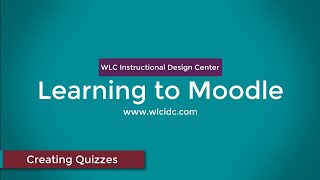





thank you for helping me made the amazing presentation for student
What would I do without those helpful videos? Thank you so much!
It's was so useful, thank your so much :)
very good. thanks dear... 2020.11.05. in sri lanka. 🇱🇰🌷🌷
You are welcome!
süper egitim için ideal
Any way to trigger an automatic video after a drag and drop action? Basically I want to drag an element on top of another and then trigger and "animation" (which is actually just a video).
how to add question in drag and drop?
Thank you
You are welcome!
This file can't be displayed because it has been uploaded by a user without the required capability to deploy H5P content.
It's not work..i have 9 dropzones. when 1 element is correctly placed in the box, i can't drag other elements.
learning