ADOBE ILLUSTRATOR TUTORIAL- ORGANIC SHAPES- Digital Painting
HTML-код
- Опубликовано: 1 окт 2024
- Mermaid Drawing- Cute Illustration- Character Design- Cartoon Face- Speed Paint
Adobe Products: clk.tradedoubl...
Welcome to my world everyone! My name is Neda :) I create fun and easy drawing, illustration, and cartoon character design videos.
I LOVE to put a smile on your face and make your day more colorful :)) Thank you all for your love and support :)
By subscribing to my channel and your feedback on my videos, you keep me motivated to make more tutorials :)
You may watch all my digital painting and illustration different processes in the upcoming videos :)
I'd be glad to answer any questions that you might have in your comments!
I LOVE funny, silly, goofy, colorful, and happy illustrations! My digital speed paintings mostly are done in Adobe Illustrator and they include:
cute babies
kids, children (boys, and girls :)
chubby squishy monsters
lazy birds, chickens
angry worms :)))
funny baby animals and weird creatures ;)
LET'S HAVE FUN CREATING ART TOGETHER :)
Contact me at: neda.sadreddin@gmail.com
Instagram: @neda.draws
RUclips: Neda Draws


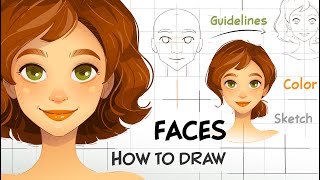






Few things I have to mention about your process.
1. The way you fill an area in less effort is crazy. (Deleting 1 point and deleting again) it's a life saver.
2. The way you use the negative space in order to create shades, shows how deep your knowledge is.
3. The colors you use are lovely. Though I've seen you are inclined to more yellow tints. But you use it so well.
4. Last but not the least, the concepts of the characters are so happily cute !!
I don't know whether you have any plan or not, you should open a graphic design school. You process is really catchy !!
Thank you very much for your detailed thoughtful feedback. It means a lot to me. 😊It keeps me motivated to make more videos! I’m very glad to hear that my tutorials could point out some helpful tips. 😊
@@NedaDraws Most welcome Neda. And wish you all the very best !!😇
@@XtrimUniverse Thank you very much!!! 😊
Teach how to draw this type images pls put the tutorial
I will!
Your illustration inspired me..
I’m very glad to hear that! 😊
your way of coloring is crazily awesome... beyond anything i have seen on internet..thanks for sharing... you are brilliant
Thank you so much! 🙂 I’m glad you enjoyed it!
😍😍😍 what a beautifull painting, how to make sketch line like you??
Thank you very much! 😊🙏 The drawing is also vector and it’s done in Illustrator. You can watch this video to learn how to create the brush. 😊 ruclips.net/video/hHRjrDbjDZI/видео.html
Hello, did you make your drawing on tablet?
Yes! 😊
Love it! You make it look so easy. I am just learning Ai now after becoming very proficient in procreate. The transition is hard! Could you share if you use the mouse or a tablet please? And what kind. Thank you so much!
Thank you very much!😊 I feel you! The translation is not easy! Yes. I use tablet. It’s Wacom. 😊
@@NedaDraws wow! Another thing I need to get used to. Non screen tablets lol
I'm doing the same thing. Although I see that your comment is from a year ago. How did it go with illustrator? Were you able to figure it out? I also have an iPad and procreate, but am trying to rework my logo into vector in Ai. It's not intuitive at all. It's like learning another language.
I really like non screen tablets! 😊They don’t hurt my neck!
Vector art seems different at first but believe me, it makes your life easier! 😊Keep practicing!
Hello neda,
at 1:50 you erase the second copy of the color and it gets a little bit dark, I was not able to understand it, how it happened. Please elaborate it in the comment... Thank-you
Hi 😊 I made the second copy a little darker and then when I erased the rest, first one that was lighter showed up! 😃 I hope I’m making sense! 😅
@@NedaDraws Yes! i got it, thanks a lot Neda; when i got stuck at 1:50, i just left it there and was waiting for the answer, so today i will complete the whole thing, once again kheili matushukram.
You’re very welcome! I’m glad to hear that! 😊
I love your style.
Thank you! 😊🙏
so cute
Thank you!😊
Awesome as usual 😍
Thank you so much! 😊🙏🌸
Great tutorial! Thanks! 😊👍
Thank you very much! 😊
Neda, I just want you to know how awesome you are! You teach me more and more on every new process video! I love it. And we get to see your beautiful art come to life. So great!😊😊
Thank you very much! You keep me motivated! 😊🙏 I’m very glad my tutorials are helpful.
😊👏👏👏
Thank you ! 😊
I love so much your vector arts!!! ❤
Thank you! I’m glad you like them! 😊
Fantastic content
Thank you very much!😊
Thank you!
You’re very welcome!😊
Beautiful! 👌
Thank you!😊
Wow ❤
Thank you!😊