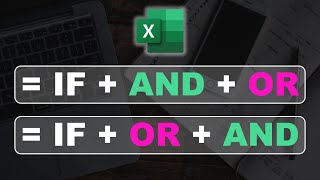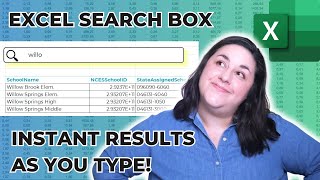Working with IF based Conditions
HTML-код
- Опубликовано: 19 дек 2024
- In this comprehensive tutorial, we’ll dive deep into Excel’s powerful IF Functions and show you how to apply conditional logic to your data. Whether you’re automating tasks, performing data analysis, or creating dynamic reports, mastering the IF, IFERROR, and related functions will make your Excel workflow much more efficient.
What you’ll learn:
The IF Function: Learn how to apply the basic IF function to check conditions and return different results based on whether those conditions are true or false.
Nested IFs: Discover how to use multiple IF functions within one formula to evaluate more than one condition, creating complex logic for dynamic decision-making.
IFERROR Function: Understand how to handle errors gracefully in your formulas by using IFERROR, which replaces errors with a custom message or a default value.
AND & OR Functions: Learn how to combine AND and OR with IF statements to evaluate multiple conditions at once and make more sophisticated decisions.
IF with Text, Numbers, and Dates: See how the IF function works with text, numbers, and dates to create dynamic outputs based on specific criteria.
IF with ISBLANK: Explore how to check for blank cells and create conditions based on the presence or absence of data.
IFS Function: Get introduced to the newer IFS function, which allows you to evaluate multiple conditions without having to nest multiple IF statements.
Real-Life Examples:
Applying discounts to orders based on quantity or price thresholds.
Checking if sales targets have been met or exceeded.
Creating dynamic reports that change based on user inputs or criteria.
Validating data and preventing errors in financial models or analysis.
By the end of this video, you'll be able to:
Master the IF and IF-based functions to make your Excel models smarter and more flexible.
Use conditional logic to automate decision-making processes.
Create more dynamic, error-free reports and analyses.