How to Quickly Jump to Recent Files in PyCharm
HTML-код
- Опубликовано: 13 сен 2024
- View Recent Files using ⌘E (MacOS) or Ctrl+E (Windows)
Jump to recent files effortlessly in PyCharm!
Are you tired of hunting for that crucial file buried in your project? Say goodbye to the hassle with these Python IDE shortcuts and tips.
This tutorial will show you how to streamline your coding workflow in PyCharm, enhance your productivity, and save valuable time. Learn to navigate your recent files, search for specific files, and manage your code efficiently.
Discover the power of the "Show edited only" feature to declutter your workspace and focus on what matters. We'll also guide you on opening files in split windows for a comprehensive view of your codebase.
Don't miss our bonus tip for quickly accessing tools like the Terminal by typing a few letters. Say goodbye to endless scrolling and mouse-clicking-master these ЗнСрфкь tricks to become a coding pro!
#PyCharm #PythonIDE #Coding #Development



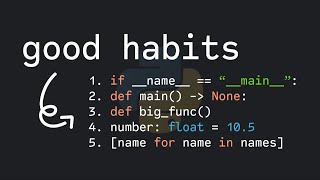





Nice tip but you never say or show how to access the recent files window that you are discussing.