How To Solve 403 Forbidden Error In Hostinger 2024 | Fix 403 Forbidden Error Hostinger
HTML-код
- Опубликовано: 4 окт 2024
- Are you encountering a 403 Forbidden Error on your Hostinger website?? In this video, I’ll show you how to solve 403 forbidden error in Hostinger. The 403 Forbidden Error in Hostinger is a common issue that occurs when the server denies access to a particular resource or page on your website.
In this tutorial, I’ll explain the possible causes of the 403 Forbidden Error on Hostinger, including incorrect file permissions, misconfigured .htaccess files, and plugin conflicts. We will provide you with practical solutions and troubleshooting methods to resolve this issue effectively.
Don't let the 403 Forbidden Error hold you back! Follow this tutorial and fix the issue on your Hostinger website today.
In This WP Charm Video Tutorial You’ll Learn :
1. how to solve 403 forbidden error in Hostinger
2. how to fix 403 forbidden error hostinger
To solve 403 forbidden error in hostinger just follow the simple steps:
Step # 1 : Reset 403 forbidden error in Hostinger
Log into euros singer H panel, click manage next to your hosting plan, click on website and select error pages, click on reset next to 403 forbidden error.
Step # 2 : Fix 403 forbidden error Using .htaccess
Click on manage next to your hosting, now again click on hosting and then File Manager click public_HTML, delete your .htaccess, log into your WordPress website dashboard, click on settings and then permalinks, without doing anything just click on save changes.
That’s it you have Successfully Fixed 403 forbidden error in Hostinger.  Хобби
Хобби


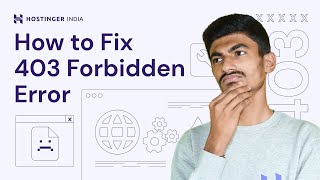






I have deleted the htaccess file but still issue not resolved, plz help
Amazing man watched so many videos only yours worked perfectly in one second
Thank You so much dear... You saved my time ... this is the best solution video I have got in such topic
faced this problem for the 1st time it has been 3 years I'm using the hostinger hosting... but never faced any errors or website down problem... please help how to fix this
i have deleted the ht.access file but still i cannot login to my website. And I notice that you didn't login directly you skipped that part and opened directly your dashboard on another page already opened. That part you skipped is where I am stuck right now please help
very good video, thank you very much you saved me
I deleted htaccess and cant even access admin panel and site.
under file manager when i click on access all files the page is not opening . and showing this page
This site can’t be reachedThe connection was reset.
Try:
Checking the connection
Checking the proxy and the firewall
Running Windows Network Diagnostics
ERR_CONNECTION_RESET
Have you fixed this issue?
@@newskeed yes... as per my experience its because of the hosting and server response problem... with respect to the time it gets automatically resolved... but you can deactivate the plugins via hosting panel and then after a while you will be able to log into your wp admin panel and your website will also be live
Thanks
I am not able access my wordpress website admin from my home wifi, but it is accessible through my mobile network, what is this error ?
same
You know how to solve it ?
I cannot login to my wp admin panel. Forbidden 403. Ht access deleted, but cannot continue... 😮😢
do you know how to solve it ?
Hi, access all files under file manage not opening, what to do?
Sir your problem is solved or not because in my case file manager is not open😭😭.so agr aapki problem solve ho gayi ho to please sir help Karo ki aapne kaise Kiya
@@Galaxypreneur, yes my problem is solved, that problem was appearing due my bad WiFi connection, when I turn it off & on it again, it was working fine..
@@prafullgurav143 okay thank you so much sir for replying me.
thanks
Solve nhi hua