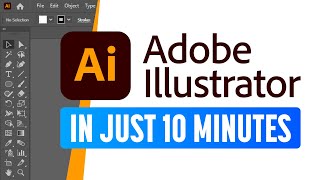How to Reset Adobe Illustrator 2023 to default settings | Reset Preferences in illustrator
HTML-код
- Опубликовано: 7 июл 2024
- Welcome to our channel! In this video, we'll guide you through the process of resetting Adobe Illustrator 2023 to its default settings. Whether you're using a Windows PC or a Mac, we've got you covered with step-by-step instructions to manually reset your preferences and restore Illustrator to its original state.
🔧 Steps Covered in This Video:
Why Reset Preferences?
Understand the benefits of resetting preferences.
Common issues that can be resolved by resetting preferences.
Manually Resetting Preferences on Windows:
Close Adobe Illustrator 2023.
Navigate to the preferences folder location on your Windows PC.
Rename or delete the preferences folder to reset settings.
Manually Resetting Preferences on Mac:
Close Adobe Illustrator 2023.
Find the preferences folder on your Mac.
Rename or delete the preferences folder to reset settings.
Reconfiguring Your Workspace:
Set up your workspace to match your preferred settings after the reset.
Save your workspace for future use.
🖥️ Why This Video?
Resetting preferences in Adobe Illustrator can resolve many issues and help you start fresh with the default settings. This video provides a comprehensive guide for both Windows and Mac users, ensuring everyone can reset Illustrator preferences quickly and easily.
🔔 Don’t Forget to Subscribe!
If you found this video helpful, please give it a thumbs up and consider subscribing to our channel for more Adobe Illustrator tutorials, design tips, and other useful guides.
💬 Leave a Comment:
If you have any questions or encounter any issues while resetting your preferences, drop a comment below. We’re here to help!
📢 Share This Video:
Know someone who might find this tutorial useful? Share the link with them and help them reset their Adobe Illustrator settings
Timestamps:
00:00 Introduction
00:16 check the Adobe Illustrator version
00:39 Manually Resetting Preferences on Windows
02:07 open Adobe Illustrator to check it's Reset or not
02:24 Manually Resetting Preferences on Mac
02:40 Conclusion  Наука
Наука