Learn Premiere Pro 2018 in 11 Minutes!
HTML-код
- Опубликовано: 27 ноя 2017
- Editing tutorial for beginners using Adobe Premiere Pro CC 2018.
I breakdown short films here - Join the Archive
geni.us/HFCRfoK
I license music for my videos here geni.us/7AK4
Get budget filmmaking gear geni.us/61BNA
All My Gear geni.us/oBrZF
My favorite lens geni.us/9t1nW
My Camera geni.us/BAOoc
My Mic geni.us/6NTRyzp
My Ring Light geni.us/VV4tk
D4Darious
Twitter - bit.ly/2z0YczU
Facebook - bit.ly/2xwd1H3
Instagram - bit.ly/2iLubhr
Snapchat - @D4darious  Кино
Кино


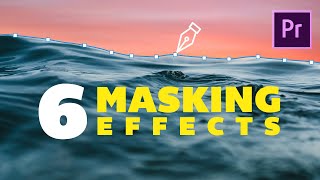






Thank you for watching. Keep learning and hustling!
Just finished filming my first short film using your guides!.
What computer/laptop do you edit on? (GPU, CPU, RAM etc)
easy breezy blae bla bla hahah you da king my man!
Good stuff, Darious! Well done 👍🏼
Word... 🤙🏼
LMAO!! Best tut ever --- "We got a navigation bar at the bottom, play with the buttons, you'll figure out what they do...we're not going through all of them." This was totally excellent man! :)
+Basic Filmmaker I'm sure you can relate. there comes a point where you just can't cover everything lol.
Totally! I've been toying with making the all-inclusive Premier Pro tutorial for quite some time, and still haven't figured out how to do it under a bazillion hours. So...it sits on my wish list. :) Thanks again!!
@@BasicFilmmaker This is the point I stopped and thumbs down the vid, don't call it a tutorial, don't say teach, or learn, call it a guy just messing around with Premiere Pro
@@martinolivares88 If you can't figure out what those particular buttons do, computers might not be for you...
Legend says that Darious edited this video about Premiere Pro with Premiere Pro.
HAHHAHAHAHHAA
You are one of the few youtubers that give all the tools to succeed for those who think their dreams are impossible. Thank you for sharing your knowledge!
I agree
In my opinion, the new Essential Graphics tool/feature in the 2018 version is much easier to use for creating titles than the Legacy Title tool. You can simply click 'T' and wherever you click on the video, it will start letting you type your title. It allows you to make multiple layers without taking up tons of space on the Timeline.
Yeah I don't know why he went through legacy when you can click the "T" and get write to it.
Hey Darious! Not sure if you know this but Full Sail University plays your videos all of the time. From a film student, I just want to say that I'm glad I found your content. :D
I didn't know this. Thank you for sharing Brutha and I'm glad you find these videos useful :)
Is full sail worth it
I think this has to be my absolute favorite program how-to I've had the pleasure of watching, massively informative and engaging. Thank you, so much!
I appreciate the quick speed of your tutorial! You cover a lot of ground in a very short period of time while being clear, concise and humorous! Excellent!
LOVE THIS TUTORIAL!!! It is SO good how you don't go through everything that the program can do like most tutorials would. You just earned yourself a sub!
At last! Someone who gets it all across in a simple clean format. Short, sharp and to the point. Really nice resource... well done D4Darius :):):)
Darious I'm always coming back to your videos to relearn things. Thank you so much for operating in your purpose!!
Great video bro! Just exactly what people need to know to begin editing videos and have no excuses.
"...I hate it!" 😂 So relatable.
This was brilliant! I love that you just zoomed through it and didn't waste time explaining every little detail. After all, I can pause it or rewatch parts of it. More tutorials like this, please! Also, I laughed out loud when you said "I hate it!" hahaha
Probably my favourite beginner's Premiere tutorial I've come across on RUclips! Looking forward to improving my vids with this.
Thanks so much man! I'm so glad you cut right to the chase and we're super quick with your explanations!
Got excited when I saw you made this! Trying to learn Premiere right now
Amazing tutorial, quick and no bullshit.
exactly what I was looking for.
THANK YOU! Best video I have seen yet for this newbie. Great way of explaining it and keeping our interest. Awesome!
Great video! I've been a fcpx user for quite some time now, and only recently have I decided to take up premiere pro, so videos like these are pure gold for me! Thank you for your effort! Ciao from Italy! 🇮🇹
Too good. Educational and to the point. Love it. Thank you
D-Britt. This has been the best edit tutorial I've seen. Explained simply & easy to understand. Ta Gov'nor.
Thanks for making this video simple and easy I really get it. You da man 🙌🏿 I just got premier pro and about to dive in
Very nice man! Easy to keep up with and lots of info for beginners in just 11 minutes. Good job!
Great Video! This is exactly what I was looking for! Love this guys personality.
Hey, thank you so much. I learned several things. Mainly where the old Titler was. There are times when I would like to use it. Keep up the great work.
I love this!! Finally not a boring tutorial thank you! Definitely dropping a like!
Quick note on the video for people watching.
There is also 3 way color corrector, which I think is the best to use. You control the mid-tones, shadows, and highlights, it gives you way more control than the fast color corrector, which will just add a tint.
I just need to borrow your brain/creativity for a week man!!!! Thanks for this and keeping it entertaining! Wish I had a vid like this when I first started using PP!!!!
Made perfection from _Video Editor_ to _Windows Movie Maker_ to _iSky Video Editor_ to _Wondershare Filmora_ and now to _Adobe Premiere CC 2018_ since 2014!
This is the most unique approach to tutorials I've ever seen. Thank you!
Great video I wished I would have saw this when I got started you covered the essentials very awesome. I used most of what you covered in my videos
Quick and clear. Thank u D4Darious!
Awesome Video Bro, first time I have watched a video of yours and it was really helpful and fun!
great video man. i always come back to this vid when i forget the basics.
I absolutely love your teaching method, Keep it simple, full of energy, and don't be intimidated. You just earned yourself a #Subscriber
Love your delivery. Engaging and very informative.
This is the most entertaining and informative premiere video there is! thanks
This is wicked!!! Love your style! I'm a fan!!
Enjoyed this lesson. kept me awake and learned something. Thank you.
Dude!!! Your channel is 🔥 Simple and to the point. No BS! Thank you!!!!
So much valuable information packed into 11 minutes. I am just starting to learn Premiere Pro on a windows computer, and I appreciate your work. Thank you.
Really nice job Darious. I could have used this as a beginner. I'd love to see more of these .
Dude thank you so much. Just got premier and was absolutely lost with the software. This is so helpful
Love your speed! Normally those tutorials are boring as hell. Yours is perfect
Thank you, Darious. I'm already familiar with Premiere Pro CS6, but it's nice to get a refresher course like this. Good job.
Your videos are so helpful to new users. Thanks!
Thanks Darious for sharing the video, it's really awesome and helpful for the beginners like me.
2 thumbs up for the quick, no frills, tour of the interface. THANK YOU!
This was perfect! Short sweet and to the point! Exactly what I needed! Thank you!
Glad you found this helpful Zoe ;)
Thanks buddy! Like your way of explaining technical things by easy words btw
This is exactly what I was looking for! Thank you, thank you, thank you
Thanks for making this video! I have a certification in Premiere Pro but I haven't used the program in years so I'd forgotten how to do everything. This was EXTREMELY helpful!
This helped out so much. Much appreciated!
amazing video!!! learned so much so fast hahaha thank you for this
Great video, I like your style. I'll come back to this one!
i love ur style, amazing getting the gist in a few min i wish all of life would be like this
ABSOLUTE LIFESAVER.
BOOYOO TOO! Thanks for posting this!
Thank you for making this. Awesome!
Actual interesting fun tut to watch! Thanks 🙏
You and surfaced studio are the most entertaining cinematography channels that still teach everyone a lot. Thanks for making such awesome and helpful videos. I learned a lot about framing and editing from you. If you want to see a video that i used lots of stuff you taught me as well as surfaced studio, here is a link
Thanks man, was wondering when you gonna do one on Premier. Really informative.
Very very good tutorial! You’re a good energy too!
this is the tutorial i want. :D very fun learning! keep it up!!!
Pretty good actually, useful introduction to the topic of editing on this software. Thanks for your good work. I'm trying to keep up with your tips.
This was very helpful! Thank you!!
Thx for the tutorial! Love your aditude keep up the good work!
Wow, would have been useful long ago, but still is hahaha thanks a lot, you rock Darious!
Thank you so much, Darious!!! Keep it up!!! :)
Filmmaker AND musician? D4Darious, you are a true renaissance man. Great tutorial!
I like the speed and flow of this video.... It doesn't get bogged down and muck around with useless drivel and it directs my view to what is essential. Like it, even though it is not presented in an English dialect I a
m familiar with.
Yes!!!!!!thank you so much for this 👏👏🎬🎥
Dope video. Found this right in time
Thanks Fam! Liked and Subbed, goin to apply this to my vids now!!
this was really concise and helped me a lot
8:59 amazing. im glad you said it. i was afraid to.
Great Tutorial, Excellent Teacher!
Thank you Darious! Some basics don't hurt! :D
Dope video man, appreciate it!
Dope class to be in thank you D4
Absolutely awesome please do more tutorials this would send your channel off the map you gotta skill Thanks for sharing outstanding job 5 stars
Simply awsomazing!!!!
everythink I need to start and be operationnal in 11 mn, tittle is refflecting the reallity.
I've been avoiding Premiere for years but now have to use it - This tutorial is superb!!!
Adobe write horrible interfaces (4k screen? Yeah, that button was 5 pixels across in 1995 and thats the way its staying!) and if I hadn't seen someone else use Ctrl-M to export I'd never find the export - I never knew where it was!!! Cheers man, bless you!
it's unreal how tiny and unreadable all the buttons are.
Thanks bro helpes alot thanks from the bottom of my heart
Bro you got all the gud vibes bruddah! Love da video!
Thats whats up bro... simple and concise... Nice
Tbh I love editing but a lot of tutorials make it painful to watch. The energy is low, they drag along in overexplaining and rambling but YOU! You my G are the pinnacle of entertaining and educating
thx needed to learn premier really fast this is what I wanted
Loved the fact that you were so entertaining through your voice cover
Great work as usual.
Finally... a RUclipsr that cuts to the chase and does not put me to sleep. Thanks for the quick crash course D4Darious.
Thanks for what you do...
Great video, thanks for the help!
Awesome presentation - Thanx!
Omg thank You sooooo much my professor just went over this in class about premier pro smh u made it so much easier than he did I swear omg I was tryna render it and be never told me buuuuut you did thanks lol
Bro this video is awesome!
Great tips. The adjustment layer tip I'm definitely going to use. Once I saw that my jaw dropped cause of all the time I've wasted editing individual clips. As for the Legacy title, Adobe now has a new way of creating titles and are deprecating the older way, hence the Legacy Title name. Awesome video.
Great Stuff, Keep it Coming!
I am working on something and spent the last 16 hours on it AND i NEEDED THIS to make it thank you
It was perfect for me, been there done that, simple and complete, best for beginners and people like me that forgot shit, Thanks Bro!