Power Automate: Understanding Apply to Each [Power Automate Basics Series - Ep. 5]
HTML-код
- Опубликовано: 9 фев 2025
- Using Apply to Each automatically is one thing, but understanding why it occurs is another. Follow along as Jonathon explains what the Apply to Each (or For Each Loop) is used for and how to works within a flow in Power Automate.
👍 If you enjoy this video and are interested in formal training on Power BI, Power Apps, Azure, or other Microsoft products you can use my code "Jonathon30" at check out when purchasing our On-Demand Learning classes to get an extra 30% off - pragmaticworks...
-- - - - - - - - - - - - - - - - - - - - - - - - - - - - - - - - - - - - - - - - - - - - - -- - - - - - - - - - - - - - - - - - - - - - - -
Next step on your journey:
👉 On-Demand Learning - Start With The FREE Community Plan: tinyurl.com/2u...
🔗Pragmatic Works On-Demand Learning Packages: pragmaticworks...
🔗Pragmatic Works Boot Camps: pragmaticworks...
🔗Pragmatic Works Hackathons: pragmaticworks...
🔗Pragmatic Works Virtual Mentoring: pragmaticworks...
🔗Pragmatic Works Enterprise Private Training: pragmaticworks...
🔗Pragmatic Works Blog: blog.pragmaticw...
Let's connect:
✔️Twitter: / pragmaticworks
✔️Facebook: / pragmaticworks
✔️Instagram: / pragmatic.works
✔️LinkedIn: / pragmaticworks
✔️RUclips: / pragmaticworks
Pragmatic Works
7175 Hwy 17, Suite 2 Fleming Island, FL 32003
Phone: (904) 638-5743
Email: training@pragmaticworks.com
#PragmaticWorks
![Power Automate: Understanding how to use JSON [Power Automate Basics Series - Ep. 6]](http://i.ytimg.com/vi/Ls_Fj3qjeJ4/mqdefault.jpg)
![Power Automate: Understanding how to use JSON [Power Automate Basics Series - Ep. 6]](/img/tr.png)
![Power Automate: Condition and Switch Controls [Power Automate Basics Series - Ep. 3]](http://i.ytimg.com/vi/0pSwkOjCmg4/mqdefault.jpg)
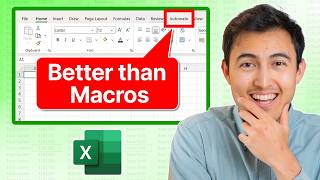




![Power Automate Templates [Power Automate Basics Series - Ep. 1]](/img/1.gif)
Wow. Jonathon, I love how slowly and clearly you speak. Granted, I'm more of a Power Automate beginner, but your steady, deliberate delivery--including explaining WHY things are happening--increases my absorption immensely. Rock on! Thanks
Thank you for learning with us!
Thanks for the video! it is really helpful for me to understand Apply to each. Just wonder how do we send only one email to include all the items instead of four emails? Thanks.
very well explained, thank you!
Is there any way to use power automate with forms to send my my data to multiple spread sheets that have the same questions but the spread sheets have different identifiers say.
Forms answers to sheet 1 (different data)
To
Sheet2
(Different data)
Idk if this makes sense
I was also trying to figure out how to just send 1 email with all the results. My boss would get mad if I spammed him with 4 separate emails like this. I'm thinking inside the apply to each we need to include a step at the end to add the items into an array or something. Then take the email step outside the loop so it only runs once and includes the array. I'll keep investigating
Where is part one part two to Five
Spent too much time counting to four.