WOODEN CHESS PAWN in AutoCAD 2020
HTML-код
- Опубликовано: 8 фев 2025
- Quick and Easy tutorial of a wooden chess pawn. Draw the object in 2D then join the broken segments, select all and just revolve, easy breezy and it is done!
#RevolveCommand
#AutocadModeling2020
#ChessPawn3D
#AC3DCad
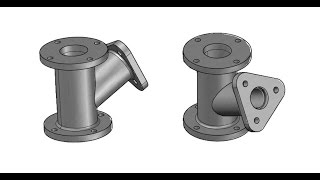








Quick and Easy tutorial of a wooden chess pawn. Draw the object in 2D then join the broken segments, select all and just revolve and it is done!
You really help me with your tutorials, thank you!!
I am glad you learn something
Padu
Super.
thanks
nice
thanks for subscribing
@@AC3DCad thanks for you