How to Create a Customer Database Using Google Forms and Google Sheets
HTML-код
- Опубликовано: 19 авг 2024
- This is a short video showing small business owners how to use Google Forms and Google Sheets to create an easy customer database to track client information. Visit blog.staylisted... for more helpful articles for local SEO and small business marketing.
Google Forms: www.google.com...
Original Video: • How to create a custom...
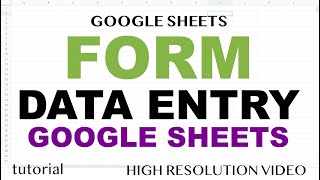








I've been searching for 6 months for a more robust way to use Google Sheets, and you COMPLETELY solved the problem! Thank you so much - this is absolutely invaluable.
Thank you so much! I've familiar with Google Sheets but I've never used it as CRM. The last thing you said encouraged me to use this instead of paying $100/mo for the CRM.
You have made my day!! Been searching for a contact database that simple and customizable for quite awhile. Thank you so much for doing this.
Me too. Im setting an entry form /database for our local food pantry.
surprised how this quick and informative video hasn't reached millions of views yet
You have made my day!! Been searching for a contact database that simple and customizable for quite awhile. Thank you so much
Perfect - thank you! As a Mac user we are limited on some of the popular database softwares and even paying $50 or less doesn't make sense if we just need a basic customer listing that we can sort and share with other gmail users for input too. Thank you!
OMG, thank you soooo much for this video. The audio was very helpful. You just made my night. I have searched and searched for the right basic app for my small company with zero luck. I had no idea you could do this with google!
here nothing talk about Database as what in Title..... This is normal Excel sheet link... you can see much about Database functions... thats totally different
The best video that explained it well🥰. Love from Nigeria 🇳🇬
I'm a virtual assistant and this is a blessing for me. It helped me. Thank you
what a big help.this is just what i was looking for step by step. thank you very much
I'm so happy our video was helpful!
Thank you so much! This has been very helpful to me. I made 2 forms for a client while watching your video, step by step! Stay well Sarah :)
5:35 "Just Kidding" what a prankster.
This is perfect. A new skill learnt. How do you add a follow on question to an existing question rather than add a whole new question? If customer ticks YES to question in Tick Box format and I want to add "if yes, please give details" - how do I do that?
It can't be any easier than this. Thank you so very much
Thanks for the video. I actually ended up getting someka's customer database tool for google sheets but It's been helpful nonetheless.
THANKS ALOT FOR THIS VIDEO.
You've made my life easier
Thanks for this! Your video was clear and concise, unlike some other RUclipsrs 😒. 👍🏽👍🏽
Thank you so much!!! You were extremely helpful and now I am just about done with my book keeping work book! Happy Thanksgiving!
Excellent video! I'll need to watch it again and do the steps, but you did a great job explaining things. Thank You!
Very helpful and informative. Just what I was looking for. Thank you.
Thank you. I found this video to be extremely helpful:)
Excellent just what a small business needs. Many Thanks.
jhmfc wish i'd found this yesterday...happy day today. thank you!!
Thank you . This was a big help for my small business
Great video. Thanks!
Very Good Informative video
Extremely useful information.
You explained it well and made it super easy for me . Thank you!
super helpful thank you
NICE. thank you
Thank you so much!
If you have more thank one person that works at a company with different emails, phone etc is there a way to properly filter?
Very simple and helpful. I love it!
Very awesome video! The only problem i had is that when i wanted to move around the questions in the form in order they dont move in the spreadsheet! Any hints?
When I use link it asks to login to Google. What if customer doesn't have Google account? If I use embed to website, will it also ask customers to sign in?
OMG this is amazing thanks for video
Hi Staylisted, my question is can you save the form on your desktop without going online to use the form
Thank's it help acctually
Thank you so much! This is just what I was looking for! You rock!
thank you so much
Thank You so much.This video is very helpful and easy to learn...
This was very useful. Thank you.
How do I add a counter at the top that shows how many entries?
This is so great- Thank you!
Thank you for this video. This was just what i was looking for!
Thank you for a great tutorial, very simple and informative!
Gracias
Exactly what I was looking for, thanks !
You're welcome! I'm glad you found the video helpful :)
Thanks!
Thank you so much, it's really a big help for me. :) Your instructions was very clear
If I have 100s of customer data. When I take followup to them in certain interval I want to record multiple discussion points at each interval. Kindly suggest how to create that kind of form
Thank you Sarah! Very helpful!!
Excellent video, helps to create database as we think...
Awesome!
couldnt I just skip "forms" and go straight into sheets for adding?
Thanks ! Easy to understand n useful tips.
Is this extension still around? This is exactly what I want to do.
excellent! great help. Thanks
excellent, i just want to add validation on input, can we ? like DOB can't be of current year or name must not contain numeric values
So helpful! Thank you!
thank you for this, might be just what I'm looking for. I'd like to be able to add time stamped notes after each conversation with a customer, can I do this?
EXCELLENT. BUT HOW TO RETRIEVE DATA OR SEARCH DATA WITH GOOGLE SHEETS FRONTEND?
Thats possible with a web app. If you still interested please let me know to show how.
After submit . How can I get "another add data"
Great question
It is very helpful. Thank You!
Awesome vid, thanks a lot!
Is there a way for someone to use a query to see if they are already on the list?
Thank you.
Presumably I could use this to store information about my English teaching materials in order to run searches / queries when I want to use a specific worksheet, etc.?
I guess I might have to start with inputting data directly into a Google Sheet (the back-end / databse, as it were) first and then create a form later.
If I were able to, say, run a search for theme, content, activity style and level, I / a student would be able to check whether I have anything for numbers practice in the form of a money bingo game that is printable and suitable for 10-year-old.
If you (anyone) could give me a quick heads-up on where to begin, I could figure it out as I went along.
Thank you once again.
This looks great, thankyou. Is there a way you can create something which other staff could use to search for a record that doesnt involve them seeing the whole spreadsheet it just returns the record(s) based on their search criteria
THANK YOU SO MUCH FOR THIS VIDEO!!!!
Nice video. Very helpfull.
Thank you! I'm glad it helped :D
Can several devices i/p information?
Hello, and thank you for this video. I have one question, How did you get the form to look like it's on one sheet or page? My "questions" are spaced from each other.
Thanks a lot. This was so helpful. am subscribing ASAP.
Thank you
It does not work when I click responses the form comes up without the information in the boxes
Really appreciate with the video. Was looking for something like that for awhile. One question, how do I link this to to another Google sheet? Sorry I'm quite new to Google sheet. Been using excel.
Can you use this to make labels, as well? Thanks
Mucha gracias.....thank you so much God Bless YOU!!
Thanks :)
How did you add that spell check widget to your tool bar?
how would I use this for a client data updateable form say to keep records everytime they visit?
Hi TMD - Since this form is pretty simple, you'd have to update the Google Sheets directly for existing client updates.
How do you find a customer or sort them by name if you start populating hundreds of them in?
Do you know how to add a formula that will identify duplicate phone numbers? I contact a HIGH level of home owners I'd love to be able to quickly see if I have already saved them on the leads form
U are awesome, i wish u the best !!! it will help me a lot
Thanks! I'm glad it was helpful :)
Good video, very usefull thank you.
Does it allow multiple users
Hi. I would like to use this form to enter data myself rather than asking my customers. Is this possible? I unchecked the "Limit to 1 response" box but after filling in the form and clicking "Edit your response" the new data I entered in the form had overwritten the previous entry
is there a way to receive a notification when someone fills out the sheet?
Hello thank you for your video. I wonder if you could answer a question for me. I'm with a small nonprofit and we host an annual convention. We have a website in which attendees can purchase their membership to our con. Could we provide a form for them to fill out directly which will put their info directly into our Google Docs database?
THANKS
thanks for sharing sister
Hi how to add shop working hours in this?
YOU ROCK!
hw to create user id passwrd using google sheet
How do you spell bu’n?
Thsnk u so much
Hi tnx a lot, but how can we know capacity of this database
Because it's using Google Sheets, you can have an unlimited number of rows, however, it's limited to 5 million cells. So that'll include the columns as well.
Exactly want I wanted
Thanks 🕺🕺👍👍
What about in Pet grooming someone with multible dogs?
Hi Rosby - I'd suggest creating the client file by the dogs name, instead of the humans. That way you can have something like Fluffy Smith, Rocky Smith, Max Smith and then have the fields directly related to each animals cuts and preferences.
Otherwise you can do it by the human's name and then have additional pet fields. For example: Name, Phone, Address, Email, Pet 1 Name, Pet 1 Breed, Pet 2 Name, Pet 2 Breed, etc.