How to clip in navisworks
HTML-код
- Опубликовано: 22 авг 2024
- How to clip in navisworks: In this tutorial, we will explore the Navisworks. This tutorial will show how to clip the model in Navisworks and how to use the features of naviswroks. in Naviswworks we can see the complete model of plants, buildings, offshore platforms etc. www.thepiping....





![Eminem - Somebody Save Me (feat. Jelly Roll) [Official Music Video]](http://i.ytimg.com/vi/Vwa0HenQMi4/mqdefault.jpg)
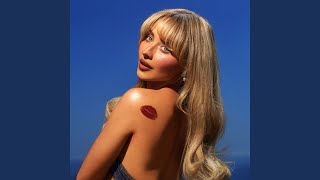


Hello . we have a 3d copy of a large project. we cannot find separate circuits in this general project, or rather separate nodes by name. for example, we select by scheme number, but they do not show individually selected schemes in the search program.
If that f Navis work file is converted from SP3D. Then there is issue for selection for color. You can not pick the whole line or circuit as you mention because its geometry. If Navis work is converted from E3D/PDMS then you can select whole circuit.