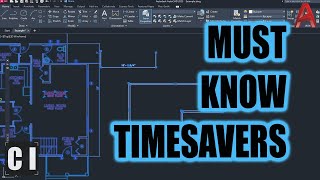Это видео недоступно.
Сожалеем об этом.
AutoCAD Basic 2D Floor Plan Tutorial - Must Know AutoCAD Time Saving Commands/Shortcuts & Example
HTML-код
- Опубликовано: 5 мар 2024
- Try Rayon for Free Now: www.rayon.desi...
Download the Free Example File: cadintentions....
Learn AutoCAD Fundamentals & Workflows Course: cadintentions....
Join the CAD Support Community for Custom Help: cadintentions....
Free Newsletter: cadintentions.c...
AutoCAD Timesavers & Productivity Tips!
#autocadtipsandtricks #Productivity #autocadtutorial
Download AutoCAD Templates: cadintentions.c...
Learn Civil 3D (C3D Crash Course): cadintentions.c...
Learn AutoCAD (ACAD Courses): cadintentions.c...
Brandon here back with another new video!
In this week's video, we are making a simple floor plan in AutoCAD from scratch. Throughout the video we will touch on little tricks and commands to help save you time as well as walk through the initial steps to get your floor plan setup
Master these super simple tricks to Save Time in AutoCAD. Draft faster and Smarter!
If you want to keep up to date with new videos, be sure to subscribe to the channel and check out my blog, cadintentions.com.
Oh and let me know what autocad tip, trick or tutorial you'd like to see in the next one down below!
Cheers and thanks for watching
AutoCAD Basic Tutorial for Beginners | Autocad - Complete tutorial for beginners | AutoCAD - Tutorial for Beginners in 15 MINUTES | Making a simple floor plan in AutoCAD | Autocad - Complete tutorial for Intermediates | AutoCAD 2021 - Tutorial for Beginners in 10 MINUTES | Secret AutoCad Commands Every Beginner Must Know | AutoCAD for Beginners - Full University Course | AutoCAD 3d tutorial | AutoCAD 3D Tutorial for Beginners | What is Autocad used for
Must Know AutoCAD Time Saving Tricks & Shortcuts - Making a Floor Plan Tutorial! Free Example File
AutoCAD Basic 2D Floor Plan Tutorial - Must Know AutoCAD Time Saving Commands/Shortcuts Example File