How to Create, Edit and Share with Google Forms
HTML-код
- Опубликовано: 2 дек 2024
- In this video I will show how to create a public Google Form and send a link to it for someone to fill out and go over how the responses are collected .
How to add and remove questions from a Google Form
and How to Shorten the URL of the Form Address are also included in this overview.
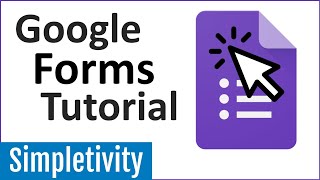








love your teaching style. You're very thorough. Thank you.
Thanks Lee! I couldn't figure out why folks couldn't complete my form, then I realized (thanks to you) that I needed to copy the "View Form" version to send out. Mahalo!
Cj Davis I'm REALLY glad this helped!! Thanks for your positive feedback. If you find my channel helpful please subscribe :D
Very nicely explained. Than you so much Lee!
Video was very helpful 👌🏾
This is awesome 👌🏽 thank you. Is it possible to create another/new for on top of that one and resave it?
Thank you! It was very clearly and easy to understand.
Wow! Thank you, Oh my goodness I can do more!
Well done. Very clear explanations.
Nice
Very helpful, simply explained the essence. Thank you very much!
Thank you very much. It was very helpful to me.
Thank you! It was indeed very clearly and simplistically explained. I've got it all sorted out.
Great tutorial. Google forms made easy. Keep up the good work.
How do I change or add questions if I closed out of the creating tab?
Even my 9 year old little brother can do this! Tysm
Thanks for the very informative tutorial!
Thank you this was very helpful
How do I make the form uneditable? If the person clicks on the pencil, they can still edit the form under my account. How do I block that from happening? This video was very helpful. Thank you.
Thank you!
your way to explain is easily understandable .can you please tell me how to share "google form" from google drive to whats app groups in android phone..Thanks in advance
Is there a way to make the questions uneditable by those given the link? Because the edit icon stays there the whole time.
Hey Lee, how can I make my google forms public to people that do not have a google account? I also do not want them to have access to edit the forms?
At 10:36 this will go over making them public without your responses. I hope this helps?
@@SaaSTechServers I don't have the "require sign-in" option
Good morning sir 🙏
Thanks for the video. Please add a video how to make the name of the particular respondent appear automatically in confirmation message that we receive after submitting the Google forms.
Thanks.
Pradeep Parichha
Is it possible to add picture as well ?
Please mention how to save it and how to paste the result for project
You mentioned that you can change the questions in the form. I have already collected hundreds of responses to my google form. I used check box choices for my questions and found that if the choices have more than 33 characters the choices are cut off with ... or entirely missing on the bar graphs. Will I lose all those hundreds of responses if I now shorten the check box choices? Will the responses for each be retained? Thanks for this tutorial.
Did you ever find out?
how to change the word of other option
how to control only one response per person
Hi,
Thanks for this tutorial.
my question is, How can i redirect subscribers to a sales page after they click "SUBMIT BUTTON" on my google site form?
Is this possible. someone should help me please!
Can other people see others answers?
how do i change this statement -This content is neither created nor endorsed by Google.
Respected sir, how to stop respondent to edit the google form sent to him.?
Check your settings
how to prevent forms from being edited
Check your settings
too many talk