How to add REALISTIC LIGHT using LIGHTROOM's INTELLIGENT PRESETS
HTML-код
- Опубликовано: 7 мар 2023
- #lightroom #light #preset #photoshop
Here's a great way to use the Masking Section in Lightroom and / or Camera Raw for adding Realistic Light into your pictures AND how to create an Intelligent Preset to do it on ANY PICTURE with just 1-click
🖥 𝐂𝐨𝐥𝐨𝐮𝐫 𝐆𝐫𝐚𝐝𝐢𝐧𝐠: 𝐭𝐡𝐞 𝐄𝐬𝐬𝐞𝐧𝐭𝐢𝐚𝐥 𝐅𝐢𝐧𝐢𝐬𝐡𝐢𝐧𝐠 𝐓𝐨𝐮𝐜𝐡 𝐌𝐢𝐧𝐢 𝐂𝐨𝐮𝐫𝐬𝐞
glyndewis.teachable.com/p/col...
🖥 𝗠𝘆 𝗢𝗻𝗹𝗶𝗻𝗲 𝗣𝗵𝗼𝘁𝗼𝗴𝗿𝗮𝗽𝗵𝘆 & 𝗥𝗲𝘁𝗼𝘂𝗰𝗵𝗶𝗻𝗴 𝗧𝘂𝘁𝗼𝗿𝗶𝗮𝗹𝘀 (𝐃𝐄𝐖𝐈𝐒𝟐𝟓𝐘𝐓 for 𝟮𝟱% 𝗢𝗙𝗙)
glyndewis.teachable.com
📷 𝗔𝗹𝗹 𝘁𝗵𝗲 𝗞𝗶𝘁 / 𝗚𝗲𝗮𝗿 𝗜 𝗨𝘀𝗲
glyndewis.com/gear
🖥 𝐓𝐡𝐞 𝐁𝐞𝐧𝐐 𝐃𝐢𝐬𝐩𝐥𝐚𝐲𝐬 𝐈 𝐮𝐬𝐞 𝐟𝐨𝐫 𝐞𝐝𝐢𝐭𝐢𝐧𝐠 𝐩𝐡𝐨𝐭𝐨𝐠𝐫𝐚𝐩𝐡𝐬 ... 𝐒𝐖𝟑𝟐𝟏𝐂
🖥 𝐓𝐡𝐞 𝐁𝐞𝐧𝐐 𝐃𝐢𝐬𝐩𝐥𝐚𝐲𝐬 𝐈 𝐮𝐬𝐞 𝐟𝐨𝐫 𝐞𝐝𝐢𝐭𝐢𝐧𝐠 𝐯𝐢𝐝𝐞𝐨 ... 𝐏𝐃𝟑𝟒𝟐𝟎𝐐
glyndewis.com/gear
😊 𝐉𝐨𝐢𝐧 𝐦𝐲 𝐄𝐦𝐚𝐢𝐥 𝐂𝐨𝐦𝐦𝐮𝐧𝐢𝐭𝐲
www.glyndewis.com
🎬 𝐄𝐯𝐞𝐫𝐲𝐭𝐡𝐢𝐧𝐠 𝐈 𝐮𝐬𝐞 𝐭𝐨 𝐦𝐚𝐤𝐞 𝐕𝐢𝐝𝐞𝐨 𝐂𝐫𝐞𝐚𝐭𝐢𝐨𝐧 𝐞𝐚𝐬𝐢𝐞𝐫...
•𝐑𝐨𝐲𝐚𝐥𝐭𝐲 𝐅𝐫𝐞𝐞 𝐌𝐮𝐬𝐢𝐜 𝐚𝐧𝐝 𝐒𝐨𝐮𝐧𝐝 𝐄𝐟𝐟𝐞𝐜𝐭𝐬 (𝐀𝐫𝐭𝐥𝐢𝐬𝐭):
bit.ly/37teIbU
•𝐑𝐨𝐲𝐚𝐥𝐭𝐲 𝐅𝐫𝐞𝐞 / 𝐇𝐢𝐠𝐡 𝐐𝐮𝐚𝐥𝐢𝐭𝐲 𝐒𝐭𝐨𝐜𝐤 𝐕𝐢𝐝𝐞𝐨 𝐅𝐨𝐨𝐭𝐚𝐠𝐞 (𝐀𝐫𝐭𝐠𝐫𝐢𝐝):
bit.ly/3JFapwz
•𝐌𝐨𝐭𝐢𝐨𝐧 𝐆𝐫𝐚𝐩𝐡𝐢𝐜𝐬, 𝐓𝐢𝐭𝐥𝐞𝐬, 𝐋𝐨𝐰𝐞𝐫 𝟑𝐫𝐝𝐬, 𝐈𝐧𝐭𝐫𝐨𝐬, 𝐓𝐢𝐭𝐥𝐞𝐬 𝐞𝐭𝐜 ... (𝐌𝐨𝐭𝐢𝐨𝐧𝐀𝐫𝐫𝐚𝐲):
bit.ly/3ddtZno
𝐉𝐨𝐢𝐧 𝐦𝐞 𝐨𝐧 𝐈𝐧𝐬𝐭𝐚𝐠𝐫𝐚𝐦 / 𝐅𝐚𝐜𝐞𝐛𝐨𝐨𝐤 𝐚𝐧𝐝 𝐓𝐰𝐢𝐭𝐭𝐞𝐫: @𝐠𝐥𝐲𝐧𝐝𝐞𝐰𝐢𝐬
𝐏𝐮𝐛𝐥𝐢𝐬𝐡𝐞𝐝 𝐁𝐨𝐨𝐤𝐬 📘📘📙📗
The Photoshop Layers and Selections Workshop: amzn.to/2U2Gjg
The Photoshop Toolbox: amzn.to/3b7n6Rt
Photograph Like a Thief: amzn.to/3rHSJqC
The Photoshop Workbook: amzn.to/2X5dWwB



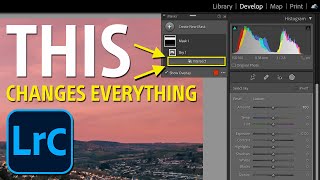



![Skilla Baby - Misfits (Feat. Polo G) [Official Video]](http://i.ytimg.com/vi/IjsylSnNMyw/mqdefault.jpg)

I love your tutorials. They are so clear and easy to follow, and repeating the steps several times is the sign of a great teacher.
Thank you so much Paul
Awesome tool! Thanks for the clear and concise tutorial! 🙏🏽👍👌
Fabulous information 👍🏽
Gotta tell you, I LOVED THAT!
Great to hear that 😃
This is brilliant, it makes me want to do portraits again. Thank you Glyn for sharing your knowledge!
Thanks Glyn your videos are always educational to watch. Always come away with new ideas to try.
Great Tutorial as always! Can’t wait to use this on my next “studio” style session!
Hey mate, in one word: FANTASTIC!
Thanks so much mate
Once again, great video. I have been using this technique since the amazing masks were added to ACR and the results are pretty amazing. You make it very easy to understand and, as always, your end results never look "overcooked" and appear very natural.
Super Glyn.
Thanks Stephaan
Thank you so much for posting this video. It answered a question I had about how to do this and you made it so simple. Keep up the good work.
Glad this helped Richard
Awesome tip, and a brilliant video, as always. Thank you, Glyn.
Well done !!! Thank you very much.
You’re welcome
I have used this a lot lately. What Lightroom have done lately is just sooo good.
Sure is. Very excited to see how it continues to develop.
wow... mind blown. That was awesome. Thx
Wow! It is brilliant. Thank you Glyn for great video as always
Excellent tutorial. Very useful information. Many thanks!
Honestly mate, I have learnt some of the best editing tips from you since I subscribed. Awesome, as usual !
Fantastic...will use this ...thank you...
Just AWESOME!!!!!
Thank you Glyn, you are amazing!
wow’ brilliant feature, looks like it works great!! thanks so much for showing this feature in use Glyn
You’re welcome Andrea
Save!
Thank you for the tips!
Brilliant. Thanks for sharing with us the sweet features of LR
You're welcome 😉
Pretty insane what you can do with new masks, and editing in LR now
Thanks Glyn 👍
Brilliant. Thank you so much!
Thanks for the vid, the first I've seen from you. Like the quick, pithy style - frankly easier to abosrb and retain.
Insanely interesting! Thanks Glyn!
I was doing the same thing with select background and intersect with radial mask. This light work better. Thanks for sharing. I never stop learning new tricks from you Glyn.
Thank you! 😀
thanks Glyn ! much appreciated
Thanks Glyn!
This is great, thanks!
I always learn by watching your videos. Thank you very much for your great work
Another simple but elegant way to enhance a picture. I'm going now to see if it works with non-humans and also still-life stuff. Many thanks :)
Nice one … glad you like it Stella
Thanks Glyn ... another one added to my Presets folder 👍
Very helpful. I was editing a portrait just yesterday trying to work something like this out.
SO good, as usual... saved this one, to dig in deeper when I have time. Cheers! -JB
Got to have a try at this! Thanks for sharing ☺️
👍
Dear Mr.Glyn, that explanation worked absolutely magical. Thanks much for this content.... Cheers!
Superb Glyn. Thank you - again!
Wow! Will use this technique on my next shoot!
👍🏻
The simplicity of this is brilliant. Not sure, I would ever have thought of making it a preset but this saves a ton of time and adds a lot of potential to the creativity of the edit! Thanks for this tip!
You’re welcome Bryan … thanks
your tutorials have NO fat on them. right to the point!!!
Love this, its like your Never Ending Lighting Rig
Brilliant, thank you Glyn!
You're welcome
Brilliant, thank you!
Thanks a lot
This is the perfect LR tutorial - limited in scope, clear, and puts a great tool in my toolbox.
Thank you so much
Great tip!
Fantastic tip and thank you for sharing 👍
As always with your videos, you've produced a superb, succinct, extremely useful guide. Your Lightroom and Photoshop videos are second-to-none. Thank you very much.
That’s very kind of you to say that … thank you
Lovely with new easy preset :)
Wry helpful as usual Glyn! Thank you!
Glad you like it Tom
Best tip!! I tried it on my outdoor equine photos too.
Great as always 😊
Thanks a lot
Excellent Glyn. 👍
Awesome! 😁
I am absolutely going to make this preset. Amazing love it thanks 🙏
Astonishing the capabilities of Lightroom now. Thanks for sharing
That's awesome !!!
Thanks
Great tutorial, thanks a lot.
You’re welcome
I seem to forget that making an action of frequently used steps in Lightroom will be so clever and handy, thanks for this Glynn!
No worries 😉
Super great tip!!!
👍
I am subscribed!! I am subscribed because your videos are FANTASTIC!!!! Thanks for sharing!!!🤗🤗🤗🙏🙏🙏
Nice. I like!!
This is awesome! Thanks for another excellent video ❤
Thanks
Amazing what these masks can do. Thanks Glyn 👍
It sure is 👍
Great tutorial - thanks! I look forward to trying it out. Seems like colors can be added to the light as if using a gel?
thank you so much !!
You’re welcome
Thaanks !!!!!!!!!!!!!!!!!!!
You’re welcome
The new masking features in LR are just amazing. Thanks for a great tip!
No problem … glad you like it David
Good one!
Thank you!
👍
Really useful thank you
You are welcome
I'll be making the preset. I typically intersect it with the background, and that works fine.
Fantastic!
😃
Was pleased to see this all works on the iPad mobile version too! Fantastic tips presented clearly and concisely. Thank you. :)
Thanks so much Tim
Awesome
👏🏾
Thanks
That's Great
Timing is impeccable! I’m doing portraits soon for 30 kids using the 50% grey xpro background. This will really make them pop.. and quickly!
That’s great to hear
Very good info
I was blown away watching you do this on the live stream.
wow, it really works! thanks for the help, bro
You're welcome 👍🏻
This is brilliant, Glyn! Thank you. I thought I had understood the masking quite well, you're teaching me: I didn't. I'm happy about this new one...
That’s great to hear … thanks
Awesome!!! Your tips/training videos are superb. This one is timely as I'm beginnng to work again on my Arizona Vietnam Vets Portrait Project.
Nice one … hope it all goes well
Bro GD this is HUGE!$!🎉
Glyn, Thanks for the awesome intelligent preset tutorial. Your presentation is very clear, easy to follow and you present it so it's easy to understand. If I had to make one nit, that would be to identify the lightroom version you are using. Sometimes newer versions change commands or their location. I will be looking for more of your tutorials. Do you have a list? You are a superb teacher. Thanks
Fascinating
👍🏻
Thank you for this video. I use Lightroom all the time but never thought of doing it like that. So simple and actually so effective
Glad you like it ... thanks for watching
Excellent Glyn. I do very little portraiture but I will certainly try this technique on my still life images. Thanks.
You’re welcome
Amazing
👏👏👏👏, well done Sir!, love the presentation . This definitely one of the best tutorial I ever seen. not just the main topic but also additional related features, love it !
Thanks so much Michael
Thanks Glyn. Used this technique for the first time on an edit last night. Worked a treat. Best regards.
Fantastic to read this; cheers Alan
That's blood good thanks
👍👍
Thank you very much for the video
Do you have a video on how to improve face colors
To give faces life for models?
Amazing content as always! Do you sell photoshop and photography tutorials as well?
my 2024 is off to a great start , thank you
perfect
Cheers!
👍
Hi! Can we soften the edge of the selection for a smoother transition between the subject and the backlighting ?