3 Ways to PERFECT White & Black Points in Lightroom
HTML-код
- Опубликовано: 18 авг 2020
- In this tutorial, I demonstrate three different ways to set the white and black point of your image using Lightroom.
Image in the video captured with:
Sony A7Riv: amzn.to/3amo9JJ
Battery Grip VG-C4EM for Sony A7Riv: amzn.to/3g3Wvnm
Sigma 24-70mm F2.8 DG DN Art Lens: amzn.to/3iKdbBQ
Sony TOUGH-G series SDXC UHS-II Card 64GB: amzn.to/2PUJHoD
Spider Pro Hand Strap ver 2: amzn.to/3aC3p1Z
1/200, F8.0, iso: 100 at 50.7mm
Anthony Morganti’s MUST HAVE applications:
At least one Non-Destructive RAW Editor
Lightroom - bit.ly/2zwQ0nW
Capture One - captureone.38d4qb.net/y1Djy
Luminar - bit.ly/2JUJxKw (Save with the Promo Code AM16)
On1 Photo RAW - bit.ly/2zJmA9I (Save 20% with Promo Code: AM17)
Exposure X5 - bit.ly/2U8UxrK (Save 10% with Promo Code: AnthonyMorganti)
At least one FULL Editing App:
Photoshop - bit.ly/2zwQ0nW
Affinity Photo - affinity.serif.com/en-us/photo/
My MUST HAVE Plugins:
Topaz Denoise AI - bit.ly/3cDqa5J
Topaz Gigapixel AI - bit.ly/3cDqa5J
Topaz Sharpen AI - bit.ly/3cDqa5J
*Save 15% on all Topaz Labs apps - use the Promo Code: AMDISC15
** Note that all of the promo codes listed above may not work on sale product.
*** I am an affiliate for all of the companies listed EXCEPT Affinity Photo. Please read my Code of Ethics Statement:
onlinephotographytraining.com...
Please follow me on Instagram: / anthonymorganti
View my recommended gear list: www.amazon.com/shop/anthonymo...
I use this software to record my screen and make parts of my screen enlarge and zoom out so you can see it:
Screenflow: telestream.pxf.io/DMrW2
Unsure of how to price your photography? Check the 2019 Guide to Pricing Your Photography:
amzn.to/2S1CiU7
I am an affiliate for all of the companies listed EXCEPT Affinity Photo. Please read my Code of Ethics Statement here:
onlinephotographytraining.com...
Thank you!


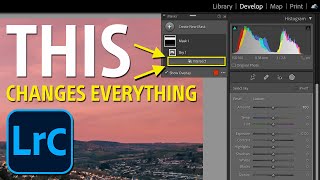


![[n월의 석진] Message from Jin : May 2024 💌](http://i.ytimg.com/vi/lupA4JxKA-4/mqdefault.jpg)



In this tutorial, I demonstrate three different ways to set the white and black point of your image using Lightroom.
Image in the video captured with:
Sony A7Riv: amzn.to/3amo9JJ
Battery Grip VG-C4EM for Sony A7Riv: amzn.to/3g3Wvnm
Sigma 24-70mm F2.8 DG DN Art Lens: amzn.to/3iKdbBQ
Sony TOUGH-G series SDXC UHS-II Card 64GB: amzn.to/2PUJHoD
Spider Pro Hand Strap ver 2: amzn.to/3aC3p1Z
1/200, F8.0, iso: 100 at 50.7mm
Anthony Morganti’s MUST HAVE applications:
At least one Non-Destructive RAW Editor
Lightroom - bit.ly/2zwQ0nW
Capture One - captureone.38d4qb.net/y1Djy
Luminar - bit.ly/2JUJxKw (Save with the Promo Code AM16)
On1 Photo RAW - bit.ly/2zJmA9I (Save 20% with Promo Code: AM17)
Exposure X5 - bit.ly/2U8UxrK (Save 10% with Promo Code: AnthonyMorganti)
At least one FULL Editing App:
Photoshop - bit.ly/2zwQ0nW
Affinity Photo - affinity.serif.com/en-us/photo/
My MUST HAVE Plugins:
Topaz Denoise AI - bit.ly/3cDqa5J
Topaz Gigapixel AI - bit.ly/3cDqa5J
Topaz Sharpen AI - bit.ly/3cDqa5J
*Save 15% on all Topaz Labs apps - use the Promo Code: AMDISC15
** Note that all of the promo codes listed above may not work on sale product.
*** I am an affiliate for all of the companies listed EXCEPT Affinity Photo. Please read my Code of Ethics Statement:
onlinephotographytraining.com/code-of-ethics/
Please follow me on Instagram: instagram.com/anthonymorganti/
View my recommended gear list: www.amazon.com/shop/anthonymorganti
I use this software to record my screen and make parts of my screen enlarge and zoom out so you can see it:
Screenflow: telestream.pxf.io/DMrW2
Unsure of how to price your photography? Check the 2019 Guide to Pricing Your Photography:
amzn.to/2S1CiU7
I am an affiliate for all of the companies listed EXCEPT Affinity Photo. Please read my Code of Ethics Statement here:
onlinephotographytraining.com/code-of-ethics/
Thank you!
Tony, you is the Man! You hold an honourable place in the echelon of LightRoom Gods.
i had ZERO idea about finding these points until i came across your channel, THANK GOD! i legit was winging the white and black points :((( THANK YOU SO MUCH FOR YOUR IMPARTATION
Thanks Anthony. Great tips. I usually leave the clipping indicators permanently on!
Thank you so much for these instructional videos.
Thanks again for a good refresher.
Really useful. Many thanks Anthony.
Well done.
ThankU !
Thanks!
I knew all three but only because I’ve been a subscriber to your channel for years! 😎😎👍🏻😎😎
Useful reminder. I also learned somewhere that you can use the tone curve and drag the ends in horizontally towards the ends of the histogram. But I don't know how that is better/different, so I stick with the white/black sliders!
Quit often using the tone curve. But I do not know if the results are different if I use the sliders.
I've just learned something 👍
4:10 The automatic way. I'd forgotten about this, so I had to go play with it. Did you know Lr will make different adjustments if you click on the "Auto" button than when you hold shift and double click the white or black slider? Weird.
No, it's not what you're thinking. Of course clicking "Auto" also adjusts exposure, contrast and many other basic sliders. But even after hitting Auto, if you hold shift and double click the white or black slider, Lr will adjust them _again_ . Did I say weird?
Thanks Anthony, I remember viewing one of your old video showing those adjustments. In the video you set the Highlights to -100 and the shadows to +100 and then with the Alt key adjusting the Whites and Blacks. Am I wrong doing this?
As usual great video! Adjusting the white & black points is relatively easy based on what you have demonstrated above; but how do you DECIDE how much to 'open' the shadows and 'crush' the highlights? Is it based on a visual appearance of the photo or the histogram? It seems a little arbitrary! Doesn't the initial adjustment of the shadows and highlights have a secondary affect on the white & black points? Please give suggest some guidelines...Thank you.
Thanks for this. Do you know what EV threshold Lightroom uses as the default? In Darkroom, users can adjust the clipping threshold. When I set black and white points in Lightroom and then load the photos in Darkroom, the images show up as having heavy clipping with EV threshold = 8-9.
Recently the button has been improved to such an extent I use that first and almost always it gets me right there unless there is something extreme it can't deal with. Why fiddle around with sliders when one button will do it?
Hi Anthony, can you create a preset, that will automatically set your white and black points to just before clipping?
I already knew all 3 methods but I previously learned them from you.
Your a great teacher.
Hello! How can you do the Auto black points and white points to a batch of photos? Thanks!