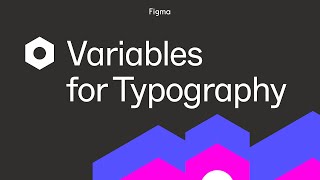Create an interactive product card in less than 5 minutes! [FIGMA 2023]
HTML-код
- Опубликовано: 2 июн 2024
- In this tutorial, you will learn how to create an interactive product card using Figma components. Product cards are a great way to showcase your products on your website or app, and by making them interactive, you can provide a more engaging experience for your users.
We will start by creating a new Figma file and setting up the artboard for our product card. Then, we will explore Figma components and how they can be used to quickly and easily create reusable UI elements. We will also cover how to customize these components to match your design style.
Once we have our components set up, we will use Figma's built-in prototyping tools to create interactive animations and transitions for our product card.
By the end of this tutorial, you will have a fully functional interactive product card that you can use on your website or app. So whether you're a designer looking to level up your Figma skills or a developer looking to create more engaging UI for your projects, this tutorial is for you.  Хобби
Хобби