Printer Print Blank Page, How to Fix This Blank Page in Printer Epson and Other Printers [Solution]
HTML-код
- Опубликовано: 14 окт 2024
- Printer Print Blank Page, How to Fix This Blank Page in Printer Epson and Other Printers [Solution]
Nothing is more terrifying than when a printer stops doing what it’s supposed to do, printing. And it gets worse if you have just installed a new cartridge. The time when you expect a shining print, all you get is a blank page. This issue can also occur in a printer that is using an old cartridge.
Mostly it is a hardware issue responsible for this. But hardware is only as good as the drivers or software you are using on your computer, so the issue can be caused by that end too.
Issues addressed in this tutorial:
printer print blank page problem
printer print blank page how to fix this blank page in printer Epson
printer print blank page problem hp
printer print blank pages hp
printer print blank pages canon
canon printer print blank page problem
brother printer print blank pages
hp 1005 printer blank page print
hp printer print blank pages
hp m1005 printer blank page print
why my printer print blank pages
hp 1005 printer blank page print problem
Epson printer print blank pages
This tutorial will apply for computers, laptops, desktops, and tablets running the Windows 10 operating system (Home, Professional, Enterprise, Education) from all supported hardware manufactures, like Dell, HP, Acer, Asus, Toshiba, Lenovo, and Samsung.


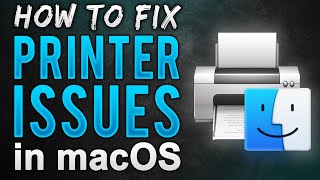






Did I help you? Consider a one time contribution to support new daily content on this channel. www.paypal.me/MDTechVideos
thank you ...my thermal printer print but blank paper,whats the cause?????????
Glad I could help
@@MDTechVideos the problem is here!