Word: Indents and Tabs
HTML-код
- Опубликовано: 23 авг 2024
- In this video, you’ll learn the basics of using indents and tabs in Word 2019, Word 2016, and Office 365. Visit edu.gcfglobal.... for our text-based lesson.
This video includes information on:
• Indenting text
• Using the tab selector
• Adding and removing tab stops
We hope you enjoy!





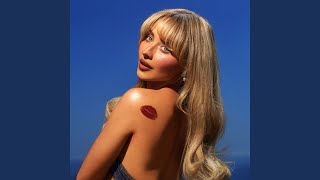



I've wanted to understand this for 20 years and now I do!
I was suffering with this for HOURS (course). Now I found your video, and four minutes were enough to understand and memorize everything. Thank you so much T,T
Your channel is the reason I wont fail my business class , ur work is appreciated :)
Terimakasih! Video ini sungguh membantu saya dalam mengatur indent/margin yg saya inginkan agar paragraf terlihat lebih rapi secara visualisasi. Juga penggunaan tab yang sangat membantu dan mudah digunakan. Setiap penjelasan dan petunjuk sunguh jelas dan terperinci, sehingga mudah di pahami dan di praktekan.
Thank you! I needed this for my Computer Programing class... 👌🏽
GOD bless you , thank you very much for your kindness and sharing such a informative lesson. THUMBS UP!
Terimakasih untuk video ini.. dalam video ini menginformasikan dalam membuat teks menjadi lebih mudah dibaca. Tergantung pada kebutuhan Anda, apakah menggunakan tabulasi atau indent pada satu baris atau semua paragraf dalam ketikan..
Thank you so much! I was so confused on something so simple. Your video was really helpful.
quick explanation, easy to follow and understand! thanks
Video INDENT & TAB sangat membantu dlm belajat cepat untuk menulis dlm Microsoft Word. Menulis jadi lebih rapih dan benar
thank you for the very detailed explanation
(7. Indents and tabs)
This is very clear and helpful. Thank you! Learning Word for my college course and needed a simple explanation video.
You're very welcome!
Thank you needed this for my ITC class...
so ammazing
wow #100% marks in computer exam
thanks
very easy to understand and is very useful
Very helpful. Definitely need a lot of practice.
This video indents and tab in ms. word is very helpful, thank you.....
You taught me what I was doing wrong. Thank you.
Saya suka dalam penjelasannya sangat jelas..terimakasih
This is so good and clear, I’m now going to practice.Thank you 🙏
Wonderful!
thank you for this video made me understand how to set tabs
This was helpful..... Really really helpful
Thank you! Helped me a lot.
Thanks, easy to follow
Thank you for education about Indents and Tabe
Thank you for this tutorial
(7. Indents and Tabs )
Thanks for the intructions
well done thank you for small portions of specific training
Thank you so much! I needed this. Thanks for helping
Formatting is not one of my strong suits and this is sooo helpful
Very well described! I never knew about the tab stop options in left top corner.
Thanks. It's very easy to understand
Thank you so much! You rock!
To setting indents could using ruller on the page or Tabs, to make the report more excellent
Wow... Thank you so much
This was really helpful! Thank you!
thank you very helpful for using good paragraphs
you are amazing
I love you
thank you, I now understand
Thank you so much sister.
Welcome!
thank you very helpful,
(7. Indent and tab)
thankyou! very helpful
wow.. It's useful.. thank you
I KNOW RIGHT?
I LOVE YOU!
Thank you.Useful.
❤❤❤
Great Thanks !!!
Thank you so much
Very useful
Nicely understood....... 👍👍😌
thanks for sharing this video.
7.indents and tab
nice and very helpful
Thanks very much 👍👍
Thanks for a video
thanks very helpful.
(7. Indents and tab)
thanks very much
Thanks!!!
Finally i found it....Thanks
thanks very much.
How do you know where the 0.5 indent is on the ruler? I can't tell
When I press "Tab", the indents set themselves automatically all grouped together. The 'hanging ident' just follows whatever Tab command I do. ...... The whole text moves forward. .............
You may have more success reviewing our text-based lesson on indents and tabs in Word 2016, which offers step-by-step instructions: www.gcflearnfree.org/word2016/indents-and-tabs/1/. We hope this helps!
thank you so much
Thanks a lot
Thank you!
Keep it up
(07) It's great.
thank you
Thanks
Great Thanks
thank u
cara merapihkan Paraghrap yang Efektif, terima kasih
thanks!
I don't see File tab on my word document
Great!!
Haha, 30 years later, and after writing and formatting a paperback book and e-book, and getting a Master's. Previous strategy: crying and having mental breakdowns.
What a different world we're now living.
Good,
One other query:
I want headings shown in navigation panel with 'show heading level 1' option by default always.
(as my book contain so many level that to go on specific chapter I have to scroll navigation panel a lot or I have to always click on show headling level 1/2/3 manually each time I open my file.)
You may be referring to the sort of “table of contents” in the navigation pane. Unfortunately, we're not aware of a way to do what you are asking. Sorry we couldn't be more helpful to you!
Okey, No problem thanks for reply.
Thanks you very much (7)
i mark the text..set the tab..but when i hit tab the curser jumps below my marked text and nothing happens
You may have more success reviewing our text-based lesson on indents and tabs in Word 2016, which offers step-by-step instructions: www.gcflearnfree.org/word2016/indents-and-tabs/1/. We hope this helps!
nioce
Got IT homework
useful
tabs in table ! Can you help me ?
Unfortunately, we can't give specific troubleshooting advice.
Illustrator is best for résumé
So a basic indent is how long----half an inch? I just came on here to figure out HOW LONG a basic indent should be. I write stories so I really need to know that. How long should a basic indent be, huh?
Perhaps our text-based lesson can help: edu.gcfglobal.org/en/word/indents-and-tabs/1/
This for sure is not wordpad!!!!
nice and very helpful
Woww.... Thank you so much
Thanks a lot
thank you so much
You're welcome!
Thanks
Welcome