New Adobe Illustrator on iPad Tutorial
HTML-код
- Опубликовано: 21 июл 2024
- By far my new favorite app on the iPad! What should I create next!?
Download Adobe Illustrator for iPad here: adobe.ly/2GYZbXN
Catch up with Adobe MAX here: adobe.ly/2T1hFcC
Follow me on Instagram / iamsloth
*This video was sponsored by Adobe.
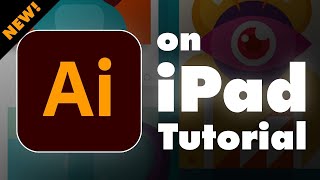








This is a great tutorial, thank you! Is there any way to import brushes? I have a number of desktop brushes that I would love to be able to use but can't figure out how to apply them to strokes or to blob brush. Perhaps it's obvious and I'm just not seeing it?
Thank you so so much! After looking what felt like EVERYWHERE, I finally found your tutorial and it’s been so helpful!
I just tried the illustrator today on my ipad (free trial) to digitize a map for school work and it was freaking awesome and easy to use. Thank you for making this video, I learned a lot.
@@none-sh2ub you can download and try it until the trial expired. Thereafter you need to pay monthly/yearly subcription. Which is a bummer for most
@@eyhtwozed2606 yes bro now I think I should go for pc ❤️
@@none-sh2ub oh no. Its the same for pc too. Adobe apps all require subcription. If you want equivalent and a competitor i suggest affinity designer. One time payment and works across devices except android
@@eyhtwozed2606 but I am using Adobe illustrator on laptop for free of cost 👀 since 3-4 months and I think in ipad it is also for free unless some extra features or brushes we have to pay
@@eyhtwozed2606 can i know.. if after trial.. that auto have to pay of we can cancel it?
Cool fact I just found out. When that bar comes up when you chose an object( nudge tool, opacity), you can drag your pencil over top the icon and it’ll do the same adjustments
Your video is very helpful thank you!
Question, do you add another layer for every color you do? 🤔
This was equal parts meditation tape and tutorial - love it! I think we're gonna go in on a new iPad now that AI has an app. Thanks for the vid :)
Its pretty amazing :)
So good!! The split screen you did with the tools on one side and the video on the other was really helpful.
Heck ya! Stoked you like it!
Would have found it more of a tutorial if you had kept it like that rather than then having one half of the screen showing you, felt like a wasted opportunity….thought for next time maybe. Other than that, enjoyed it. Thanks
Hi - Is there something you have to do to get the ipen to work on this app? I van only draw with my fingers for some reason.
Dope video! I’ve been waiting for this to come out for a long while now. Thanks for the quick review!
You bet!
How do you stretch a design? Like ruining the design when you don't hold shift on keyboard?
May I know if I can save my work locally without Adobe cloud? Or like save to my connected Google Drive which will can sync with my laptop ?
Great Video! Thank you. But how can i cut the Imported picture into a shape i want ?
Hey I’m having an issue where too many layers are being created. Any idea how to control when a new layer is made?
I have one question, where is the art board window. I can't arrange my art boards automatically like in the desktop version
I like the desk height. I bet that helps a lot with posture and neck issues. How high do you have it set up?
i have adobe subscription on my computer, but i have to pay again for this ipad wersion? or i misunderstood?
nice one, im a new to this sketching thing on tablet. do you add a layer for each color ? by the way, im using a ipadair 5gen, what do you think of it ?
Hello! greetings from Chile.
thanks for your video, ask, do you know how to make color palettes and save them?
Love your work sir! Thank you for sharing.
I use adobe illustrator for all my work.You say get a iPad Pro and run with it?I just tried a Wacom one and had nothing but a headache because I could not get the monitor to work.Maybe im a goof ball but I tried everything and went through all the steps so im looking for a switch!!!
Great video and moving me towards going this route!!
Does it smooth your lines? Something that I wish procreate had.
U went crazy at the enddd!! 🔥🔥🔥
Dear can we do label or packaging design on ipad pro m2 ?
CAN YOU use your brush ? and can you import brushes?
Is it the same exact app as In windows or macos?
Where did you take the foto can you se d me a link?
Thanks for great content!!
can Adobe be properly operated on a iPad mini??
planning to get an ipad is it worth it?
Is this Exactly the same as the Windows version??
Help pls.
I am using Illustrator on ipad 32gb, I was illustrating then suddenly it just stooped working. And if I am trying to open the app, it doesn't open now. It directs me to the home screen. Anyone facing the issue too?? Pls help
Can you do a video of how to print your document from illustrator in iPad to your printer?
Ciao Omar posso cambiare lo sfondo? How ca I change the background? Thank you
How do you add a bleed to your page?
How do I change colors of a logo?
Thank you for this vid and the great message of where we can be.
You bet! Thanks for watching!
Which ipad and pen are u using?
Does it save in vector ?
How can I change the background please?
How did you get above to sponsor you?
Does this have warp
Hi, where I can your hat? thx
Now that I'm working more on the road I may actually consider getting an ipad instead of getting a new laptop. I hate apple products but there's not allot of alternatives with the ability to edit on the screen with a stylus.
Yes! New video! 💪💕
more soon!
Can you do image trace?
I was watching in was like make the circle red 🔥 but I enjoy your content n artwork
Amazing tutorial thank you:) just one question, how do I make the image editable? It’s driving me crazy
Hello , did you get it figured out yet? I think you’re looking for image trace. I’m looking for that too.
@@1unsafer I'm afraid I still haven't figured it out :((( I'm not sure if they have this feature yet
@@georgiawilkinson7956 You have to vectorize it and then for even more use you can click expand vectorization either on the right tools panel or in the properties all they way at the bottom when you click the image
Ok so does anyone know how to use the eraser tool on the ipad? Can’t find a quick demo. The problem is, the eraser actually doesn’t erase, so I am like is this supposed to be a joke?
how do you export an image or drawing with a transparent background on the adobe illustrator for ipad?
Export it as .PNG
This is EXACTLY what I need to do, but every time ti try to draw, lets say, an "s" line, it straightens it. And it tries to guess where I want my lines. How do I turn this feature off?
It's smoothing the lines for clean drawing :)
Add more points
Hey bro, great video, thank you 🙏🏽
Can I ask, how do draw images to fit a4 size for print.
I think you could choose the size like others apps
Any ideas on how to change layer names. A feature I really like on the desktop is customising layer names I can’t work out how to do it on iPad. Thanks! :)
Just double tap on the layer name and it will give you a dialogue box and you can rename it.
how is it free on the iPad tho?
It’s work in iPad mini please do let me know thank you
With your workflow, do you hand draw the designs before digitizing it or is free handing your jam?
I 90% of the time sketch it out before I go to town
@@TimmyHam what aided in using Adobe Illustrator over Procreate??
Grateful for this:)
Grateful for you!
Hey! I wonder if you could answer this? I made a clipping mask to remove the background for a picture of a jug. Works great! But in the handle of the jug I need to remove the background you can see through there. Is this possible?
If I make another clipping mask it cuts the jug. Is there a reverse clipping mask?
How do you use the pen tool?? Its weird and different from the desktop version so like all of my lines are coming out jagged and not round and smooth.
Same here, doesn’t work at all like desktop, needs a fix. There’s too much hype around this release
@@BarKeegan It was expected to be released half-baked. They even stated that they will quickly add more features in the upcoming versions.
Its definitely something you'll have to get used too. The app is amazing but desktop still wins
Hi. I have downloaded the app but they are asking for the subcribe I have signed in as well
What should I do
Did you get this fixed?
How can I change the language of type to Arabic in?
Can u trace a image?
Easier way to fill stuff select it all and use shape builder to make shapes then just fill those! Takes seconds!
Can you tell me how to do it? ‘Cause it was too fast to know how he did it to fill in
@@asiarobinson9167 Shape builder tool is the best way in my opinion, its super easy to use but looks confusing at first.
Thanks Illustrator bro.
Do I have to buy adobe illastrater or is it free to use in I pad
it ain’t free
Hi Timmy! Such a lovely video and brilliant artwork. ✨ I’m planning to buy iPad Pro for my graphic design/illustration and some animation work. How much storage do you recommend? Is 256gb enough or should I go for 512gb option?
im also want to know the same thing 😭
64
I have this problem, where I can't scale the object without it affecting the thickness of the lines.
On desktop version it works with transform window, but I can't find it on the iPad.
Does anyone know how to solve this? :-( Thanks a lot!
Usually you have to ‘expand appearance’ on desktop prior to scaling it
hello, what ipad model you are using?
iPad Pro 12.9 2019 :)
Good video.. are you wearing a Manorphx hat? Golfer?
They don't have the appearance panel
i have a question about the saving image. When i tried to save my image, my image is saving to gallery but when i click the picture to zoom in the image is turning to black
background. How can i fix tihs problem.
It sounds like you saved as a png with transparent background which appears black in gallery
@@ConnieAshlyn do you know how can i change that background
Can you tell me how am I supposed to cut the image using pen tool? There used to be shortcut in pc. But I am a little confused here.
Did you get help on this yet?
My question is an about adobe illustrator for the iPad but more so for your set up how do you get the split screens and what video software are you using?
You should be able to import brushes! Have you figured it out yet?
You always post great tutorials brother😃. I have one question, can we do freehand drawing on adobe illustrator (ipad) using our finger😂 or is it compulsory to have apple pen? Please brother answer me, i am confused.
No you can use your finger on the app instead of using the Apple pen
What iPad are you using in this video?
12.9 inch iPad Pro 2019
Where did you get the hat from?
Manor PHX
You've probs figured it now but you can rotate the screen using two fingers and spinning it.
thank you
Thank you
What camera are you using for your vlogs?
Im using a canon mark IV and 14mm prime and 35mm prime! Been thinking of switching to the new canon R5 though.
@@TimmyHam that’s awesome. I’m only with a camera just prior to the dual pixel sensors. I’m thinking of upgrading just to the rp for video stuff for myself. I love my 14mm prime.
Dope vid. The instrumentals tho sheesh!.. who’s behind those?
Thanks man! My Best dude Grayson!
I LOVE U
Mahalo for all the information! Do you know how to adjust path thickness along anchor points?
You bet! You'll select the line drawn and then change the stroke width
Brush pressure test please
Ill add it to the list!
شكراً
i need help saving a file as an svg for a tee shirt, anyone willing to make a phone call with me
1:20 starts :)
Keep diggin' Timmy... hope life is great !
Thank you!!!!
Is that paid app?
I don’t know why when I downloaded it was in japanese.
I need help and urgently plz
good video btw
just change the region language in your device...
ruchir joshi I already checked, that happened even though the region language is spanish...
thanks anyway!
Did you get this fixed?
@Timmy Ham yes, I managed to solve it, thx
And the most important how much will be ? For 20 dollars every month how much will pay if you use it for whole life ??
It’s part of the adobe subscription so if you already use it, there’s no extra. If not I guess you’re out of luck.
@@DougMooreArt is not about the app I mean who’s use adobe cloud I don’t used it because my project size is too large is really hard to upload download every time so I just keep them on my drive the cloud is just for the small project so hope adobe give us way to buy the app only same as before
Can't see the tools properly 😐.. pls make zoomed in videos of the ipad screen🙄
I have a voice recording of me on 11-07-20 verbatim about "everyone having a special ability which we all have. The "ability" is doing what you love to do and if every human on the planet were more like every other living thing besides us humans that SURVIVE day by day happily using the ability it or they were given over our evolution.
We would truly be HAPPY.
I love it!
Nice
Thanks!
This or procreate?
Not the same
Hey man, would you be interested in doing some designs for us for our brand Brave American? We want to launch new print products and need help bringing them to life. 🇺🇸🔥
Looks promising, but I am not going to pay $20. A month for a promise, that may come or not. Like other Adobe apps.
Not a video for beginners
From the thumbnail it looked like a... it looked like a...nvm I no wanna say.
Its Paid 😭
Chewing gum while talking?