VBA to Move rows Automatically from one sheet to another - Excel VBA Macro Example
HTML-код
- Опубликовано: 11 мар 2021
- This Excel VBA Tutorial explains how to move entire row from one worksheet another worksheet based on cell value.
We can move a row to any worksheet based on cell value. We can write code on SelectionChange event for this task.


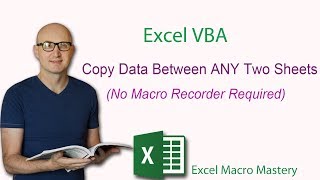






Huge thank you for making this easy to follow and to understand what each of those lines are actually doing!
Thank you! Easy to follow and learn.
Thank you!! best coding yet:)
Thank you so much for the video, how to move every 9 rows to news tables?
Good Explained.
sir I have a userform with list box . So when we search (example student id) then I want list box to show the result in vertical direction .
fantastic...i've just started at a company that still cuts and pastes to sheet2 manually and want to introduce this... it'll be my first time writing code since Myspace days....wish me luck!!
I’m getting runtime error paste method worksheet class failed on the activesheet.paste function
Brilliant tutorial
Thanks
Brilliant. Can I add more code to transfer or copy data to a different sheet based on a different work in the last column.
Hi need your help if i have to cut two types of words written as Closed, closed or solved what command shoud i give along with "Closed"
Very usefull information
Thank you
Welcome
How to move selected cell range of a row instead of full row? eg. in row 2 i only need to move 2a, 2b, 2c cells.
Is it possible to do something similar between Word documents?
I have to copy and paste some long paragraphs (more than 255 characters) between documents.
hello, i want to shift the row once we enter quantity range from 1 to 2000 , how can we do this. Please help
I write code according to the video, but it only deletes rows if there is any empty ones.
the row with the keyword does not move to the specified sheet.
pls help.
IS there way to move row to different worksheets based on dropdown choices?
This is what I need too!
Can you help me in solving my query related to this , how to contact
Hello @Excel Destination,
This works in simple case where data is ordered in first rows/columns.
I have another case. I have a dashboard where in range J7:O21 I have a table named "Problems" and I need excatly same macro that will remove a row from this table in case that the status of the problem is changed to "Solved" or "Rejected" and will move it to another sheet called "Problems" to table called "ProblemsSolved" which is currently in range A2:F16 but as people will archive more problems will grow larger and larger.
How to call this macro for a table? Is it possible?
Kindly let me know if you get help on this…. I am looking for the same solution. I am working on a project, I need a code that move particular column item from table to another column in a different table.
If I want to add a row into a second worksheet whenever a new row is added into the first sheet. How can I do that? Also if there are merge cells how can I delete those rows here? Error is thrown saying that cannot be done to merged cell
did you get any solution for this?
Nice fabulous
Thanks
If my value is a DATE what I do??
Hello, if I want to add a command button to transfer and cut the entire row to another sheet, how can I do that?
you can use same code on click event of command button.
@@ExcelDestination I used the same code as in the video for the command button but it won't cut out the blank rows on sheet 1. It also will only paste half of the data with the specific text. For example, I have 5 rows that I want to paste to sheet2, but it will only paste 3 or 4 rows :(
Good afternoon,
I am VERY new to VBA. I am putting the below code. But once i select "run" a dialog box is popping up. "Macro Name:" once i put in a name and click create it does a line break and puts a new beginning line of code.
Can you help?
Private Sub worksheet_selectionchange(ByVal target As Range)
a = Worksheets("table test").Cells(Rows.Count, 1).End(xlUp).Row
For i = 2 To a
If Worksheets("Table test").Cells(i, 20).Value = "Y" Then
Worksheets("Table test").Rows(i).Cut
Worksheets("completed jobs").Activate
b = Worksheets("Completed jobs").Cells(Rows.Count, 1).End(xlUp).Row
Worksheets("completed jobs").Cells(b + 1, 1).Select
ActiveSheet.Paste
Worksheets("table test").Active
End If
Next
End Sub
------------------------------
I then "named" the code "Transfer" and put in the following code:
Sub Transfer(ByVal target As Range)
Private Sub worksheet_selectionchange(ByVal target As Range)
a = Worksheets("table test").Cells(Rows.Count, 1).End(xlUp).Row
For i = 2 To a
If Worksheets("Table test").Cells(i, 20).Value = "Y" Then
Worksheets("Table test").Rows(i).Cut
Worksheets("completed jobs").Activate
b = Worksheets("Completed jobs").Cells(Rows.Count, 1).End(xlUp).Row
Worksheets("completed jobs").Cells(b + 1, 1).Select
ActiveSheet.Paste
Worksheets("table test").Active
End If
Next
End Sub
End Sub
However, nothing is happening. Can you help?
PLEASE do one video to record the one stock (reliance)data every one minute ,fetch from NSE data ,in google sheets ,means I want to know the price movement in every one minute AND record on excel or googlesheets ,please
This isn't working for me. For some reason it pastes the record multiple times (number seems to change depending on which record I choose, but I can't find the pattern/reason) Then it ultimately bombs and Excel closes.
Can u use this code in Google sheets
Hi. I'm getting an error where after I entered "transfer" all the next rows are getting deleted instead of just the blank row.
im getting error to activesheet.paste
Why is i=2 To a?
excel vba copy cells to another sheet if cell value is greater than 0
Plz share video
Run time micro name problem
Sir Muze chotsa halp chahiye, macro vba copy paste value
Sheet1 a1 copy to sheet2 a1 paste value
Aisehi serial a2 se a2 me paste value pir a3 se a3 paste value aise countinew timer k sat copy pest ho vba macro code... Koi video he ish type solution ka?? Please halp sir...
Sorry sir vimal ji nahi rahe
Sir Micro name problem
Can you send me VBA code? Thanks
I want to learn vba
Great!
This code did not work for me what am i doing wrong....comes up with compile error: Variable not defined and hilights the a= is this row...... a=worksheet("Sheet1").cells(Rows.Count,1).End(xlUp).Row
I'm getting the same error
Just figured it out. Make sure your Sheet name is exactly what you have it called. i.e. Sheet1 (Actual Name)
I wanted to do the same for multiple words like if the coloum has transfer than it should move to sheet2 and if relocated than in sheet3
How can i do multiple words like this?