Xbox Series S/X PCSX2 RetroArch Core | Back-Up & Import PlayStation 2 Game Saves | How To Guide
HTML-код
- Опубликовано: 8 сен 2024
- PCSX2's memory card options are excellent, but the ability to back-up or import game saves is extremely limited, but that doesn't mean it's not possible! We'll take a look at the process of backing up and importing your game saves so you can use them within the PCSX2 RetroArch core on the Xbox Series S and X within Developer Mode!
If you're new to emulation on the Xbox Series consoles, be sure to check out the videos below to get you all set up!
Developer Mode Installation & Setup: • Xbox Series S/X Develo...
RetroArch Installation & Setup: • Xbox Series S/X RetroA...
PCSX2 PlayStation 2 Emulator RetroArch Core Setup: • Xbox Series S/X PCSX2 ...
FlyCast Dreamcast Emulator RetroArch Core Setup: • Xbox Series S/X Flycas...
Beetle Saturn SEGA Saturn Emulation RetroArch Core Setup:
• Xbox Series S/X Beetle...
PicoDrive SEGA Genesis Emulator RetroArch Core Setup:
• Xbox Series S/X PicoDr...
Beetle PCE Fast Turbo Grafx 16 Emulator RetroArch Core Setup:
• Xbox Series S/X Beetle...
DuckStation PlayStation Emulator RetroArch Core Setup:
• Xbox Series S/X DuckSt...
Links:
MYMC Download Page: www.csclub.uwat...
Official RetroArch Page: www.retroarch.com
Supplies used making this video (Affiliate Links):
SanDisk 512gb Ultra Fit USB 3.1 Flash Drive: amzn.to/3Bwtg7p
Xbox Series S: amzn.to/3lsWwHv
Xbox Series S Controller: amzn.to/3DiqyDM
Elgato Game Capture Card HD60 S: amzn.to/2XCFuuu
Original outro music by Shirobon.
HCF Twitter: @HCFGaming
Shirobon: www.shirobon.bandcamp.com
Xbox Official Site: www.xbox.com
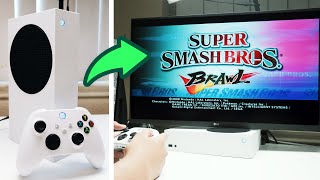


![[Xbox Series X|S] How To Setup Retroarch Playlist Thumbnails Ver 2.0 - Dev Mode](http://i.ytimg.com/vi/x2SN9b8V8Ig/mqdefault.jpg)


![Megan Thee Stallion - Neva Play (feat. RM) [Official Video]](http://i.ytimg.com/vi/TpYTyAaTRts/mqdefault.jpg)


Thank you so much!! I'm so happy there is a video about something so specific, I could barely find info on how to do this for the Dolphin core and had to figure it out myself. 😂😂
Any chance of a guide for Wii save imports?
Certainly! I’m a bit behind on getting some new content put together, but I can certainly try to get a guide put together for that soon! 😊
im on the xbox series S how do I add suggested cores after i click on the game it says load archive's only thing that pops up is arcade , commodore and sega / dreamcast/ naomi flycast im trying to play ps2 original xbox wii , gamecube etc.
All the cores are pre-loaded in the UWP build of RA, but some will need bios files added to them in order to run the games. I've done a video for the PCSX2 core setup (ruclips.net/video/EEpKq_3XwqA/видео.html), so that should get you up and running with those. I'll be doing a Wii and GC video soon, but original Xbox isn't supported at this point. Hope this helps!
Is there anyway to get the memory card to work without developer mode? I do not have it but I have everything else.
could u do the same for wii and GameCube games!?!
Absolutely! It’s actually been on my to-do list for a while, but I’ve just not had chance to get around to it! Soon though! 🙂
can i also do this on android if i dont have a pc if i can then please tell me how to do it,i have been trying to import saves to retroarch but when i go to pcsx2 and go to slot one there is just a file called Shared Memory and in slot 2 there i no file at all,i have tried to change the directory of the saves but nothing changed just this time there was no Shared Memory file even if i saved the game in that directory,so in short terms the game save file for any game does not appear on there even if i have saved the games and when i enter back in them they load the save from the so called slot 1 memcard even if i dont see in the file manager a save file there,what can i do?also im doing this in Retail Mode but its just about the same as dev mode
You’re a fucking legend
LOL Thanks! I appreciate the feedback! 🙂
Is it the same for retail mode?
How would I do it in retail mode cause I have my retro arch on retail
I’ll be honest, I haven’t messed with RA in retail mode, but as long as you can locate your memory card file, the process will be the same. Sorry I couldn’t be of much help!