Schedule Linux Jobs with cron
HTML-код
- Опубликовано: 19 сен 2024
- In this Linux tutorial for beginners, the BeginLinux Guru show you how to automatically run Linux jobs on a regular schedule. We'll do that by using the Linux crontab utility to run a Linux cron job. As a bonus, I'll even show you how a Linux administrator can save time by seeing in one spot where everyone has stored a cron job.
Information in this video could help you prepare for certain Linux certification exams, such as the CompTIA Linux+ exam, a Linux Professional Institute exam (LPI exam), or a Red Hat Linux certification exam.
Be sure to check out my "Mastering Linux Security and Hardening" book:
Packt Publishing link:
www.packtpub.c...
Amazon link:
amzn.to/3ZdIR7Y



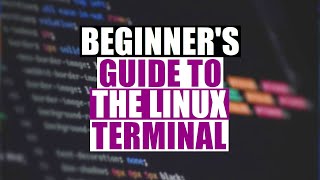





Dear Mr. Donnie, I am really grateful for what you are transmitting of knowledge to people like me. Thank you sir. I really respect you and appreciate your efforts.
Sharing is caring Mr.Donnie.
U're a perfect teacher.
Thanks a lot🎉
Many thanks! I do appreciate the kind words.
Great video ....I am always be student.
Many thanks! I appreciate the kind words.
Hi viewer. If you are like me and can't wrap your head around nano commands, run: $ EDITOR=vim crontab -e
Good advice. As I said in the video, real men use vim.
Great video & Channel. I hope you have many subscribers! ;o)
Great video
Have you uploaded a video on PXE and kickstart?
I’ve found a lot of videos on PXE, but no one really explains the kickstart config file. I dont want to just copy the anaconda.cfg file, I want to learn/understand its syntax and all options available.