Setup Mac laptop - Java JDK & Maven | M1 | M2 PRO MAX
HTML-код
- Опубликовано: 11 апр 2023
- #apple #m2 #m2pro #java #jdk #maven
This video is to explain how to setup / configure java JDK and Maven build in new Mac laptops with apple silicon chips like M1, M2, M2 Pro / Max .
Subscribe to this channel -
bit.ly/youtube-qavbox
Blog posts -
qavalidation.com
Make me awake & feel fresh always, so I can bring lot's of interesting topics for you all, Buy me a coffee?
buymeacoffee.com/qavalidation



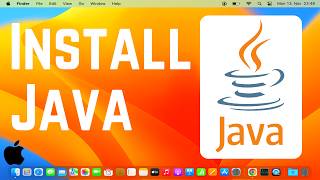





Thanks a lot!!
This is not working for me I am still getting the command not found error
Still I don't see maven command not found after restart
Hi, can you check once if the path of mvn folder is exported properly in profile file?
Hi, still I don't see my mvn version, even if I restart many many times. I tried creating de .zprofile, .zshrc, and bash_profile.
Please make sure the maven downloaded directory path is correctly added into the profile file.
Which OS version you have?
Thanks a lot!
Glad it helped!