Scale a video inside a frame in Adobe Premiere Pro
HTML-код
- Опубликовано: 30 авг 2017
- Scale a video inside a frame in Adobe Premiere Pro
This tutorial covers two different ways to achieve a very common request on how to scale a video while it's inside a frame. One way uses the Crop and Transform Effects and the other way uses the Graphics Object property.
- - - - - - - - - - - - - - - - - - - - - - - - - - - - - - - - - - - - -
QUESTIONS?
► videorevealed.com/contact
Visit NVIDIA RTX Studio
► www.nvidia.com/en-us/design-v...
Check out BELECO photo backgrounds
► www.amazon.com/s?k=BELECO
Artlist Music
bit.ly/vidrevartlist
Artgrid Stock Video
bit.ly/vidrevartgrid
Motion Array
bit.ly/vidrevmotionarray
FXhome
bit.ly/vidrfevfxhome
- - - - - - - - - - - - - - - - - - - - - - - - - - - - - - - - - - - - -
THANKS!
😃 To all the wonderful people who have supported VideoRevealed 😃  Хобби
Хобби


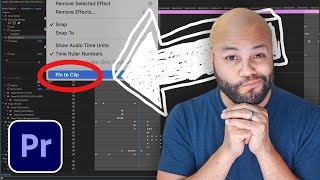
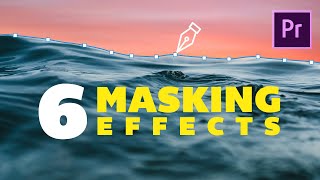





Just a note that this tutorial was previously uploaded before but has been replaced due to rendering errors at the start of the video. Sorry for the confusion.
Comment added for sorting purposes
@@VideoRevealed it seems not working for 108 megapixels photo T__T
very helpful
Collin I love your channel! Always teaching me something new. Thanks 🙏 I just love how thorough you are in your videos. Thinking two steps ahead of what the audience might ask next.
Thanks Manny. I'm that way because I can't stand dealing with incomplete information, and there just seems to be so much incomplete, or incorrect, information out there.
Thank you SO MUCH! This is 100% what I needed. Obrigado do Brasil!!
Oh my god it took me hours to find this video!! I just needed to know the trick was the order of Crop and Transform. Thank you so much Colin, you're a lifesaver!!
Glad I could help!
MY GOD, THIS WAS PRACTICALLY IMPOSSIBLE TO FIND, THANKS!! SUBBED AND LIKED
I'm happy you finally found us!
Thanks! very good and simple explanation, just what I needed.
I'm glad you liked it.
Perfect, solved it for me in the first 2 minutes! Thanks!
Glad it helped!
Wow. This is exactly what I was looking for Thanks Colin.
That's great!
Not to sound dramatic but you're literally my saviour. Up until now I was resorting to this uneven masking thinking to myself there has GOT to be another way
Awesome, solved my issue! Thanks for sharing these great tips!!!
Glad it helped!
Thank you so much
Thank you! I needed this exact video
Awesome!
This help me a lot, thank you so much!
You're welcome!
Thanks for this Tipp. Was creating a collage, like in a comic book, and did use the crop tool, which works fine but does not have the workflow of this Essential Graphics method. Now I can change the clips inside those boxes easily. GREAT! Like the Frame-Tool in Photoshop.
Glad it helped!
Very useful video. Thank you so much!
Glad it was helpful!
A million Thanks!!!
And thanks for your support.
Thank you
You are amazing! This is an incredible hack!
Oh wow, thanks!
Thank you, great tip.
You're welcome.
Thank you man 👍👏👏👏
You're welcome.
finalllyyyy thanks profusely 🤩🤩🤩🤩
You're welcome.
You rules 💪
Thanks Colin.
You're welcome.
saw the first mintue and was good! thanks
Glad you liked it!
thank you!!
You're welcome!
a good new way ... thx !!!
You're welcome.
Thank You :)
My pleasure.
Wow, do you have any idea how much I've been looking online for this. Thank you!
Well I'm so happy you found it.
SUBBED AND LIKED was looking for it
Thanks so much and welcome to VideoRevealed.
Hi Colin- Great tutorial. I've been thinking of using this technique in one of my edits. By using the Essential Graphics method, is it possible to set and in and out points? The clip I'm using has a slate at the start and some camera adjustments.
Yes, you can set the Opacity of the clip in the Essential Graphics panel. So if you set it to 0%, the clip disappears, set it to 100% and it appears. Same as IN and OUT points.
Thanks you man that is possible in Adobe premiere 2018 or it is abetter way to do it in the new version ?
This works the same in the current 2018 version and I don't expect this to change any time soon.
👍
You badass - Thank You so much! :D
You're welcome.
I LOVE YOU
Thanks!
Is it normal for this effect to take so much longer to render? I habe a new m1 mac mini and i did this and for a 2min 4k60fps video and exported it at 100mbps and it says 20 min estimated export time?
Usually a 2 minite 4k60fps video would take me around 2 mins and 30 sec to export
I can't see how this would affect performance as scaling is accelerated.
Just became a Patreon!
THANK YOU!
I like the first method
Good to hear!
Is there any way to be able to change the position of the video inside of the frame? I did the transform and crop trick and am able to zoom in but cannot position the video to fit the frame.
Try changing the order of the Effects:
ruclips.net/video/tYMo9Aw3u7s/видео.html
@@VideoRevealed wow thanks for the reply! I tried a couple things and I found out that because of my double drop shadow effect it wouldn't let me change the position for some reason... Now on to figure out why.
guy's just amazing. explains things easily step-by-step. why not "like" his vid?
Thank you so much for your kind words. I really do appreciate your support.
VideoRevealed you’re welcome, buddy
0:59 How are you changing those values?) Is there a hotkey?
Up and Down arrow keys.
Oh my god thank you so much for this. Premiere has awful masking tools and this is so much easier to work with.
Glad you liked it.
How can I create a graphics from long video? I want to cut it. When I do like you do at 3:11 - I have graphic from the beginning of the clip.. But I don't need beginning, I need later parts of clip
Double-click to open the clip in the Source monitor. Move the playhead to where you want the video to start and Press the I-key to set an In point.
When I open graphic in source monitor - there is a black screen there, and nothing to import ruclips.net/video/bgEhFVVM66I/видео.html
if I open original video clip, set In and Out points, and after that click in Grapchics Panel - New Layer- Form File - video in graphic will start from beginning again
upd : OMG! I found the solution! You shold store grapchic in Nested Sequence
You've imported the video into a Premiere Graphics object, that will not show in the Source Monitor.
Just drag the video from the Project bin to the Timeline, then you'll see it in the Source Monitor.
Or, Double-click the clip in the Project bin and it will open in the Source Monitor. Set IN and OUT points in the Source Monitor and drag the clip from the Source Monitor to the Timeline.
Premiere Graphics (in the Essential Graphics panel) are for things like titles, not regular video that you'd cut into the Timeline.
great... how to do zoom in like this video..
If you're asking about how I zoom to the steps, I use Camtasia for my screen recording, zooming and the red highlight.
@@VideoRevealed thankyou sir
What would you use this style for?
I've never used this myself, but I've had others ask for a tutorial on how to do it.
This is excellent that we can finally scale and reposition video within a mask (starting at 3:00). But the Premiere Mask drawing tool is so awful. It's not great for complex masks.
I absolutely agree 100%. I've bitched about the Pen Tool in Premiere Pro since the day they added it. It won't change though, it's deeply coded into the program and very difficult to change. 😢
I tell you my dog didn't do it, he was framed!
Ha, ha. Nice one!