How To Fix YouTube Sidebar Missing (YouTube Navigation Bar)
HTML-код
- Опубликовано: 20 сен 2023
- RUclips Sidebar Missing 2023 - FIXED | RUclips Navigation Bar
In this video, I will help you to fix RUclips Sidebar or navigation bar not showing. Try these methods to quickly fix this problem.
This is a complete tutorial on how to fix the youtube sidebar navigation bar missing.  Хобби
Хобби
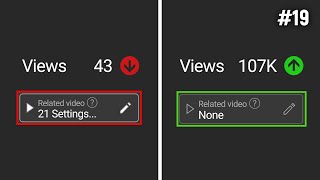








Leave a like if this helped you! 👍👍
This hjelped. The adblock blocks the sidebar too. But I want my adblock too, and both cant work. How can I fix this situation?
nope, didn't work. If I choose a video title from google, the right side bar there. If I type youtube in search google, then load that way, no right side bar. Driving me crazy. You do excellent video. Straight to the point, quick, focused. You real good at this. But I did all you suggested, still missing right side bar.
when i click on those 3 horizontal lines, my side bar words come back, but not permanently!! how do i keep them?
There is some kind of a hot key combo that makes this sidebar disappear, but I don't know what it is
need to know what it is. its completely gone and now theres a weird bar to the right of the video and page looks all fucked up
I can't see my sidebar, no upvote button, no button to save any videos. I hate google so fucking muuuuch.
Ok guys think I found the issue. There is an icon between the "miniplayer" and "play on TV" icons on the lower right of the video. Depending on what setting is currently active it will say either "Theater Mode" or "Default View". If you are missing the live chat that normally sits right next to the video window on the right, click this icon to switch from Theater Mode back to Default View......done!
On my vivobook I fixed this by going into the system display settings and changing the display settings from 150% to 125%. My webpage showed 100% zoom but this was being overridden by the system settings. Hope that helps someone.