How to Restore Files Deleted in Error | Internet Setup
HTML-код
- Опубликовано: 11 сен 2024
- Full Playlist: • How to Set Up Internet
-
-
Watch more How to Set Up Internet videos: www.howcast.com...
One of the questions I get asked most frequently is, how do I restore files that I accidentally deleted. This is a very popular questions because it just happens to people all the time. And the truth is, the best solution for this is a good defense.
So what you want to do is you want to back up your files all the time. There are two popular ways to back up files now a days. The first is using an external hard drive like this one. You can plug it into the computer and, on a Mac you can use a program called Time Machine that comes with every Mac. And on Windows you can use Windows Backup and it comes with every windows computer. I would periodically back up your files onto this external hard drive so you can recover them in the future.
If you didn't do that, there are still a couple things you can try. The first is going to the Recycle Bin in Windows, or the trash in Mac. Luckily, Macs and Windows are smart enough that when you hit the delete button it doesn't get rid of it immediately. But just puts it temporarily in the trash or recycle bin.
However if you restarted your computer since when you deleted the file, most likely it's not there anymore. But there's still something you can do. There are many programs online that do something called Undelete. I like a program called Power Data Recovery by a company called MiniTool. It's very nice, it's free and it'll basically scan your hard drives for all those remnant files that have been deleted but are not actually gone from the system yet. If none of these other programs work you can always take you computer to a disc recovery lab where an expert can take the hard drive apart, bring it to a clean room, and try to recover the data that way. That usually does work, but it's very expensive and a very complicated process and I only suggest doing that if your files are very very important and irreplaceable. If not, try one of the tools I mentioned and remember, the most important thing is always back up your files on multiple locations. On a hard drive, online, even on a DVD or a flash drive as long as you have the files in more than one place, you should be safe from accidents like that.
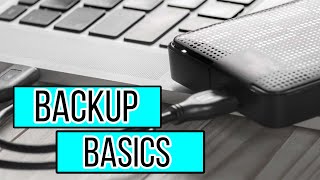








Can someone tell me what Mclovin was saying?
thank you
You're using a mac? K. I believe you.
ya backup your files or just be carefull what you do :) i never backed up things and never deleted something on accident...
"google it" nice advice...
Thanks Sherlock.
cool story bro, want a cookie??
Interesting.
i didnt understand a word he said.. his lisp is too strong
@bee5120 it's not fun to rewatch porn...
easy. use system restore
bajilith
Thank you captain obvious =_______=
first