How to Set Password Protection For Excel Workbook [Tutorial]
HTML-код
- Опубликовано: 5 окт 2024
- How to Set Password Protection For Excel Workbook [Tutorial]
You can help prevent unauthorized users from opening or modifying a workbook file, even if they have permission to open it.
Caution: When you create a password for a workbook, write down the password and keep it in a secure place. If you lose the password, you can't open or gain access to the password-protected workbook.
Issues addressed in this tutorial:
set password protection excel
how to set password protection in excel
set password for excel spreadsheet
how to set password for my excel file
change password on an excel file
set a password on an excel file
can you remove password protection from excel
set a password for excel file
set password protection excel cell
Encrypt an Excel file with a password so that it requires a password to open it. To password protect an Excel file, execute the following steps.
If you use a computer, you probably have some Microsoft Excel documents on your Mac or PC that you wouldn’t want other people to find and read.
This tutorial will apply for Microsoft Excel 2021, 2019, 2013, and 2010 for both Windows (such as Dell, HP, Lenovo, Samsung, Toshiba, Acer, Asus) and macOS (MacBook Air, MacBook Pro, MacBook Mini) devices.



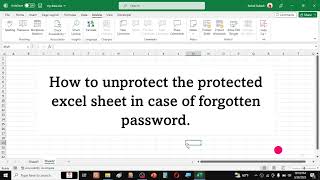





Did I help you? Consider a one time contribution to support new daily content on this channel. www.paypal.me/MDTechVideos
Thank you. I like the way you went straight into it, unlike some others. It was very clear
First ig