Street Smarts: Premiere Pro CS6 - Adobe Premiere Basics Tutorial
HTML-код
- Опубликовано: 19 окт 2024
- This tutorial covers the basic workflow of using Adobe Premiere Pro CS6. If you're new to Premiere, or are switching from FCP7, this tutorial is for you!
It won't teach you everything about Premiere, but it's a quick way to learn the basics and get working!


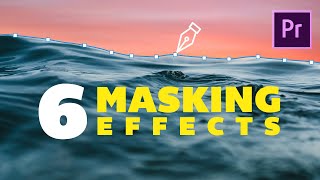
![I Replaced ALL my ADOBE APPS with these [free or cheaper] Alternatives!](http://i.ytimg.com/vi/5EfqHg49kMk/mqdefault.jpg)


![Gunna - HIM ALL ALONG [Official Visualizer]](http://i.ytimg.com/vi/HiCxoDeo0hc/mqdefault.jpg)


Thanks for the tutorial. I went from Windows Movie Maker to Sony Vegas 8.0-10.0 to Final Cut Pro X and now I'm finally bout to chop it up with Premier. Very excited to learn all I can about this program.
Thank you for a thorough introduction at a good pace without rambling. I've watched a lot of tutorials for lots of things and you have a talent in presentation.
Best intro tutorial I've seen. Clear, quick, articulate. Wish you did a whole Premiere class. Thanks.
You have actually saved my life (VET Interactive Digital Media exam and I had no idea how to use premiere so this was the best idea I thought of), I'm so thankful for this video! A great tutorial!
Great video! Loved the commentary! Very witty and informative at the same time. Thanks for not making it like the other dreadful tutorial videos on RUclips. Good work KC!
WOW! This is so extremely helpful! Thank you for being so simple and straight to the point. :)
Dude this is perfect. I've been looking for a video to help me explain how to use the program, cause it isn't easy to learn by yourself. So thank you so much, you made my RUclips videos look even better
i have such a high respect for folks contributing to the web, and i thank you for the detailed lesson! seriously, thank you...
Great video man! Just got a macbook and Premiere, so still trying to figure it out!
ObesetoBeast I'm on the same boat
Short and sweet, just what I was looking for to get started.
Thank you.
I recently subscribed to Adobe Creative Cloud for access to all their programs, and popped this video open for some basics on Premiere. Excellent tutorial! For those whose asked PC or MAC? I have Mac at work, and PC at home. Both work great and share files through the Cloud. That in my mind is what separates Adobe from all the rest - it's designed for both platforms. For me that's a dream come true.
I learned so much just that fast!! Im going to play with Cs6 right now and if i need any help or have any questions this will be the first channel i come to!! Thanks again dude!
This is great! Thanks! As an instructor trying to teach students to use CSC for basic editing in a couple weeks... this is the best out there!
I'm studying this video daily. Gotta love you tube!
Oh mah gawd, thank you SO MUCH! I love how there's no BS in this video. You showed me exactly what I needed, this was super helpful you have no idea. So thank you again, I'm bookmarking this video, you are amazing.
Switching from Sony Vegas to Adobe Premiere. I thought this would be daunting to switch editors but it is way more approachable now! Thanks for the tutorial, and your sense of humor.
Perfect! To the point and just what I needed to get started.
Very simple, yet very helpful. Thanks!
Thanks. Great tutorial. You get straight to the point and shift along at a great pace and yet its's still clear.
Thank you! This helped so much! You are the only one who made a tutorial that didn't speak Tecno-gibberish [aka: computer talk], so when you showed me this I had no trouble following along. Thanks!
Why can't all the videos on RUclips be this good. Great job Casey!
Thanks Casey. I use Cyberlink now and was thinking about going to premiere but haven't yet because of the learning curve I'd experience and the costs. Your style makes it easy to understand, I'll be back for more.
awesome vid, straight to the point and loaded with info to get started- it's a good talent being able to teach so well, thumbs up!
Hey thanks, I recently got adobe premiere and this helped me learn a lot!
Great tutorial, basic, to the point, but you learn right away.
Thank you.
You Rock, Bro. Thank you for one of the best crash courses I've ever had on a software program. It also happens to be Adobe Premiere Pro, which only makes it that much better. Simply Awesome!
Thanks so much for the tutorial. Just wondering if you have to use the keyboard shortcuts to get things done or are there alternatives? Eg any other ways to use 'input'/'output' or line up the marker accurately?
Very helpful. Thank you, Casey.
Cool, thanks, I'm thinking of making the switch from FCPX
I got a gaming channel and ive always used Sony Vegas Pro 12... i have always had problems with it, always crashing, wouldn't read certain files etc. So i decided to switch to Adobe (should have done that from the start i know) Anyways, very nice tutorial helped me get started with the program! Nice!
I never even touched editing software before, and this video got me going in minutes! This was great!
Love it! Switching from Vegas to Premiere and this has helped a ton!
Thank you very much! You're great at explaining things. This was really helpful.
"Effects" definitely sounds like an appropriate name for the effects tab. I'm glad you pointed that out because I was confused...
Just What i needed , Thank you !
I used Final Cut, I'm making the switch to Premier and I'm excited and this tutorial was very helpful. I subscribed to you page. I'll definately be referring back to this once I get premier
Very Helpful for someone opening Premiere for the first time. Thanks!
Found this a useful tutorial to introduce me to the location of all the features I am looking for and the layout of Premiere. Great video.
yes this was very helpful, I have the trial version now and am probably going to get the full version soon, I was up and running pretty quickly just by going back and forth with your video and the software open, I love it so far
Excellent! Thank you for being so incredibly clear!
Thank you. I have tried learning this thru Adobe, but your instructional was so much better. Thank you.
Great tutorial. Thank you! Makes the switch from FCP seem very easy!
Thanks for the tutorial, wonderfully done! Enough to get a newbie going and confident enough to play around with the program. ^_^
Great vid. Nice and fast. Gets the point across
Hey man, great introduction video! Having used photoshop and lightroom for years, my recent attempts at premiere pro have had me stumped!! I now can confidently do everything in the video, in the space of 20 mins!
Thanks!!!
Good video guy. I enjoyed your use of the word "funky".
Thanks so much for this video, which was done right in every way. I just needed a jump-start of basics to get me started, this was perfect!
thanks for basic introduction it was really helpful
Great basics overview, I've never used the program and found this helpful! Thanks!
Thank you for this easy video. I'm trying to get a start on video editing my food recipes and this is perfect. Thank you for being precise and to-the-point
Extremely helpful! Thank you so much! :)
Casey,
You are a great teacher. Thanks a million.
Ed
You did a great job of making it seem simple! Now I'm going to try it - fingers crossed!
Great video! Did a great job of getting the basics in and giving me just enough to get started and know where to start exploring! Thanks!
Great video, thanks! This was super helpful.
Really good concise and helpful. Thanks.
RampantMedia For the "Sequence Presets" tab at the beginning, there isn't a Digital SLR option on mine. How do I go about that please?
Helpful and easy to understand. Thank you for putting this out there.
Thank you for your crystal clear training video:D
Very easy to understand. You do a great job explaining. Thanks so much!
You can grade in either program, or the new SpeedGrade. SpeedGrade has tons of presets. Color Finesse comes free with After Effects, so you can check that out too.
Brilliant tutorial, literally has everything I need to know to start with Premiere. Liked and Favourited.
Thank you so much!
This was very helpful.
Well explained tutorials. But Premier CS make any special effects?
Thanks so much for the tutorial! I'm switching over from Sony Vegas Pro, so this is definitely helping me with that transition!
Great job...I never used this software for a second but now I have made my first video.
thanks you kept it nice and simple. Appreciate it...
Thanks a lot! Very useful and clear!
Thank you for the tutorial, just started using adobe!
A nice basic introduction to Premiere, which flows nicely as I'm moving from fcp 7..well done!
Been working with FCP X and can't stand it. Thanks for the tutorial. New programs take some learning even if they do the same thing as the one you're switching from. Great teacher. Subscribed! :)
Thank you Casey. I didn't know Premier was that simple to get started on. I have been using Final Cut Express and that was nice, but since I have a DSLR I am shooting from now, this program seems better to use than FCE. I'm going to give it a shot now.
Thanks for the tutorial. Well explained, cheers!
At 12:48, you say that you must render. What you are actually describing is exporting. Rendering is for playing back complicated effects. Exporting is for creating the file for distribution. Not nitpicking, but these are two different functions.
Thanks for this! Really informative and appreciated!
Great video! I like it because it gets me working with the software and I can learn more as I go. Thanks
Kimo
for someone that is new to premiere i kinda wished you would show how to use the tools in the toolbar to edit/cut etc instead of shortcuts.. shortcuts are easy to forget but if was to show what you were doing i could learn the shortcuts later
Thank you so much for this tutorial. Your information flow isn't staggering or stammering. You covered just enough for someone to feel comfortable with it. I'm also glad you picked it up from the very beginning(after installation).
I'm SOLD! Oh wait...$800us? Umm, lemme think about this.
$600us annually to rent everything via Creative Cloud...jeez.
Regardless, Well done!
*subscribed*
wow...your demo is clear and easy to understand !! great job...
this has been a great tutorial. i finally can get started using premiere!!
Thank you for your tutorial! I've used AVID and FCP in the past, but wanted to start using Premiere Pro and didn't know where to start. :)
thanks for the video, something cool and awesome i just learnt
excellent explanation, this is pretty much an amateur would ever want to know about premier cs6
nice tutorial. It's been along time since I used premiere cs5. This is a nice intro to cs6. about to start doing some educational videos and finding out that title creation and color correction is integrated so well with cs6 is awesome. At least for awhile this will let me focus on learning and mastering one program while still producing good results before I start trying to learn multiple programs.
Such a wonderful tutorial. Thank you so much. Keep up the great work
Great video! thank you so much. I just got Adobe CC and I was completely lost on premier. This tut was a big help!
Thank you - really enjoyed watching this tutorial - and know I´m gonna jump right to it...
Awesome Video, thank you for doing this. Really helped me out in starting this edit.
Thank you for the awesome tutorial.
fantastic bud! really set me on the right path to using the suit :)
Thant was great. Thanks for the quick breakdown and step by step instructions.
Great video, very straight to the point, liked it a lot!
you helped me alot with the basics of premiere. Ive been editing videos for a few years, and im new to premiere. Thnx
Okay, that was so perfect! Easy but not too slow and boring! two thumbs up (if youtube would let me) Question, do you thing grading is better in after effects or in premier? do you have any suggestions for good places that have preset grading stuff (i don't know the lingo, in photoshop we would call them actions...)
Thank You! This is perfect now i'm going to start on my first project on Premiere for my GRC class.
Good basic stuff. As an avid Vegas user I'm used to certain things but I love how AP works with color correction. Only thing I need to check is syncing sound and video if using a separate sound source. I'm going to hope I can do it in the source window somehow. :)
Thank-you very much! Light, informative and inspiring.
Thank you for a great tutorial!
This was really helpful. Thanks
Premiere Pro CS6 is a program I didn't know anything about, having never done any kind of video editing. Thanks for making this video, and while you're obviously experienced in video editing, it was difficult for someone totally new to Premiere Pro to follow. I had my Premiere screen open at the same time and I had to keep backing your video up to watch the subtle clicks that you made to do simple things. It's a good video, but it moves a bit too fast for someone new to Premiere. Thanks again.