Python Asynchronous Programming - AsyncIO & Async/Await
HTML-код
- Опубликовано: 15 янв 2025
- In today's video, I'll be talking to you about asynchronous programming in python. This Python Async tutorial will cover the 'async' and 'await' keyword, coroutines, futures and tasks, and some basic features from the asyncio module in Python. This video is for intermediate programmers, and it's recommended you have Python 3.7 or above.
💻 AlgoExpert is the coding interview prep platform that I used to ace my Microsoft and Shopify interviews. Check it out and get a discount on the platform using the code "techwithtim" algoexpert.io/...
📄 Documentation
AsyncIO: docs.python.or...
⭐️ Timestamps ⭐️
01:43 - Synchronous vs Asynchronous
04:30 - Coroutines
07:35 - Async Event-Loop
08:58 - Async/Await Keywords
12:12 - Tasks
17:00 - Async Example
◼️◼️◼️◼️◼️◼️◼️◼️◼️◼️◼️◼️◼️◼️
💰 Courses & Merch 💰
💻 The Fundamentals of Programming w/ Python: tech-with-tim....
👕 Merchandise: teespring.com/...
🔗 Social Medias 🔗
📸 Instagram: / tech_with_tim
📱 Twitter: / techwithtimm
⭐ Discord: / discord
📝 LinkedIn: / tim-ruscica-82631b179
🌎 Website: techwithtim.net
📂 GitHub: github.com/tec...
🔊 Podcast: anchor.fm/tech...
🎬 My RUclips Gear 🎬
🎥 Main Camera (EOS Canon 90D): amzn.to/3cY23y9
🎥 Secondary Camera (Panasonic Lumix G7): amzn.to/3fl2iEV
📹 Main Lens (EFS 24mm f/2.8): amzn.to/2Yuol5r
🕹 Tripod: amzn.to/3hpSprv
🎤 Main Microphone (Rode NT1): amzn.to/2HrZxXc
🎤 Secondary Microphone (Synco Wireless Lapel System): amzn.to/3e07Swl
🎤 Third Microphone (Rode NTG4+): amzn.to/3oi0v8Z
☀️ Lights: amzn.to/2ApeiXr
⌨ Keyboard (Daskeyboard 4Q): amzn.to/2YpN5vm
🖱 Mouse (Logitech MX Master): amzn.to/2HsmRDN
📸 Webcam (Logitech 1080p Pro): amzn.to/2B2IXcQ
📢 Speaker (Beats Pill): amzn.to/2XYc5ef
🎧 Headphones (Bose Quiet Comfort 35): amzn.to/2MWbl3e
🌞 Lamp (BenQ E-reading Lamp): amzn.to/3e0UCr8
🌞 Secondary Lamp (BenQ Screenbar Plus): amzn.to/30Dtafi
💻 Monitor (BenQ EX2780Q): amzn.to/2HsmUPZ
💻 Monitor (LG Ultrawide 34WN750): amzn.to/3dSD7tS
🎙 Mic Boom Arm (Rode PSA 1): amzn.to/30EZw9m
🎚 Audio Interface (Focusrite Scarlet 4i4): amzn.to/2TjXsih
💸 Donations 💸
💵 One-Time Donations: www.paypal.com...
💰 Patreon: / techwithtim
◼️◼️◼️◼️◼️◼️◼️◼️◼️◼️◼️◼️◼️◼️
⭐️ Tags ⭐️
Asynchronous programming
Coroutines
Futures in Python
Tasks in Python
Python tutorial
Tech With Tim
⭐️ Hashtags ⭐️
#Programming #Asynchronous #TechWithTim



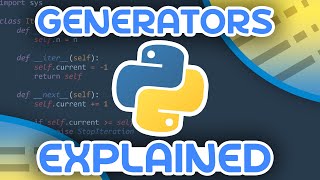





A quick story. I started programming 4 years ago at Tim was the first instructor in this vast sea of programming. When I learned the basic I kinda move on and start my own journey. Today in my work I need to use asynchronous programming and of course I knew the place to learn. Tim you are amazing, thank you so much for the knowledge you have given us!
"a programmer had a problem and he thought to solve it with thread.
has problems. two Now he"
About talking you are what.
good one
good but irrelevant.
What
terrible joke
Seriously, I don't know what I would do without your tutorials
Just started with asynchronous programming in python, and this video of yours helps me to get comfortable with the asynchronous concept.
Thank you @tim
(well, I must include, I have a good grasp in the primary concepts of python, then I headed to the asynchronous concept in python)
It would be great to learn about the differences between acyncio, multiprocessing and threading
asyncio and threading are almost identical, but threading is more intuitive. They are mainly used for I/O bound tasks.
Mulltiprocessing is very different. It bypasses the GIL (look it up if you don't know what it is). It is mainly used to improve performance with parallel programming.
Both asyncio and threading are concurrent.
Threading is being handled by the OS and AsyncIO is being handled within python ( the async event loop ).
Threads can execute small operations to speeds things up ( e.g. adding more robots to handle the work, difficult to oversee and manage when program grows big. Also race conditions where: comes out weird the outcome )
asyncio is done by using an event loop where task are being awaited ( e.g. non-blocking! tasks that are fired up and deliver some result while the program is doing other things )
At the end of the event loop ( yes it is a loop, all the results are gathered from the loop and it starts over again )
If tasks are blocking, asyncio isn't the right tool at all. Luckily you can also "throw" blocking tasks into a different executor so that they dont slow down your async stuff.
Multiprocessing is using multiple processes to do the grunt work. It kind of bypasses the GIL by having more processes with another GIL.
Drawback can be copied memory and such.
Basically every technique has an advantage and a drawback. I do like asyncio because it is a simple solution to a complex problem.
The thing is that when using an Executor you can test different scenario's within Python because you can swap out multiprocessing, threading and asyncio easily.
Test and see what does what.
@@sleepymarauder4178 thank you.
i see so many people spreading knowledge about threading vs. async which is wrong. good to see at least there's people out there explaining things completely and correctly.
Threading and multiprocessing are preemptive, coroutines are not. Coroutines and threading are default-share-everything, multiprocessing is default-share-nothing. Coroutines are easier to debug than threads.
@@sleepymarauder4178 do you know when is it better to use threading over async?
I literally learnt this through making Discord Bots
Same...
Me too (although I didn't get a good in-depth explanation as this). So thanks so much Tim
Same here
lol yeah like 3 months ago i learned python and by day 2 i started making my discord bot and i saw this and started wondering what exactly asynchronous programming is, even though i knew thats what i've been doing, i never knew what exactly it was since i never really thought much of it & it was my first project lol
@@Broso56 that's actually the same as me
I wanted this for so long thank you so much! :)
Idea for future series: Go through the source code for popular modules and show us how they were created. Would be a great learning experience.
Absolutely! +1
Yes! Tim can start with basic string functions like .join() or .split() and show us it's code.
you could do it yourself. Just go through the source code.
@@samgallon1273 very primitive builtins are usually a terrible example for this if you're trying to learn python since they're almost always implemented in C, not Python. This is part of the reason why it's hard to re-implement basic python functions faster than the default implementations--theyre usually implemented in C at the very basic level of the CPython interpreter. On top of that they're usually also very well implemented to be optimized for their particular use case(s), but the mere fact that they don't really do much in Python is a huge advantage.
Oh, man. I needed this. I watched lots of videos but none of them were as good and simple-explained as yours.
I came to this video to try and find out what is mean by "asynchronous iterator", and while this isn't exactly that, I think I understand a little better what the "asynchronous" part means. This is an extremely powerful resource, I'm very glad I watched this. I just leveled up in my Python substantially, lol
One of the best videos to get started with asyncio!
asyncio is pretty useful when you're coding server's responses etc. While one request is being processed, the other one begins.
Hi do you know maybe some good tutorials how to use asyncio to handle multiple tcp sockets on a server? What would be the advantage to handle multiple sockets with asyncio compared to handle multiple server sockets with threads?
Can you compare the asyncio vs thread pool executor for me. I'm creating a script about sending and receving the request but when using TPE, the thread is locked for no reason
I'm a two year experienced Software developer trying hard to get into employment and this video just gave me some confident boost . Thanks Tim
Great stuff! I've been reading up on this for a few days now and your breakdown has been the clearest explanation. Thank you.
Was looking for such video for months now. No recent clearly explained videos on this topic out there until now. Thanks!
I had trouble understanding from other videos so I searched "Async Await Tech With Tim". Now it is much clearer. Thank you.
Hey Tim, nice to meet you! I just found your channel, love what you're doing!
I like how clear and detailed your explanations are as well as the depth of knowledge you have surrounding the topic! Since I run a tech education channel as well, I love to see fellow Content Creators sharing, educating, and inspiring a large global audience. I wish you the best of luck on your RUclips Journey, can't wait to see you succeed! Your content really stands out and you've put so much thought into your videos, I applaud you on that!
Cheers, take care, and keep up the great work ;)
Really appreciate the comment :)
This is an absolutely spendid demonstration of asyncio, I needed to use it today and had no clue how to go about it, now I'm off to testing my understanding on my product. Thanks Tim.
Best explanation on RUclips. Thanks TIM !!
Absolutely fantastic and best video explanation of the asyncio and the keywords. Actually , very clear and to the point and thanks for not using ridiculous analogies.
I'm about a month into learning Python. That was a great explanation and gives me a foundation to dig deeper. It shows me how I can have multiple things happening at the same time, and the concept of futures really is exciting; in that I can see how the idea in my mind can actually be built.
Awesome!! Was waiting for this from soo long
Thanks Tim, this was a really helpful and useful and awesome tutorial, I really enjoyed it. I 'await' fot the next tutorial!!!
Hey Tim, tbh I tried to watch a few videos on asyncio, tried reading a few articles, but your video was straight and simple! I feel better that I finally understood (even a little) about how asynchronous programming works in Python. Cheers!
Thanks for this Tim!
i were searching for it this morning , thankyou!
This is the first time I really understood the basic mechanics of asyncio. Thank you!
I learned asynchronous programming on hard mode, means that when I started my first asyncio project (discord bot) I knew nothing about it, and barely a beginner in programming world and python In general i struggled days even for simple stuff, though this made me really learn not just scrolling through videos and remember nothing after over one year of working at my project ( which is alive even now, because I'm always performing maintenance checks on my bot) I still feel like I have a lot to learn even if I'm able to write a generous amount of code without "cheating" (searching for answers or something)
Great video for people who want to dive more deeper about asynchronous code
very thankful for this video
solved the issue i was struggling with for a few hours
Thanks man, I have toi say one of the best tutorial over the whole asyncio python package ;)
ikr
Finally, someone explained this so I could understand. Liked, subscribed 👍
Best video about asyncio in python. Congratulations!
thanks my brain was awaiting this video now I can move to other tasks😉😎
Man what the actual F, I was learning to make discord bot and now I get this video, you must be reading my head, Thanks man learning a new topic fromfav youtuber is really Awesome!
the younger version of Joaqin Phoenix explains asynch programming better than our university professors :-)
Hi Tim, thanks a bunch for this video. I was struggling to understand asyncio and you made it simple to grasp. God bless you!
thanks dude, i know you might not see this but thanks for your help.
You are welcome!!
I am used to code in Dart while making apps in Flutter. async and await are used very often in it, I have good understanding of asynchronous programming because of it.
do understand that python i/o functions are not async by default, so things like open() and time.sleep() and many many many others don't play well with async/await, as they block the entire event loop.
the idea is the same between dart and python, but you'll have to use asyncio-specific async functions instead of the builtin python ones. keep that in mind :)
thanks bro.... shortest tutorial with the most beneficial concept!
i would just say "PERFECT" for this explanation .
Thanks Tim !!
this is the 5th video I watched today about asyncio and finally got it. Thanks for this, it was really clear :)
Thank you so much. I finally understand little bit of asyncio and coroutines.
Really a conclusive video on asynchronous programming in Python!
Man you make things so simple. Why are you not famous yet! Thank you so much for this! :D
exellent bro! you are the only one❤
thanks man for making these amazing and easy to understand tutorials. keep it comming.
Amazing video! I think this was my first like video that I’ve watched related to a topic in programming that’s reallly broken it down and I’ve understood it well
I've been waiting for this video for months ❤️❤️❤️❤️
best explanation ever - including example and explanation. good work
THANK YOU!!!!!
Awesome work dude
Thank you
Really great video! One of the best ways of explaining I have seen.
25mins just passed liked that. so well explained.
thanks
This guy is amazing. Respect
So clear about all informatiion. Tnx!
Nicely explained such a complicated topic master tim. It's a good tutorial.
AT FIRST I DIDN'T UNDERSTOOD BUT THE 2ND TIME IT WAS SO CLEAR! THANK YOU!!!!
This was suggested by Dovid S. on this same video, but I would really like a series where you go through the code of popular Python packages and/or modules .
I paused the video and tried the code.... and finally I figured it ! thx !!
Before this video I knew how threads worked but I was afraid of async, await stuff. Now I understand it better, thank you!
12:58 There is a chance that could fail. asyncio only holds weak references to the tasks it creates; it relies on the caller (you) to maintain strong references, to stop those tasks from disappearing randomly. Here it executes after the “task” variable holding the reference has gone.
Wow great introduction into asyncio. Thanks!!
No problem !
Well explained. Thanks for the very good intro to asyncio!
great lesson, thank you!
Excellent demo & explainations!
THIS VIDEO IS AWESOME. THANK YOU SO MUCH FOR SHARING THIS WITH US.
very simply explained! Very well done Tim.
Yess! I was waiting for this for a long time
Thanks a lot for your detailed explanation. It really helped me solving one problem related to the sending mail notification.
nice topic chosen wisely 👌🏻, I actually understood you about 70 percent but something is better than nothing.
Since I found out that Python supports asyncio, I always avoid it, I prefer multi threading. But thanks to this tutorial I will start my project using asyncio. Multi threading feat asyncio is the best duet. Great Job Tim, greeting from Indonesia 🍻
Pretty clear! Nice examples. Thanks a lot
Before i was confused with threading and async. Thanks to tim, i now see the difference between threading and async. Threading suspends the thread/task, and runs the other thread, whereas, asycnio doesnt suspend anything it just gives execution
Great video. It make me realize some thing about acyncIO
you gave the crux of the async
now i can finally learn FASTAPI
thanks a ton buddy
Thanks Tim! Great video
SUper clear. Thanks!!
Thank you, very nice video
As always a great video!
There is just one point that was missing for me (a python-noob):
Global variables are shared between the async routines, so it looks to me like is multithreading and not multitasking - that makes it even better!
Thank you, Tim. This video saved me a lot of time..
I love how easy it is to use await, I was expecting it to be more difficult
Thank you!! It was hard for me to grasp all this just from the asyncio documentation
Terrific job! Finally, I start understanding this topic :)
This was a good video to get a basic understanding of it but not full enough to actually know what applications to use it for. It reminded me of threads or background jobs.
Too good Tim.. 🎉
Thank you so much. Effective and simple♥♥
thank you it helps me understand asyncio
ive been trying to learn this for so long lmfao u made it so easy
Best simple explain, thanks
I love this man.... exactly what i needed
Excellent tutorial, thanks.
wonderful class! thank you so much!
Really interesting! Good Explanation!!
Great video, man ! Helped me alot :)
Thank you for making it so easy to follow.
Great explanation!
Great. 25 minutes of a content worth investing the time. Thanks. Hopefully, I'll be now able to use this knowledge together with sockets & Tk.
Thank you, great explanation!'
Thank you so much! I could understand this clearly 🤯
very helpful intro, cheers