How To Use Adobe Firefly Structure Reference | Quick Tutorial
HTML-код
- Опубликовано: 10 фев 2025
- In this video, we explain how to create images in different styles using Adobe Firefly Style References and Structure.
Here are the steps:
1. Go to Adobe Firefly: firefly.adobe....
2. Use their text-to-image feature.
3. Upload an image, then select the style or enter a prompt for that style.
Additional 3-sentence summary of the video
👇 SUBSCRIBE TO BEST OF AI NOW 👇
www.youtube.co...
Check out these Top Trending Playlists -
1.) AI Weekly Recaps - • Weekly Recap
2.) AI How-To/ Tutorials - • How To
Best of AI helps you Browse, search, and favorite cutting-edge AI tools to build your personalized toolbox. Join our vibrant community today and unleash your creativity in the realm of innovation and AI tooling.
★☆★ CONNECT WITH BEST OF AI ★☆★
Our Database: bestofai.com
RUclips: / @bestofaidaily
Twitter: / bestofaidaily
TikTok: tikok.com/best...
Instagram: / bestofaidaily
#bestofai #ai #aitools
🔴 P.S. Please Remember to Subscribe & Hit That Alert Button.
Some links in the description are affiliate links. I do make a commission, however, no extra cost to you.
----------------------------------------------------------------------------------
Learn how to use Adobe Firefly Newest Feature: Structure References
• How To Use Adobe Firef...
• How To Use Adobe Firef...


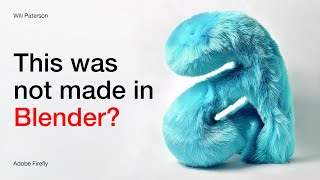






Learn how to make AI work for you by subbing to our newsletter: mail.bestofai.com/subscribe
Kickass tut. Thank you
Wow, can't wait to try this with the new feature! Getting to use my own images is very interesting. Thank you for a great video!
Absolutely!
Love the basketball in Gaza image.
Luv Firefly 🎉💯
I am not getting the structure setting. How do I enable it?
Whats the cool side panel chrome extention you are using
Bro look like generated AI
im real i promise
Why are you spelling "aeroplane" that way? I can't even type it into RUclips comments without it correcting to "airplane". You're clearly an American English speaker. "Aeroplane" is British English.