Aggregation, Granularity and Ratio Calculations in Tableau
HTML-код
- Опубликовано: 14 окт 2024
- When Tableau computes the Profit/Sales calculation, it does it at the lowest level of granularity in the data, then sums up the ratios to the requested aggregation of the view. In this scenario, it calculates the profit ratio for each Order ID and then sums up those ratios for each sub-category.
Aggregation and granularity are complementary concepts. Aggregation is a mathematical operation that takes multiple values and returns a single value: operations like sum, average, count, or minimum. This changes the data to a lower granularity (aka a higher level.In Tableau, aggregation is applied to a measure by default. When you drag a measure into the view, Tableau queries the data source which then responds with the aggregated results. This makes Tableau more efficient and your insights clearer.Data granularity refers to the level of detail or precision of the data, while data aggregation refers to the process of combining data from different sources or levels to create a summary or a new perspective.
Tableau supports seven primary data types:
String values.
Number/integer values.
Date values.
Date & time values.
Boolean values.
Geographic values.
Cluster or mixed values
In Tableau, LOD (Level of Detail) expressions are used to compute values at different levels in a visualization. These expressions allow for more granular control over how data is aggregated and displayed in a visualization.There are two primary types of data aggregation: time aggregation and spatial aggregation. The former method involves gathering all data points for one resource over a specific period of time. The latter technique consists of collecting all data points for a group of resources over a given time period.Aggregation functions perform a calculation on a set of values and return a single value. For example, a measure that contains the values 1, 2, 3, 3, 4 aggregated as a sum returns a single value:


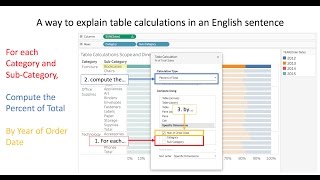





![Tableau LOD Expressions [Overview of Tableau Level of Detail Calculation]](/img/1.gif)
Thank you so much!!!
This was best 👌
Voice is too annoying