Understanding Ansible
HTML-код
- Опубликовано: 3 июл 2024
- Understanding Ansible in 4 steps with Technical Trainer Robert Whitaker.
CHAPTERS
Step 1: Create an Ansible control node
Step 2: Create an inventory file
Step 3: Create a playbook
Step 4: Execute the playbook against a router
Resources
Install Linux on a PC:
• Run a Linux VM INSTANT...
Install Ansible on a MAC:
• Ansible Installation: ...
Search DevNet Sandboxes. I used the IOS Always-on sandbox.
devnetsandbox.cisco.com/DevNet
GitHub repo for playbook file:
github.com/robwhita/Ansible_Y...
Ansible network module documentation:
docs.ansible.com/ansible/2.9/...
Cisco automation courses:
www.cisco.com/c/en/us/trainin...
Connect with Robert on Linkedin:
/ robert-whitaker-86442aa
✨ Subscribe for more tech videos! @CiscoUtube ✨
Learn more about Cisco U. cs.co/9001OQthl
Create a Cisco U. Free Account: cs.co/9001OQtCx
FOLLOW US ON SOCIAL
X (Formerly Twitter): / learningatcisco
Facebook: / learningatcisco
Instagram: / learningatcisco
LinkedIn: / cisco_training_and_cer...  Наука
Наука


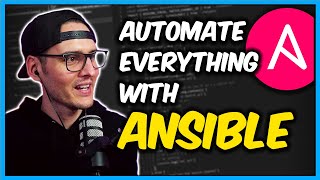






Simple and bery great session, very helpful and thank you
Thank you for watching!
strangely in latest 21.3 Mint(I know, i Know, its not Ubuntu as used in the Demo, but it is debian based upstream just like ubuntu) I had to use sudo apt-get install -y python3-pip with lowercase p else it complained about not found. Very easy to follow, straight forward Demo here thank you.
Okay thank you for sharing the issue you ran into; its actually a mistake in the content. I went back through the lab and it should be a lowercase p. So to run the command correctly use 'sudo apt install python3-pip'. Thank you for the info and thank you for watching!
Thanks a lot for this tutorial, it’s much needed. Please the part I’m really interested in is how to ssh into multiple devices at once to perform the automation task. Thanks 🙏🏿
Thanks for watching! I will check into this an follow up later.
@@RobertWhitaker-Cisco thanks a lot 🙏🏿
@@Creativetouchshegss To overcome this limitation you can disable host checking in the ansible.cfg file although this is typically frowned upon as it can prevent man in the middle type of attacks.
If you understand the implications and wish to disable this behavior, you can do so by editing /etc/ansible/ansible.cfg or ~/.ansible.cfg:
[defaults]
host_key_checking = False