Interactive Search Bar Excel Advanced Filter PowerFul
HTML-код
- Опубликовано: 6 сен 2024
- In this Excel video tutorial, we gonna see how to create an interactive and dynamic search bar in Excel. That way, we can perform analyzes using this search box in Excel.
🔵 FREE EXCEL FILE: jopaexcel.com/...
To create this advanced filter in Excel, we will use an automation to save time. We need to enable the developer tab because this way we will have access to the macro tool in Excel and also VBA.
Regardless of the sheet you are using or the data set you are using, we can filter with many criteria, we can combine filters, use multiple filters criteria.
Every time you fill in what you want to filter, you can click on the magnifying glass icon to filter the values and if you want to clear it, just click on the icon to clear it. We will also use figures, shapes, images, interactive buttons in Excel to perform an action to run a macro, to run an automation.
#JopaExcel #Dashboard #Excel



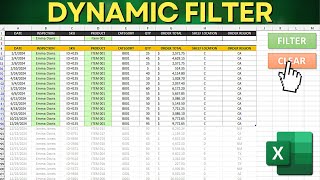





🔵 FREE EXCEL FILE: jopaexcel.com/powerfulsearchbarexcels5ezth34l0a
How can you organize a session via zoom to teach the beginners from zero to advanced excel?