Geomagic Design X - Interactive Alignment-Align to World Tutorial
HTML-код
- Опубликовано: 11 сен 2024
- In this tutorial I will show how to align scan data to the world coordinate system in Geomagic Design X.
Here is a link to the file.
drive.google.c...
#DX, Design X, reverse engineering, scan based design, laser scanner, white light scanner, blue light scanner, 2020, 3d modeling, 3d modeling from scan data


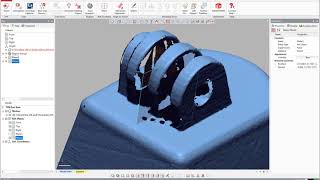






3-2-1 explained.
There are 6 degrees of freedom. Translation along XYZ and rotation about XYZ
Datum A constrains 3 of those.
Datum B constrains 2 of those.
Datum C constrains the remaining 1.
They need not be any particular shape but what shapes they are will govern what degrees of freedom they are able to constrain.
For instance a plane for datum A is common. It is only able to constrain 2 axis of rotation and 1 translation.
A point is capable of constraining 3 translation and not rotation.
A cylinder can do any two translation and any two rotation. And so on.
Really good video on alignments of scan meshes for starting a workflow off on good footing.
waiting for your video series. Thanks
Awesome! Thank you George.
thanks a lot
Right
How can I contact you
gregoree78@gmail.com
When will upload the next video
Any ideas on topics you would like to cover? I am game to upload more.
can you save the file as older as 2019
I can export the san data as ply or STL files if you want.
@@gregoree197878 yes I want do that if you can
@@mohammedalqopary5232 3dsystems-my.sharepoint.com/:u:/p/gregory_george/EXctDgN1cM5Dqwt1t52TkuoBwTzcu6DST9LOGi4zYIcYVw?e=tfZSVM
can you instruct me to make a files
3dsystems-my.sharepoint.com/:u:/p/gregory_george/EbmjROo5N7BAkmemz_lhJ7QB0Pz2uwyXodghWqeYiIcU9Q?e=aJzJLh
@@gregoree197878 I mean another file, I sent you one via gmail
@@gregoree197878 The file I asked you to do the video tutorial is done yet?
Bhaiya