HMI Animation - Direct movement of Siemens Tia portal -8
HTML-код
- Опубликовано: 5 сен 2024
- Animation Direct
Movements Animation is used to move the object from one place to another. Object can be moved direct, diagonally, horizontally or vertically depending on the value of the tag assigned. For the object only one movement animation has to assign, it will not support for the multiple animation.
To assign the direct movement animation to the object:
Select the object or double click on the object, properties window will open.
Click on “Animations” tab select the Movements à Direct movement.
Direct Movement window will appears, select the start point for both X & Y position and assign the tags respectively.


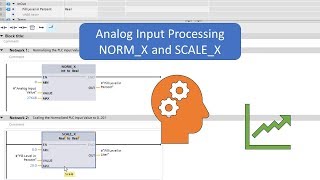






great informative video... i wish i could give you a brisk handshake for helping me.
This video changed my live for the better :)