How to change Bitbucket Password for login to GitBash/GitHub Desktop 😃
HTML-код
- Опубликовано: 4 окт 2024
- This video will show you how to generate the lost/forgotten password for your Bitbucket Account
#bitbucket #bitbucketlogin #gitbash #githubdesktop
If not able to login yet, let us know.
check out here: • How to change Bitbucke...
For more info reach me at: iamrdaksh@gmail.com


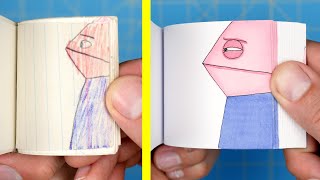






thanks good video my brother 😎
Really thanks you, it is help me
men, please help me with this "Starting Mar 1, 2022, Bitbucket users will no longer be able to use their Atlassian account password to interact with Bitbucket via Git over https and the Bitbucket API. Users will need to start using Bitbucket app passwords for Git commands, scripts, and integrating tools." i need a Copy the generated password and either record or paste it into the application you want to give access
As I already told the steps in the video, kindly check the video again you will get the solution.
You can also read this article in case you need more info: support.atlassian.com/bitbucket-cloud/docs/app-passwords/
where I should add that copied password?
In Gitbash command prompt OR in github desktop, where ever authentication needed, you can use it.
Just like @Rahul-Daksh says, the copied password use it instead of your regular password and you no longer will see that warning message