How to enable or disable Wi-Fi and Ethernet network adapters on Windows 10
HTML-код
- Опубликовано: 8 апр 2024
- If you have to disable a network adapter or one that doesn't work, in this video, I'll show you how on Windows 10.
What you'll learn:
1. How to disable and enable a network adapter using a graphical interface and commands
2. HOW TO ENABLE OR DISABLE NETWORK ADAPTERS USING CONTROL PANEL
a. How to use Control Panel to disable and enable your network adapters as necessary
b. Disable adapter
c. How To disable a network adapter using Control Panel
d. How to Change adapter options
e. How To enable a network adapter with Control Panel on Windows 10
3. HOW TO ENABLE OR DISABLE NETWORK ADAPTERS USING DEVICE MANAGER
a. How to use Device Manager to enable or disable network adapters you don't need
b. How To disable a network adapter using Device Manager
c. How To enable a network adapter using Device Manager
4. HOW TO ENABLE OR DISABLE NETWORK ADAPTERS USING COMMAND PROMPT
a. How to use the netsh command on Windows 10 to disable or re-enable network adapters on your device
b. How To disable a network adapter with the netsh command
c. How to identify the name of the adapter you want to disable
d. How to disable the Wi-Fi or Ethernet adapter
e. How To enable a network adapter with the netsh command
f. How to identify the name of the adapter you want to enable
g. How to disable the wireless or wired network adapter
5. HOW TO ENABLE OR DISABLE NETWORK ADAPTERS USING POWERSHELL
a. How to use PowerShell commands to disable or enable any network adapters you don't use on your computer
b. How To disable a Wi-Fi or Ethernet network adapter on Windows 10 using PowerShell
c. How to identify the name of the adapter you want to disable
d. How to disable the Wi-Fi or Ethernet adapter
e. How To enable a network adapter on Windows 10 from PowerShell
f. How to identify the name of the adapter you want to enable
g. How to disable the Wi-Fi or Ethernet adapter
#computereverywhere #howtoenable #howto #disable #wifi #ethernet #network #adapters #windows10  Наука
Наука
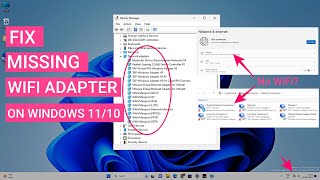


![[SOLVED] WiFi Not Showing in Settings On Windows 10 | Missing WiFi Fix](http://i.ytimg.com/vi/SAeXcMiJyOs/mqdefault.jpg)





Bhai mere me wifi show nahi ho rha hai adapters me
Click the full video of this short for the fix
Stolen
Where's your proof