Motion Tracking Multiple Objects in Filmora X Tutorial 2020
HTML-код
- Опубликовано: 7 ноя 2020
- Learn how to motion track multiple objects in Filmora X Tutorial. Motion Tracking Multiple Objects in Filmora X Tutorial 2020.
Hope that you Enjoyed This Video :)
Become a member and support the channel: / @donvfilmoratutorials
Follow Me:
instagram: donvfilmora
Respect each Other on the COMMENTS!






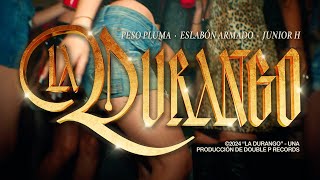


New Filmora X Features: ruclips.net/video/nGJYAXYKCBI/видео.html
were to download filmora x
Motion Tracking is one of the best thing ever happened to Filmora!!❤️
Yeah it's a lot of fun
@@MGKevin_666 no
Some complaint that you couldn’t add more than one motion tracking per track. This proves how to solve the issue. Thanks👍🏾
Best guy and teacher ever
Better than how I thought we'd have to do it...motion track then export as video, then importing that video and motion tracking again. Thanks for this shorter version.
Filmora has really improved a lot. Thanks for keeping it simple and clear.
I think it will perfectly fit for my bikepacking videos! Thx!!!!
Thank you for this video! Can't wait to try it out!
do you play roblox add me hezllo52647
Thank you DonV ! :)
Wow!! Thanks for the lesson. Time for me to practice the magic
Thank you! I was wondering if its even possible
I glad to watch your tutorial
The mos easiest understanding tutorial i’ve ever seen before . Thanks men . Awesome tutorial and tricks, love it
Glad it helped!
Thank u omuch..this was what i wanted
thank you so much. yur videos are the best
Simple, easy and understood, >>thank you bro. 👍👍
Loved your video
Hi Don, fantastic work. Just wanted to know. How did you achieve that initial text effect in filmora? Or has it been done using Premier ?
Thanks again bro
Very clear. Good job.
This helps my man!
You aare The best ♥
Great content bro! Keep up the good work
Thanks! Will try my best.
ok this was an awesome way to handle this
You are a great teacher
Wow i love this channel Thank you so much
Glad you enjoy it!
So beautiful .....love from Bangladesh💖💖💖
Thanku sir. You are best. I learnt everything about filmora from u. U are really great
Happy to help!
thank you :)
thankyou bro
Thanks 😊❤️
Thank you :)
Great teaching
On a previous presentation you listed a different website for music. Thanks again!
You're a genius. Take the rest of the day off. Cheers
Thanks
What a great tutorial. I subscribe................
You great love from Sikkim
best theacher
Really Useful tutorial 👏👏
Glad you liked it!
Hello really appreciate videos. THANKS FOR HELPING. I just wanna know what effects or elements are used in basktball videos clips by some website or Instagram page like OVERTIME, BALLERSBRIGE ect.. I really want to know please. Thanks
Superb
WOW COOL BRO
Hello. can you share how to do the title group controller? Thank you
salute dude point ✊✊✊
Well , this one is cool
What backsound you're use in this video?
hey i am facing an issue in motion tracking.
i have a green screen video which i want to track on my base video. i have cropped the green screen video, so it's saying that all the cropping and zooming effects will be vanished if i use motion tracking. But i need to crop the video. so is there any way that i can track motion without losing my cropping effect?? pls help
2nd one who watched this!!!
Dumb question: does the second video affect the size of the video? I mean like 10 mb become 15/20?
Let's goooo
Great videos! Where do you get your music?
RUclips studio
nice
YAY
How do I do this with standard software?
Hi! Great video but when I do the motion tracking and adding the text the title is jumpy and not smooth at all. Do you know why?
hmm can be many things, the quality of the video, the way you place the box, colors of the subject and background are similar, speed, or if the subject moves close to the edge or out of frame...
Hey there. Is filmora x a version of filmora 9 or 10 or is it it’s own program
Yes, that is
How to add two photo without any partition please provide video link
DonV, help pleaseeeeeeeee
The source video is 7 minutes long, but when I imported in Filmora it's only 3mins and 35 seconds. How can I fix it please?
Im sure multiple motion tracking is easier on other softwares, but i didnt shell out that much money, just to use a different software in the end.
Motion tracking not working in my Filmora x Version please
Help me
Please Reply 🥺
Bro I have a filmora 9 can I create it on filmora 9
Nope
Where can I find that Title Group Controller ?
Is new in the filmora X update
@@pipegarciavivar7895 I have filmora X, but I can't find it. How to open this menu?
@@3ligijus Weird... You can open too with: Double click on the title in the timeline, next in video in the left top,. next in transform,
@@pipegarciavivar7895 it works, thank you ! I'm new with a Filmora
my filmora doesn't have motion tracking tools any one can help
Filmora reimagine
Why I dont have Motion tracking in that video settings please
Do you have Filmora X?
@@DonVFilmoraTutorials yes, sorry i realized it few hours later. Now i used it in my video by your tutorial and it works amazing, thank you!!!!
Motion tracking not available in fo9???
Yeah they added it when X came out
SIr Plz Make A Vidoe How to make Thug Life/Memes etc
Donv Filmora Fans Like Here