How To Install Windows 10 on HP Notebook 15 from USB (Enable HP Laptop Boot Option)
HTML-код
- Опубликовано: 2 июл 2017
- How To Install Windows 10 on HP Notebook 15 from USB (Enable HP Laptop Boot Option)
In this video you will learn, how to enable the USB boot option in HP 15 Series Notebook Laptops to install windows 10, 7, 8.1 from a bootable USB drive or DVD drive.
Easily create a Windows bootable USB drive with EaseUS OS2Go - bit.ly/3MqVW8T
In the order to boot from USB or DVD media first you have to enable the boot options from the bios setup, then you will need a bootable USB drive to perform the windows installation. Watch my full video to perform the windows installation in 2 minutes.
Extra Benefits: By using this process you can able to install more OS like Kali Linux, Ubuntu, MAC, etc on your HP Notebooks.
In case you need an article Version: trickiknow.com/how-install-wi...
▶▶ If you Like my video plz SUBSCRIBE: bit.ly/SubscribeTrickiKnow ❤
--------------: Related Video:----------------
________________________________________________________________
How to Make a Bootable USB Drive / Pendrive :)
▶▶ • How to make Bootable P...
Upgrade your HP 15 Notebook RAM - Quick and Easily :)
▶▶ • How To Upgrade / Insta...
Watch How to install Windows in HP 2000 Series Laptop :)
▶▶ • How to Enable Legacy t...
________________________________________________________________
►► Follow Me on Social Media and Website ❤
________________________________________________________________
◉ Facebook : / trickiknow
◉ Google+ : plus.google.com/+TrickiKnow
◉ Twitter : / trickiknow
◉ Website: trickiknow.com
________________________________________________________________
►► The Gadgets I Used to Make this Video ❤
________________________________________________________________
◉ Camera - Nikon DSLR D3300: bit.ly/2uUPUYP
◉ Lens - AF-P NIKKOR 18-55mm Lens : bit.ly/2uyW6mD
◉ Tripod - Photron Steady Pro 560: bit.ly/2tHLHHW
◉ Lights - Umbrella Video Light: bit.ly/2uUPlOP
◉ Mic - Electret Condenser Omnidirectional Mic: bit.ly/2uVexog
◉ Memory Card - SanDisk 32GB Ultra SDHC : bit.ly/2vGUNSW
________________________________________________________________
Thank you !! for watching my video hope you liked and enjoyed my video, I will try to provide this type of High-Quality Video Tutorials on my RUclips Channel. Thank you again, See you in my next video :)



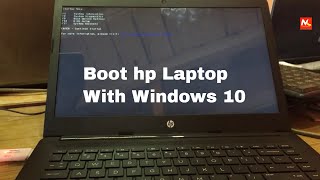





Easily create a Windows Bootable USB drive with EaseUS OS2Go - bit.ly/3MqVW8T
HP Notebook 15 Windows 10 Installation (Article): trickiknow.com/how-install-windows-10-hp-notebook-15-usb/
I need one for linux. I have a 6gb HP 15-ac121dx (Touch) Notebook PC and I'm afraid it will make windows 10 run slowly. Should I just upgrade my ram?
Install an SSD in your laptop to make it 5x faster: ruclips.net/video/THPikFuftdQ/видео.html
i want to backup data before performing this activity , could you help me please...
@@TrickiKnow sir mera install nhi ho raha hai main 3-4 din paresan hu
I tested the whole procedure as you explained, until minute 2:05 , but then my laptop stays only in black, even though it is in contact... WHY ???? i need help
Nothing is better than Indian tutorials.
Most welcome 😊
Guy, they are the best ❤
Fr thoo haha
For real 🤣 Indian the best 💪🏽
As a pkistani
I've been messing with this all day. Didn't realize the f9 step was needed. THANK YOU!!!
same omg
Yes same here 🔥
Same here bro 😂
Same
@@khurramshahzad161 can you explain how you did it? I’m having the same problem
Thank you so much! This works for anyone experiencing the “windows 10 download has failed” message!! It’s working perfectly now!
I love you, man....
It worked...
1000 times thanks...
dude thank you, that legacy part didnt know... works now i can reinstall my win 10
@marco guerra in bios I think you can change it
reformatting my sister's HP laptop and this was exactly what I needed! Thank you!
Thanks for the video! Fortunately all I needed was the F9 to get to the boot menu on mom's computer after swapping the HDD with a SSD to reinstall. It looks like you covered all the bases just in case there was more to it and that's appreciated.
Wow,I worked on this computer for 12 hours to get it to boot off of the flash drive with win. 10. And after watching your short video I cant thank you enough,Steve.
Welcome bro , Thanks for watching :)
Bro you're a life saviour ❤❤❤
Welcome 😊
Thanks so much - 2020 and still works :)
Very helpful video I was Struggling with my laptop...now because of you I'm able to reinstall my windows...thank you
My screen is black after code
Thanks india ...
Welcome ♥️
Thanks Bro...i was literally searching 1 hour for this video
Glad I could help, thanks for watching 👍
thanks for this, did not realize to press the number before enter, was pressing enter lot lot of times
2:00 its not showing my pen drive in this step..... please help
same what to do
Can you tell what the music is on background?
Here it the link for music : ruclips.net/video/gHW8_Us_Ylw/видео.html
@@TrickiKnow Thank you very much
You are the Man. This worked great. Thank you.
Thanks so much for your help! What a relief to have fixed my laptop.
I tested the whole procedure as you explained, until minute 2:05 , but then my laptop stays only in black, even though it is in contact... WHY ???? i need help
Did you resolve this? I have the same issue
@@MrRockleyend no man didn't work it just I change it my hard disk cause hard disk it was damaged that's all, now my laptop is working with new hard disk ... I hope is the same thing for you too if you have same problem like mine... respect👍
Damn now I have to re create my USB :(
:)
very helpful..thank you a lot.we need people like you
Thank you dude save my life still works in 2020 :) after a whole day of trying to revive a slow hp laptop it's back up and running fine thank you so much
No bootable device -- insert boot disk and press any key ????
Leptop open korte chayle eta kno likha ase vaiya ektu janaben..??? Plllsss
Ya to bios me wrong setting ho gya hai , ya OS corrupt ho gya hai , ya phir hard drive dead ho gya hai. Yahi 3 problem hota hai generally.
It shows No bootable device -- insert boot disk and press any key
First reset the bios, then check it's booting or not. Try to change enhance mode to compatible mode in bios in hard drive section. If nothing is working, check hard drive is detecting or not. If hdd is not dedecting that means it's dead, and if it's detected and showing no boot device then windows is corrupted, install new window 😅 👍
@@TrickiKnow I am trying to install new window but then also showing this message No bootable device
Wallahi very useful. i tried many videos here on RUclips but this particular one is working for me. Jazaakallahu Khair
Thanks Big Brother -Helps me alot to Re install window 10 on my HP pavallian 15 series laptop
dude i was in deep$hit and you just saved my A$% thanks ,
love from Egypt
Thanks for watching
Thank you so much Sir, i was struggling to find the hidden Boot options - you are top at this subject matter!
Thank you. So straight forward.
I could kiss you right now, but I won't, but I would consider it
😂😂 thanks for watching
@@TrickiKnow it's ok, I'll kiss you 💋💋
why its always an indian guy.
Why it's always an idiot searching tutorials which an Indian has posted 6 years ago?
@@sunilcosmos4783 you siund mad. Are you indian?
No wonder I couldn’t boot from usb I was trying to do it in the bios thank you for making my mistake apparent.
Works like a charm, friend! Thank you kindly.
Hats off sir. Been looking for this for days . . Thanks a Lot
Thanks man helped me alot, my HP Laptop kept prioritizing the Harddrive even after I've set the Boot Priority to USB.
You are most welcome
thanks man . still works in 2021 . for windows 11.
Bro you can't even think how much it helped me ... I have the absolutely same laptop
Thank you very much. Keep up the good work you are doing.
Thank you so much men! I appreciatte what you've done
Thanks for posting this video - really helpful - sometimes laptops are annoying for this kind thing.
You are welcome
Thank you so much bro you just saved my ass on the legacy part. Was lost when I couldn't find my bootable usb in boot options. Thanks again.
You are welcome
youre a life saver bro ty.
Thank you man, solved my huge hectic
Thanks a lot man !
Thank you soooo much it works❤️
Thanks so much Boddy 🙏🏼
Thanks Bro you make it easier and found what i wanted.
thanks bro. helps a lot and keep it up the good work. cheers
You´re a genius man. Thanks :)
Thanks for this help. Love you so much sir
Good bro
aapka video dhelhkar dil khush ho gya
Babut presaan ho gya tha
Thanks soooo much. Worked perfectly.
Really tq Soo much I saw 1 hour videos to solve this and I wats my 1 hour and I got the same options but body tell this much clear ..with in 2 min porblm solve tq Soo soooo much
Full like! Thanks man!
You just saved me! Thank you for this
Thank you bhai .. 👍
Thanks again my friend you are the best ❤
Hello my friend,
you are my lifesaver, i have install windows on the laptop from my aunt with your help!
Thanks man...seems like it works for me.
DOESN'T WORK
Indian tec people are always the way to go when u need help on you tube thanks man
Thank you man, that really helped me out,
thank you sir !! finally it worked
Amazing videos it helps me a lot I didn't notice that I need to use the f9 I am grateful thx a lot
Thank you so much 🙏🙏
Thank you, really helped. 💪🏼
Thanks! you saved my life!
You're the best bro, Thanks a lot
You saved my life man
thankyou thankyou so much 🥰 i hope you help more people 😊
Thank you so much dude for awesome information
I've restarted 100times before this video. Thank you
GREAT VIDEO IT HELPED ME A LOT👍
Thanks boss
I have been struggling to boot my laptop now I khow 🙏🙏🙏🙏
bahut bahut dnayavad bhai
Thanks bro for helping
Many thanks for that turorial!
Glad it was helpful!
Thanks for information
Thank you man🖤
thank you brother you are my hero
You are a life saver, thank you so much.
It was really helpful. Thanks, man.
Unbelievable man thank you very much you saved me!!!
Thank you bro!
Thank you!! 👊
Thanks for the guide. i was lost.
Thank you so much, amazing video really helpful
Thank you bro
Thank you brother.
Thanks.
Thank you so much man.
I'd like to thank you so much!
Thank you so much ♥ it works
Thanks a lot! I don't know why HP does this. It's very annoying! I've installed Windows on countless laptop (Acer, Lenovo ThinkPads, Asus, etc) and never was I stumped like this. You're video saved me hours of frustrations of doing trial and errors.
Thanks for your support👍
THANKS MAN!
really thanks ranger
Thank you 🤩🎉
Thank you so much!